Effective Strategies to Reduce Email Spam


Intro
In a world where a person's inbox can feel like a nightmare, dealing with email spam is a common frustration. Every day, unwanted messages flood in, derailing our focus and making it difficult to sift through important correspondence. But what if there were effective strategies designed specifically to help individuals regain control over their email experiences? In this guide, we'll explore various methods to minimize email spam, while diving into essential components of email systems, filtering techniques, and personal settings that enhance security and functionality.
Understanding Storage, Security, or Networking Concepts
Prelims to the basics of email security
Email is a backbone of modern communication, but like anything else, it comes with its set of vulnerabilities. Understanding the technical foundations of email systems can be very beneficial when attempting to combat spam.
One crucial aspect is the manner in which email is stored and managed. Emails are housed on servers that handle large quantities of data but not all email providers have the same levels of security. This brings us to how system security plays a pivotal role in protecting users from unwanted mail.
Key terminology and definitions in email filtering
When dealing with spam, familiarizing oneself with key terms can aid in understanding how to minimize it effectively. Here are a few terms worth knowing:
- Spam Filter: Software that identifies and blocks unwanted messages based on specific criteria, preventing them from hitting your inbox.
- Whitelisting: Adding an email address or domain to a safe sender list, ensuring emails from them don't get marked as spam.
- Phishing: Unwanted emails that attempt to deceive users into giving up personal information or login credentials.
Overview of important concepts and technologies
Several technologies play a significant role in the battle against spam. Knowing how they work can give you the upper hand:
- DMARC, DKIM, SPF: These are technical standards that authenticate emails to protect against sender address forgery. Implementing these on your email is vital for ensuring the legitimacy of your incoming messages.
- Machine Learning: Some advanced spam filters utilize machine learning algorithms to adapt to new spam techniques, improving their efficiency over time.
Best Practices and Tips for Email Security
Tips for optimizing email settings
Optimizing your email settings is an essential step toward spam reduction. Here are a few actionable tips:
- Adjust your spam filter settings: Most email providers have built-in options to tweak the sensitivity of spam filters. A slightly higher sensitivity might block more spam effectively.
- Regularly update your list of safe senders: As your contact list grows and changes, ensuring that only trusted senders are whitelisted is crucial.
Security best practices and measures
To further safeguard your inbox from threats:
- Use a strong password: While it may seem basic, a strong password is essential for protecting your account from unauthorized access.
- Enable two-factor authentication: This adds an extra layer of security, ensuring that even if your password is compromised, your account remains safe.
Networking strategies for improved email performance
The network you use to access emails can influence performance. Consider these strategies:
- A reliable internet connection can prevent issues with syncing and loading emails.
- Use email apps designed for efficiency, especially if they offer better spam filtering capabilities.
Industry Trends and Updates
Latest trends in email security technologies
The landscape of email security is constantly evolving. Current trends include:
- AI-Driven Spam Filters that learn from user interactions, progressively fine-tuning their block lists.
- Integration of cybersecurity technologies that combine traditional filtering with new heuristics to identify suspicious content more accurately.
Cybersecurity threats and solutions related to emails
Email remains a common avenue for cyber threats. Key threats include:
- Ransomware attacks often delivered through malicious attachments in seemingly legitimate emails.
- Business Email Compromise (BEC) scams that target organizations by impersonating executives or suppliers.
Case Studies and Success Stories
Real-life examples of filtering effectiveness
Companies that invested in advanced email filtering solutions reported significant reductions in unwanted email. For instance:
- A tech startup implemented a robust spam filter and saw a 70% decrease in spam-related complaints from staff members, positively impacting team productivity.
Cybersecurity incidents and lessons learned
Learning from the past remains crucial. For example, a financial institution fell victim to a phishing attack due to weak spam defenses. Post-incident, they revamped their email authentication protocols to enhance protection against future threats.
Reviews and Comparison of Tools and Products
In-depth reviews of email filtering tools
When considering tools to minimize spam, evaluating various products is essential:
- SpamTitan: Known for its powerful filtering capabilities and user-friendly setup.
- MailWasher: Includes features like real-time filtering and customizable protection settings.
Comparison of additional cybersecurity tools
Beyond email filters, exploring comprehensive cybersecurity tools can enhance overall security:
- Norton AntiSpam: Integrates email filtering with broader cybersecurity measures.
- McAfee WebAdvisor: Protects against malicious websites linked through emails, adding an extra layer to email security.
Understanding Email Spam
Email spam is not just an annoyance; it can be a serious threat to productivity and security. The digital landscape we navigate daily is cluttered with unwanted emails that disrupt focus and can even expose users to malicious activities. Understanding email spam is vital for anyone aiming to maintain a clean inbox and safeguard their personal information. By grasping the nuances of spam, users can better equip themselves with practical strategies to minimize its occurrence and impact.
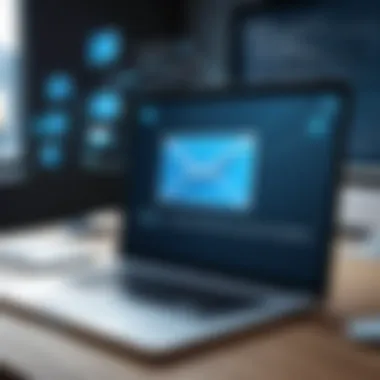

Definition of Email Spam
Simply put, email spam refers to unsolicited messages sent in bulk, typically for commercial purposes. While some may just view them as marketing nuisances, spam emails can escalate to more dangerous territory, such as phishing and malware distribution. They often flood inboxes, cluttering and complicating communications. Spam is more than just junk; it can lead to significant security risks.
Types of Spam Emails
Understanding the different types of spam emails can give clarity into why they linger in your inbox and pose risks. Here are the notable categories:
Promotional Emails
Promotional emails are arguably the most benign form of spam. These messages usually come from companies trying to sell you something, from flashy sales to the latest product releases. Though they can be annoying, these emails often have a legitimate purpose. Their primary characteristic is bulk distribution; companies blast these emails out to attract potential customers. What makes promotional emails so common is their ability to engage a vast audience. However, users often find themselves overwhelmed by the sheer number of these emails, resulting in potential important messages getting overlooked. The challenge is deciding whether any offer is legitimate or just another sales pitch.
Phishing Attempts
Phishing attempts are like wolves in sheep's clothing. These emails are crafted to appear as if they come from credible sources—banks, service providers, or even friends. The key characteristic of phishing is their deceptive nature; they often contain links leading to fraudulent sites that capture sensitive information. Recognizing these emails can save users from dire situations. Unfortunately, the hastening rate of phishing attacks makes them a constant threat. Users must remain diligent and skeptical of unsolicited requests, as even a momentary lapse in judgment can have serious consequences.
Malware Distribution
Among the types of emails, those designed for malware distribution pose the most significant risk to cybersecurity. These emails often include attachments that, when opened, can infect the recipient’s device with harmful software. The critical aspect here is stealth; many malware emails masquerade as ordinary communication. Users must be acutely aware, as clicking the wrong link or downloading an attachment can lead to devastating repercussions, including loss of data and identity theft. It’s essential to differentiate between harmless messages and those that could lead to a disastrous outcome.
The Impact of Spam on Productivity
Spam can derail productivity faster than one might imagine. Each time a user checks their email, they are bombarded with irrelevant and unwanted messages. This constant influx can lead to distraction, making it challenging to focus on tasks that truly matter. Research shows that employees can waste several hours a week sorting through a spam-laden inbox.
In summary, understanding email spam serves as a cornerstone for effective email management. The more one knows about the various types and the implications they carry, the better equipped one becomes to deal with them effectively. By doing so, users can reclaim their time, enhance their productivity, and bolster their cybersecurity measures.
Recognizing Spam Emails
Recognizing spam emails is an essential skill in today’s digital landscape. With the sheer volume of emails flooding our inboxes daily, the ability to identify spam can save time, increase productivity, and enhance overall security. Many people fall prey to cleverly disguised spam, which can lead to potential data breaches or financial loss. By becoming adept at spotting these unwanted messages, users can safeguard their sensitive information and streamline their email management process.
Common Characteristics of Spam
Spam emails often share a set of common traits. Recognizing these characteristics is crucial to filtering out unwanted messages. For instance, many spam emails come from generic email addresses or domains that don’t correspond to legitimate organizations. Another telltale sign is the excessive use of promotional language designed to entice or manipulate the recipient. In some cases, even the formatting—often cluttered or irregular—can raise red flags.
Here are some key characteristics to consider when assessing an email's authenticity:
- Unusual Sender Addresses: Check the sender’s email. Spam often comes from free email services or misspelled domains.
- Generic Subject Lines: Look for vague or overly generic subjects that don't directly relate to your interests or past communications.
- Typos and Grammatical Errors: Many spam emails exhibit poor writing quality, which can be a strong indicator of inauthentic sources.
Identifying Phishing Emails
Phishing emails are particularly harmful, as they aim to steal personal information by masquerading as trustworthy sources. Recognizing the tactics used in these emails is crucial to protect against identity theft or financial loss.
Suspicious Links
One notable feature of phishing emails is the presence of suspicious links. These links often direct users to fraudulent websites that mimic legitimate ones. Hovering over a link (without clicking) can reveal the true URL, allowing you to assess whether it corresponds to a known, trustworthy site.
Typically, suspicious links are cleverly disguised to look legitimate while leading to harmful destinations. Catching these sneaky links can be a game changer in your battle against spam. Users should exercise caution and err on the side of skepticism when encountering unfamiliar links.
Generic Greetings
Another red flag is the use of generic greetings. Phishing emails often start with vague salutations like "Dear customer" rather than using the recipient's name. This lack of personalization suggests a mass email approach that spammers utilize to reach countless potential victims.
By recognizing that established businesses typically personalize emails, users can spot phishing attempts more easily. If an email greets you lamely as "customer," take it as a cue to investigate further before engaging with the content.
Urgency Tactics
Many phishing schemes employ urgency tactics to provoke hasty actions. Emails that demand immediate attention—like account verification or urgent notices about transactions—try to catch recipients off guard, prompting quick, often ill-informed decisions.
These messages often claim that your account will be compromised or your access revoked if you don’t act fast. This creates fear and can compel individuals into submitting sensitive data under pressure. Recognizing this tactic is critical to fostering a cautious approach; take a moment to evaluate such messages before proceeding.
Key Insight: Awareness of spam characteristics, especially in phishing emails, not only protects your inbox but enhances your overall cyber hygiene.
In summary, knowing how to recognize spam emails is pivotal. Emphasizing suspicious links, generic greetings, and urgency tactics cultivates a strategic mindset toward email management that can be beneficial in both personal and professional capacities.
Utilizing Spam Filters
Spam filters play a crucial role in managing the deluge of unwanted emails. They act as the first line of defense against pesky messages that can clutter our inboxes and compromise our productivity. By utilizing spam filters, users not only enhance their security but also streamline their email experience. It’s about creating a more pleasant space for communication, allowing important emails to shine bright amid the noise.
Understanding How Spam Filters Work
Spam filters operate by analyzing incoming emails against a set of predefined criteria. They utilize various techniques—like pattern recognition and keyword scanning—to determine if a message is legitimate or spam. These filters often rely on algorithms that learn from user feedback, adapting over time to improve accuracy. More advanced filters may even leverage artificial intelligence to identify new spam tactics that emerge constantly. Knowing how these filters work helps users appreciate their worth and properly configure them for maximum effectiveness.
Customizing Spam Filter Settings
Adjusting Sensitivity Levels
When it comes to adjusting sensitivity levels, it’s about finding the sweet spot that balances between blocking spam and allowing legitimate messages through. Higher sensitivity settings may catch more spam, but they could also mistakenly filter out valid emails. On the other hand, lower settings might let unwanted spam slip into your inbox, which defeats the purpose of having a filter. This customizability is a compelling feature of spam filters because users can tailor their defenses according to their individual email patterns and needs. Ultimately, adjusting sensitivity levels contributes to refining one's email management approach, resulting in increased productivity.
Creating Block Lists
Creating block lists is another effective strategy within spam filters, allowing users to specify exactly which senders or domains to block. This feature is especially valuable for targeting persistent annoyances. Users can easily add known spammers to this list to prevent their emails from cluttering the inbox. It's a straightforward yet powerful tool that gives users greater control over their email environment. However, users should regularly review their block lists to ensure they don't inadvertently block legitimate senders, balancing effective spam elimination against possible missteps.
Alternatives to Built-in Filters
While built-in filters are a good start, they might not always be sufficient for every user's needs. Exploring alternatives can provide additional layers of protection against spam.
Third-Party Spam Solutions
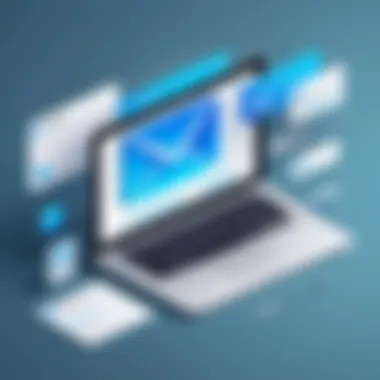

Third-party spam solutions offer specialized features and often more advanced filtering techniques than standard built-in options. They utilize custom algorithms designed to catch the latest spamming tactics that standard filters might miss. These tools can also include additional options for administrative control, such as advanced reporting and centralized management for businesses. A common challenge, however, is the learning curve and cost related to these solutions, which might require a bit more time and resource investment to implement effectively.
Integrating Advanced AI Filters
Integrating advanced AI filters into your email strategy is a game-changer. These filters analyze not just keywords but also the context and behavior pattern of emails to determine legitimacy. Their adaptive nature allows them to keep pace with evolving tactics used by spammers. While powerful, there are notable considerations, such as data privacy concerns and potential over-reliance on technology. Still, when combined with traditional filtering methods, advanced AI filters can significantly bolster one’s defense against spam, leading to a more secure and efficient email experience.
"Utilizing spam filters effectively involves understanding their mechanics, customizing settings to individual needs, and not hesitating to explore alternatives for enhanced security."
Through these methods, users can craft a robust framework to minimize spam, getting back control over their inboxes.
Email Authentication Protocols
In an age where digital communication is paramount, the complexity and prevalence of email spam amplify every year. Email authentication protocols play a crucial role in combating this ever-evolving threat. By implementing these protocols, organizations can ensure that their messages reach the intended recipients while reducing the risk of tampering or spoofing. This can bolster confidence in your email communications, making it harder for nefarious actors to disrupt or misuse your identity online.
Understanding SPF, DKIM, and DMARC
The trifecta of email authentication consists of SPF, DKIM, and DMARC. Each abbreviation stands for Sender Policy Framework, DomainKeys Identified Mail, and Domain-based Message Authentication, Reporting & Conformance, respectively. Understanding the unique contributions of each can empower organizations to form a robust defensive mechanism against spam.
- SPF (Sender Policy Framework): This protocol assists mail servers in verifying that incoming mail from a domain comes from an IP address authorized by the domain's administrators. By using a specific DNS record, administrators can clarify which IP addresses are permitted to send emails on behalf of their organization. The hallmark of SPF is its straightforward setup—once done correctly, it significantly reduces the chances of spoofing.
- DKIM (DomainKeys Identified Mail): DKIM goes a step further. It allows the sender to sign their emails with a cryptographic key, which adds a digital signature to the message. This signature confirms the authenticity of the email upon its arrival at the recipient's server. The beauty of DKIM lies in its dual benefit: it validates the sender’s identity and ensures message integrity. If an email is tampered with in transit, the recipient's server can detect the discrepancy through the signature.
- DMARC (Domain-based Message Authentication, Reporting & Conformance): DMARC builds on the first two protocols, providing a policy framework that allows domain owners to specify how receiving mail servers should handle authentication failures. This approach enables organizations to set rules for how their messages should be treated if they fail SPF or DKIM checks. By sending reports and offering consistent standards, DMARC enhances visibility into potential misuse of a domain.
All three protocols work in concert to create a feedback loop. If issues arise, the reports generated can be instrumental in diagnosing and tightening security measures.
Implementing Email Authentication
To fully harness the benefits of these protocols, organizations must be deliberate in implementing them. Here’s a breakdown of how to set up each:
Setting Up SPF Records
Setting up SPF records involves creating a specific DNS TXT record that lists authorized sending IP addresses. This is substantial because it helps establish a baseline of trust regarding who can send emails on behalf of the domain. SPF records are often considered a first line of defense and help to prevent spoofed emails from entering your recipient's inbox. However, misconfigurations can lead to legitimate emails being marked as spam, hence meticulous attention is needed during setup.
Configuring DKIM
When it comes to configuring DKIM, organizations generate a public/private key pair. The public key gets published to the DNS while the private key is kept secure on the mailing systems. This two-key system largely increases security, as the authenticity is verified with a unique signature for each outgoing email. A key distinction is that as long as the public key is verified, the integrity of the email remains intact, even if the email passes through various servers.
Note: It’s crucial to monitor the health and validity of your DKIM signatures. Failure to do so can result in messages failing authenticity checks.
Implementing DMARC Policies
Establishing DMARC policies typically involves specifying the level of enforcement for emails that fail to meet authentication checks. Organizations can choose between a "none," "quarantine," or "reject" policy, which determines how mail servers should handle such messages. The ability to configure reporting that provides insight into first-hand abuse or unauthorized use of your domain adds another layer of scrutiny. Having a proper DMARC implementation can deter potential attacks and bolster communication integrity significantly.
Tip: Regularly review your DMARC reports to identify unauthorized email usage, which can lead to an even more fortified email protocol implementation.
In summary, the interplay of SPF, DKIM, and DMARC creates a multi-layered defense against email spoofing and spam. Security isn’t a one-time fix, it’s an ongoing process. Well-implemented email authentication protocols can vastly improve your organization’s resilience against email spam and enhance overall communication trustworthiness.
Best Practices for Email Usage
When it comes to effective strategies aimed at minimizing email spam, adopting best practices for email usage is paramount. This segment addresses critical behaviors and approaches that users can implement to create a cleaner, safer inbox. By honing in on practical techniques, individuals can see a marked improvement in their email experiences, shielding themselves from unwanted correspondence that clutters their digital lives.
Using Disposable Email Addresses
One smart way of managing your inbox is through the use of disposable email addresses. These temporary accounts can help keep your primary email free from potential spam. When signing up for newsletters, promotions, or other services that require an email address, you can rely on a throwaway address instead.
This practice shields your primary account from being inundated with promotional emails and reduces the chances of your address making it into a spammer's database. You can simply discard the disposable address once it's no longer useful, ensuring your main email's integrity remains intact.
Opting Out of Unwanted Newsletters
Another fundamental strategy is opting out of newsletters that you no longer wish to receive. Most reputable companies provide an unsubscribe option at the bottom of their emails. If you find yourself receiving constant updates from a service you rarely interact with, don’t hesitate to click that link.
Doing this not only clears up your inbox but also decreases the likelihood of your personal information being sold or used in ways you didn’t consent to. This process requires a little time but can lead to significant long-term results regarding the amount of spam you encounter.
Managing Subscriptions Effectively
Managing your subscriptions is critical in maintaining a streamlined inbox. Here’s how you can break this down:
Using Email Management Tools
Email management tools are designed to simplify the subscription management process. They can come in various forms, such as mobile apps or browser extensions. A standout characteristic of these tools is their ability to provide a one-stop-shop for evaluating all your current subscriptions. This means you can easily view what you’ve signed up for at any moment.
One beneficial aspect of these tools is their capability to categorize emails, helping you see which subscriptions bring value and which simply clutter your inbox. Such functionality makes it easy for users to decide quickly on unwanted subscriptions. However, be cautious with your credentials, as trusting certain tools might expose your information to others. Choose reputable management solutions.
Regularly Reviewing Subscriptions
Regularly reviewing your subscriptions allows you to keep your inbox uncluttered. This process involves taking time, perhaps once a month, to assess what newsletters or promotional emails you continue to receive. An important feature of this practice is its ongoing nature—it’s not a one-off task but rather a continuous commitment.
Why is this beneficial? It helps maintain a clean slate—email addresses change and interests evolve. Regular reviews ensure you aren’t trapped in a long-term agreement with services that no longer align with your needs. Monitor which subscriptions serve a purpose and don’t hesitate to remove the ones that don’t, aiding your overall goal of reducing spam.
"A cluttered inbox can paralyze productivity. Stay proactive!"
Implementing these best practices can significantly decrease the flow of unwanted spam into your email account. Whether you choose to utilize disposable addresses, unsubscribe from unnecessary newsletters, or manage your subscriptions effectively, these steps lay the groundwork for a streamlined, efficient email experience.
Reporting Spam
When discussing strategies to minimize email spam, the act of reporting spam plays a pivotal role. Reporting spam is not just an individual action; it’s a collective defense mechanism that helps to improve the overall email ecosystem. This process assists email providers in identifying and eliminating spam senders, which ultimately increases the chances that all users will enjoy a cleaner inbox.
Every time you mark an email as spam, you’re helping to build a robust database of spam indicators. This invaluable data allows email services to enhance their filters, aiming to keep unwanted emails at bay. Furthermore, when enough users report a specific email or sender as spam, it triggers action from the service provider. Their algorithms can swiftly apply stricter measures to flag, quarantine, or entirely block future messages from that source.


One must also consider that reporting spam is directly linked to user safety. Many spam emails include malicious links or attachments designed to deceive users. By reporting such emails, you help shut down potential threats not just for yourself, but for countless others who might also be targeted.
How to Report Spam
To effectively report spam, follow these steps:
- Identify the Email: Look for the email that you consider spam in your inbox.
- Select the Email: Click on the email to open it, or highlight it if you’re viewing emails in a list format.
- Use the Spam Option: Depending on your email provider, there will typically be an option labeled "Report Spam" or "Mark as Spam."
- Confirm the Action: A prompt may appear asking you to confirm your action. By agreeing, you'll report the email to your provider.
- Block Sender (Optional): After reporting, you can opt to block the sender to prevent future emails from being delivered to your inbox again.
- For Gmail: Click the exclamation mark icon.
- For Outlook: Click the junk button.
- For Yahoo Mail: Click on the spam option in the toolbar.
By taking these steps, you contribute to a larger effort of making the online environment safer.
The Importance of Reporting Spam
The act of reporting spam cannot be overstressed. It plays a crucial role in combating spam on multiple levels:
- Enhancing Email Filters: Reporting helps tech giants refine their spam filters, reducing the chances of receiving similar spam emails in the future.
- Reducing Threats: Many spam emails aim to steal sensitive information or deliver malware. Reporting them, therefore, protects your personal information from falling into the wrong hands.
- Building Awareness: Each report raises awareness about spam tactics and trends across the community. IT professionals and cybersecurity experts can analyze this data to stay ahead of spammers.
- Encouraging Responsible Use: When users actively report spam, they promote responsible email practices, which can foster a more secure and trustworthy online environment.
"Reporting spam is like throwing weeds out of a garden; it keeps the good plants healthy and flourishing."
In closing, by responsibly reporting spam, you contribute to a greater good that transcends your personal email experience. Your actions help create a safer, cleaner digital landscape for everyone, emphasizing the importance of community awareness in the fight against spam.
Maintaining Email Security
In today's fast-paced digital world, ensuring email security cannot be overstated. With the rise of sophisticated spam tactics, maintaining a secure email environment is your first line of defense. Not only does it help in minimizing spam, but it also protects your personal and professional information from falling into the wrong hands.
One critical aspect is the adoption of strong passwords. A weak password is like leaving your front door wide open; you would be inviting unwanted guests in. For strong password creation, consider these tips:
- Avoid common words: Using terms like "password" or your birthdate makes it too easy for malicious actors.
- Mix characters: Utilize a combination of upper- and lower-case letters, numbers, and special characters to enhance complexity.
- Length over simplicity: Longer passwords tend to be more secure than shorter ones. Aim for at least 12 to 16 characters.
- Unique passwords for each account: If one site gets breached, you don't want your other accounts to be sitting ducks.
An excellent way to remember complex passwords is to create a passphrase—a string of words or a sentence that you can visualize. For instance, "BlueCarrotsDance@Night!" is more secure than just "carrots." This tactic not only keeps your accounts secure but also aids in fortifying your defense against spam since many spam attacks leverage compromised credentials to push more unsolicited mail into your inbox.
"A good password is like the best defense—strong, varied, and always changing."
Using Strong Passwords
When it comes to using strong passwords, consider utilizing a reliable password manager. These tools can generate and store complex passwords for you, reducing the burden of memorizing each one. Furthermore, they also streamline the login process, helping you to stay focused and productive, without the hassle of password resets. This way, you’ll always have a fortified barricade around your email.
In addition to strong passwords, two-factor authentication (2FA) serves as an essential measure in maintaining your email security. 2FA works by requiring a second form of verification beyond just your password, usually through a mobile device. This way, even if someone gets hold of your password, they still can’t access your account without that second factor, which is often time-sensitive.
Two-Factor Authentication
To implement 2FA, follow these steps:
- Check if your email provider supports 2FA: Most modern providers like Gmail and Outlook do.
- Enable the feature in your account settings: Look for the security section and follow the prompts to activate it.
- Choose your second factor method: This might be via SMS, an authentication app, or a hardware security key.
- Test it out: Make sure everything works before you rely on it completely.
Using 2FA can significantly reduce the risk of unauthorized access to your email. Even if attackers manage to phish your password, having the extra layer of security means they still can't get in without your second factor. This means fewer headaches when managing spam and potential phishing attacks, as you’re taking solid steps in fortifying your defense.
As IT professionals, cybersecurity experts, and students navigate the ever-evolving digital landscape, prioritizing email security through strong passwords and two-factor authentication becomes critical. Adopting these strategies leads not only to minimized spam but also fosters a more secure online environment. These aren't just tips; they’re essential practices that can have a lasting impact on your digital life.
Educating Yourself and Others
In the ever-evolving landscape of email spam, staying informed and educating those around you is paramount. The nature of spam changes frequently, with new tactics and schemes emerging that aim to deceive users. Educating yourself means not just knowing what spam looks like but understanding its potential threats and how it can sneak into your inbox unnoticed. Furthermore, by sharing your knowledge with others, you’re not only helping them avoid pitfalls but also creating a more informed community that can collectively combat spam.
Staying Informed about Spam Trends
To effectively minimize email spam, one must stay vigilant about the latest trends. This can often feel like a continuous race, as spammers develop new strategies that take advantage of unsuspecting users’ habits. Consider subscribing to cybersecurity blogs or newsletters that focus on email security. Sources such as Wikipedia and Britannica often provide updated insights on spam tactics.
Here are some practical steps to stay informed:
- Follow Cybersecurity News: Websites like Reddit can be useful for real-time alerts about emerging scams.
- Join Online Forums: Engaging with online communities can provide timely feedback on threats other users have encountered.
- Attend Webinars and Workshops: Many organizations offer sessions focused on email security that educate on current trends.
By staying updated, you maintain an edge over spammers and understand the context behind their methods.
Sharing Knowledge and Insights
Once you become knowledgeable about email spam and its variations, it’s crucial to share that information. This not only helps others but reinforces your own understanding.
When discussing with colleagues or friends, you might consider the following:
- Conduct Informal Workshops: Small group discussions can be a great way to teach others the basics of recognizing spam.
- Create Informational Materials: Simple pamphlets or infographics can help visualize complex information about identifying spam emails.
- Use Social Media for Awareness: Share your insights through platforms where others may benefit from your experiences, such as Facebook or even professional networks.
"Knowledge is power, and sharing it multiplies that power among us all."
Ultimately, the more people that contribute to online literacy about spam, the harder it becomes for spammers to exploit weaknesses. By fostering a culture of awareness, there’s hope of reducing the impact of spam on our daily communications.
Engaging in ongoing education regarding spam and rallying others to do the same lays a foundation for both personal and collective security. This practice not only empowers you and your peers to better manage email threats but also transforms your environments into safer spaces.
Closure
In the battle against email spam, reaching a conclusion is not merely about tying up loose ends. It highlights the ongoing necessity of vigilance and proactive measures. Understanding the tactics that spammers employ is vital. The strategies laid out in this article emphasize not just one-time actions, but an enduring commitment to safeguarding your inbox. This commitment entails a blend of education, application of technology, and a mindful approach to email management.
Summarizing Key Takeaways
To effectively minimize email spam, consider the following key takeaways:
- Recognize the types of spam. Knowing what you may encounter—be it promotional emails or phishing attempts—prepares you for better defense.
- Utilize spam filters wisely. Tailoring filter settings and familiarizing yourself with built-in features can significantly decrease the amount of unwanted mail.
- Embrace email authentication protocols. Implementing SPF, DKIM, and DMARC will help establish legitimacy in your communications and protect against spoofing.
- Manage subscriptions actively. Regularly reviewing your newsletters and using disposable addresses when necessary reduces clutter.
- Exercise caution. Always scrutinizing unexpected emails helps you to catch threats during their initial stage. This is something that should be second nature.
Continued Vigilance Against Spam
Spam is not a static foe; it evolves just as we do. When one battle is won, another may lurk just around the corner, waiting to ensnare the unwary. Being vigilant means keeping your security measures updated and continuing to learn about new spam trends and techniques. Regular training to identify signs of spam can fortify your defenses.
"The best response is proactive engagement—not just reacting to spam, but preventing it from entering your digital life in the first place."



