Top Virtual Assistants for iPhone Users: A Comprehensive Guide


Intro
The digital assistant landscape presents a diverse array of tools that enhance the iPhone experience, making daily tasks simpler and more efficient. Virtual assistants have evolved dramatically, from simple voice commands to complex, AI-driven systems that cater to numerous user needs. Understanding how these assistants integrate within the iPhone's ecosystem can help one choose the right option tailored to their lifestyle, whether personal or professional.
As we delve into the various virtual assistants, we will focus on distinctive features, user preferences, security implications, and future trends that shape their capabilities. We aim to not only evaluate each assistant's strengths and weaknesses but also their adaptability within distinct environments—be it for boosting productivity, managing schedules, or providing entertainment. In this journey of discovery, let's examine how these assistants perform in varying tasks and what factors may influence their effectiveness.
Preface to Virtual Assistants on iPhone
In today’s world, where multitasking is the name of the game, virtual assistants have emerged as essential tools for many iPhone users. These technological marvels can simplify daily life, streamline tasks, and provide an extra layer of convenience that can make navigating modern existence a lot smoother. With just a quick voice command or a tap on the screen, one can set reminders, send messages, or even control smart home devices—all without lifting a finger.
Virtual assistants are not merely supplementary features; they have become integral components of our digital lives. Their importance can’t be overstated when you consider the growing reliance on smartphones for nearly every aspect of communication and information processing. As individuals become increasingly engrossed in their devices, the need for intuitive and responsive systems becomes paramount. This is particularly relevant in the context of Apple's ecosystem, where integration with various apps and services can unlock enhanced functionality.
"A good virtual assistant should not only understand commands but also anticipate needs."
Benefits of Utilizing Virtual Assistants
The perks of having a virtual assistant on your iPhone extend far beyond mere convenience. Consider the following:
- Time-Saving: From managing calendars to setting timers, virtual assistants save significant time allowing users to focus on more pressing tasks.
- Accessibility: For individuals with disabilities or those who prefer voice commands, these assistants provide a vital means to interact with technology.
- Personalization: Over time, virtual assistants learn from interactions, which helps them cater to individual preferences, creating a more tailored experience.
Considerations About Virtual Assistants
While the benefits are apparent, it’s equally essential to consider the nuances:
- Privacy Concerns: The way data is processed and stored should be at the forefront of any discussion about virtual assistants. Users are often wary of how much personal information these systems collect.
- Limitations in Understanding Context: Despite advancements, virtual assistants can struggle with nuanced requests or tasks that require a deeper understanding of context. This might lead to frustrations, especially when users have high expectations.
Understanding Virtual Assistants
The realm of virtual assistants has evolved considerably, taking on significant roles in both daily life and professional environments. Understanding virtual assistants in the context of iPhone usage is essential for users looking to enhance productivity, streamline tasks, or simply simplify interaction with technology. Virtual assistants serve as a bridge between users and their devices, facilitating communication and integration with various functions and applications. They enable users to manage activities hands-free, easily access information, and customize their experience, offering convenience and efficiency.
Definition and Purpose
At its core, a virtual assistant is a software agent that utilizes artificial intelligence to interpret and respond to user commands. These commands can vary widely, from basic inquiries to more complex requests involving task management and smart home functions.
The primary purpose of these digital aides is to transform user interaction with technology, making it more natural and intuitive. By enabling voice command recognition, virtual assistants allow individuals to multitask seamlessly. Instead of typing or tapping away on their devices, users can simply speak their needs, relying on the assistant to interpret and execute those tasks. This hands-free approach can be especially beneficial for those on the go or engaged in other activities, like cooking or driving.
Evolution of Virtual Assistant Technology
The evolution of virtual assistant technology reflects broader advancements in computing and machine learning. Initially, the capabilities of these assistants were quite limited, often focusing on simple commands and repetitive tasks. For instance, early virtual assistants would struggle with contextual understanding, leading to misunderstandings and errors in task execution.
Over the years, however, significant progress has been made. The introduction of machine learning algorithms and natural language processing has drastically improved accuracy. Modern virtual assistants can now learn from user interactions, adapting their responses and understanding over time. This is crucial for enhancing not just user experience but also the usability of devices.
As technology continues to develop, we see the emergence of smart integrations with home devices and applications, broadening the scope of virtual assistants beyond just phones. They form an integral part of the Internet of Things, turning homes into interconnected networks where every device communicates effectively.
Ultimately, grasping the definition and evolution of virtual assistants is fundamental for users aiming to leverage their potentials on the iPhone. Understanding these elements not only empowers users to utilize their devices more effectively but also positions them well to anticipate future advancements in this ever-evolving field.
Key Features of iPhone Virtual Assistants
When considering virtual assistants for iPhone, understanding their key features is vital. These functionalities not only define the user experience but also shape how effectively the assistant can cater to individual needs. Let's break these down into distinct categorys:
Voice Command Recognition
Voice command recognition is one of the foundational aspects that sets virtual assistants apart. The capability to accurately understand commands is crucial. It's what transforms a simple digital assistant into a personal helper. Whether you're asking Siri to send a message or Google Assistant to play a specific playlist, accuracy is king.
A well-calibrated voice recognition system can discern accents, dialects, and even the subtlety of emotions in user inputs. For instance, Siri has been known to struggle with handling requests from non-native speakers at times, leading to frustration. In contrast, Google Assistant's algorithms often showcase a broader understanding of varied speech patterns, making it a preferred choice for a diverse user base.
Task Management Capabilities
Task management capabilities allow virtual assistants to handle to-do lists, reminders, and scheduling. This function is particularly important for busy professionals or students who juggle multiple responsibilities. The ability of these tools to remind you of deadlines or upcoming appointments can streamline productivity.
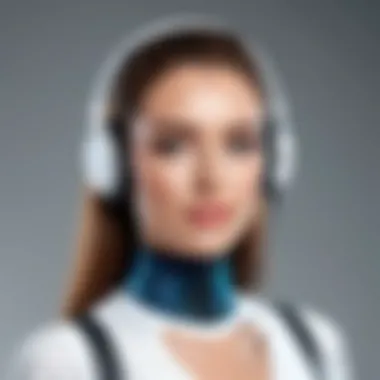

For example, Siri can set reminders based on location or time, which some users find incredibly useful during daily commutes. On the other hand, Google Assistant can integrate seamlessly with Google Calendar, providing a more holistic view of tasks and events. Users often value the diversity of options available, as different features suit different organizational styles.
"Effective task management is like having a digital secretar that keeps you on your toes, ensuring that nothing slips through the cracks."
Integration with Apps and Services
This is where the rubber meets the road. The ability to integrate with other apps and services is paramount in today's interconnected digital landscape. Each virtual assistant offers varying degrees of compatibility with third-party applications.
For instance, Amazon Alexa excels in smart home integration, allowing users to control everything from lighting to thermostat settings with simple voice commands. Meanwhile, Siri has a tight-knit relationship with Apple's suite of applications, providing a sleek experience for users who remain within the Apple ecosystem. Google's Assistant, however, shines due to a diverse range of services and devices it supports, extending far beyond just Google’s array of tools. This robust integration can significantly enhance the user experience, making daily tasks more seamless.
In the end, the features of an iPhone's virtual assistant can make or break its utility. Whether it’s voice command recognition, effective task management, or seamless integrations with apps and services, these elements come together to create a powerful toolkit for modern-day users. Evaluating these key features can help individuals select a virtual assistant that aligns closely with their needs.
Popular Virtual Assistants for iPhone
When it comes to virtual assistants for iPhone, there are several options that stand out in terms of functionality and user engagement. These tools are more than just convenient features; they have become integral in streamlining daily activities, enhancing productivity, and facilitating communication. In a tech-savvy world, understanding the nuances of these assistants is essential for users to select the right option that suits their individual needs.
Each assistant brings a unique flavor to the table. For instance, some may excel in voice recognition while others focus on smart home integration. It's crucial to explore these distinctions, weighing aspects like ease of use and the range of tasks they can handle.
Siri: The Preinstalled Assistant
Siri is not just a familiar name; it's a household brand in the realm of virtual assistance. As the preinstalled assistant on iPhones, it allows users to engage with their devices effortlessly. Siri provides a comfortable entry point for many because it's baked right into the iOS experience.
Overview of Siri’s Features
Siri’s features are extensive and include voice-activated tasks, sending messages, making calls, setting reminders, and controlling smart home devices. One key characteristic is its deep integration with the iPhone’s overall user interface; this means it can operate seamlessly across various apps. Users find that its ease of access, activated simply by saying "Hey Siri," creates a user-friendly environment.
A unique feature worth noting is Siri's ability to learn from user interactions. This personalization can result in better responses over time, making interactions feel more natural and tailored, which enhances overall user satisfaction. However, it isn't without its flaws; sometimes, misunderstandings occur, leading to frustrating experiences.
Strengths and Weaknesses
Siri's strengths lie in its user-friendliness and strong integration with iOS applications. This extensive reach within the Apple ecosystem is a significant draw for many users. In contrast, its primary weakness may come from limited third-party app support—some advanced features found in competitors don’t always make it to Siri. Users looking for more robust functionalities may feel stymied by these constraints.
Google Assistant: A Robust Alternative
Google Assistant emerges as an important alternative for iPhone users. Respected for its superior AI capabilities and extensive knowledge base, it has carved a niche for itself in the virtual assistant landscape even on a non-Android platform.
Comparison with Siri
When comparing Google Assistant with Siri, one major aspect is response accuracy. Google Assistant often provides more accurate and context-aware answers, thanks to the advanced algorithms it employs. As a result, users frequently turn to it for general knowledge queries or complex commands that require deep knowledge—a trait where Siri sometimes falls short.
Also, its ability to manage multiple tasks simultaneously demonstrates a more sophisticated capability than Siri, making it a favorable choice for those who juggle various tasks and require a more dynamic engagement.
Usability on iPhone
In terms of usability, Google Assistant integrates well on iPhones through its dedicated app. While it may not be as seamless as Siri, users generally appreciate the straightforward interface and robust feature set. Its voice recognition is often sharp, responding quickly to commands. Nevertheless, navigating through the app without the native integration can be an additional step some may find cumbersome, especially when compared to Siri’s direct readiness.
Amazon Alexa: A Household Favorite
Amazon Alexa is another contender that caters to a specific segment of users focused on smart home management. Its appeal lies largely in its versatility and extensive compatibility with a variety of smart devices.
Smart Home Integration
Alexa shines with its strong smart home integration. Users can control lights, thermostats, and other devices with simple voice commands, which is a significant characteristic. This ease of control creates a smart home ecosystem that many families find appealing. Its ability to function as a hub for various IoT devices truly sets it apart in the virtual assistant arena.
However, while Alexa is excellent at managing home devices, it might not offer the same level of utility for day-to-day personal tasks compared to Siri or Google Assistant. Users interested primarily in smart home functionalities may find Alexa a more beneficial choice for enhancing home automation.
Limitations on iPhone
One limitation to consider is Alexa’s somewhat unsatisfactory presence on iPhones. Unlike Siri, which operates hand-in-hand with Apple's ecosystem, Alexa doesn’t offer the same level of seamlessness. It requires more effort to set up and program on an iPhone, which can discourage users who wish for quick, hassle-free access. Furthermore, the absence of deeper integration with iOS can detract from the overall user experience when interacting with the assistant on Apple’s devices.
Comparative Analysis of Features


As virtual assistants become increasingly integral to our daily lives, understanding their features is paramount to optimizing their use on iPhones. The Comparative Analysis of Features will illustrate how these digital aides differ in key aspects, influencing user experience and performance. By dissecting these functionalities, we’ll unveil the unique strengths and weaknesses each assistant brings to the table. Such a deep dive not only assists users in making informed decisions but also highlights areas where virtual assistants can evolve to better meet our needs.
Voice Recognition Accuracy
Voice recognition accuracy is perhaps the cornerstone of a virtual assistant's effectiveness. Without precise understanding, even the most advanced features can fall flat. When users invoke a command, the expectation is they’ll be met with immediate, relevant responses. Consistently high accuracy in voice recognition leads to a smoother interaction, reducing frustration and increasing user satisfaction.
For instance, Siri has improved its voice recognition capabilities over the years, particularly with dialects and accents. However, some users find it can struggle with proper nouns or terms, resulting in errors that seem minor but can impact daily workflow. On the other hand, Google Assistant often showcases superior accuracy thanks to its extensive data library and search capabilities. Users frequently report that it understands commands with remarkably high precision, making it a reliable choice for many.
Comparatively, Amazon Alexa, while strong in smart home integration, may not always hit the mark in nuances that iPhone users need. If your primary need is simply to control devices at home, Alexa excels. If you’re looking for detailed queries or multitasking assistance, exploring the alternatives may be wise.
Response Time and Efficiency
In a world where time is money, the speed at which virtual assistants respond to inquiries speaks volumes about their utility. Users often prioritize quick responses, particularly in professional settings where every second counts. It's one thing to ask a question, but it’s another to have to wait for an answer that may hinder workflow or productivity.
Let’s take Siri as an example. Many users have pointed out that while Siri is adept at handling straightforward tasks, complex inquiries can lead to maddening delays. The processing time can diminish the effectiveness of the interaction. It’s a classic case of needing to improve algorithmic efficiency in a competitive environment.
Conversely, Google Assistant shines here, frequently providing users with responses almost instantaneously, even for more intricate queries. This immediate interaction fosters a more seamless experience. If you juggle multiple tasks, having an assistant that reacts rapidly to commands can make a significant difference.
In a similar vein, Alexa maintains solid interaction speeds, especially when integrated with its ecosystem of smart home devices; however, its performance may wane when pressed with non-home automation requests when used on an iPhone.
In summary, emphasizing voice recognition accuracy and response time helps users understand which assistant might best serve their unique contexts.
"An assistant that can't hear you right or takes its time to respond isn't much help at all. Accuracy and efficiency are the names of the game."
Through clear comparisons in these areas, it’s easier for users to gauge how well each assistant fits into their lifestyle, be it for work or leisure. Understanding these facets is critical, as they form the backbone of usability in virtual assistants for iPhone.
User Experience and Interface
In the realm of virtual assistants for iPhone, user experience and interface hold significant weight. These assistants are not merely tools; they are your digital companions, aiming to streamline daily tasks and make life easier. A superior user experience can transform the way you interact with your device, enhancing productivity while ensuring that navigation feels intuitive. Users, be they tech-savvy individuals or novices, desire an interface that offers clarity and efficient interaction with features.
Ease of Use
When it comes to virtual assistants, simplicity is key. Ease of use encompasses how easily a user can navigate the interface, input commands, and retrieve results. For instance, Siri prides itself on its natural language processing abilities, allowing users to communicate in a conversational tone. This aspect is crucial as it reduces the learning curve often associated with technology.
- Voice Activation: Voice commands make it a breeze for users to hands-free access functionalities.
- Intuitive Design: A clean and straightforward interface contributes to user satisfaction, making tasks feel less daunting.
- Quick Access Features: Shortcuts can be leveraged for rapid task execution. For example, a user can set up a command to develop reminders quickly without going through multiple menus.
Poor user experience can deter individuals from utilizing a virtual assistant efficiently. If it feels overly complicated or tricky, even the best features wouldn’t be of much use. An effortless user interface makes a world of difference in keeping the user engaged.
Customization Options
Customization options allow users to tailor their virtual assistant’s functionality to their specific needs. The ability to adjust settings means a personalized touch to how they interact with these tools. Siri, for instance, enables alterations in voice preferences and notification settings based on user needs.
- Voice Selection and Gender: Selecting different voices or accents adds a layer of personalization.
- Shortcuts and Routines: Customizing daily routines—like establishing morning reminders or evening wind-down tasks—can make interactions more aligned with lifestyle.
- Personalized Responses: Users might appreciate that their assistant remembers their preferences for certain tasks, enhancing the relationship and responsiveness.
Furthermore, customization provides a sense of ownership. It encourages users to dive deeper into utilizing their virtual assistant, fostering a symbiotic relationship that drives both engagement and productivity. As you explore your options, consider how these elements could impact your overall experience while using an iPhone virtual assistant.
"Choosing a virtual assistant that resonates with your daily habits and preferences can make the difference between a helpful tool and a cumbersome task."
Emphasizing user experience and interface in virtual assistants for the iPhone isn’t simply about aesthetics. It reflects on the assistant's capabilities to align with user needs while providing a seamless technological experience.
Security and Privacy Considerations
In the realm of virtual assistants, security and privacy take center stage. Users are increasingly concerned about how their data is handled, especially given the sensitive nature of the tasks that these digital helpers often undertake. It is vital for potential users to grasp the implications of using these technologies in their daily lives, weighing the benefits against the potential risks. Serious breaches in security can lead to unwanted exposure of personal information, putting users at risk and compromising privacy. Therefore, understanding how various virtual assistants manage security protocols is essential for making informed decisions.
Data Handling Policies
Each virtual assistant comes with its own set of data handling policies that dictate how your information is collected, used, and stored. For example, Siri, Apple's in-house assistant, relies on anonymizing data to provide personalized responses while ensuring that sensitive information does not get flagged. Contrary to Siri, Google Assistant may gather a deeper profile based on user interactions, which might raise eyebrows for privacy-conscious individuals.
- Informed Consent: It's crucial for users to be aware of what they are consenting to regarding data collection. Many assistants require permissions for location data, contact lists, and even the contents of messages. Understanding what you're allowing can avert future discomfort.
- Transparency: Reputable companies often publish their data handling policies clearly on their websites. This transparency is integral for users wanting to know where their data goes and how secure it is.
- Compliance with Regulations: It’s also important to consider whether the virtual assistant complies with local and international data protection regulations, such as the General Data Protection Regulation (GDPR). A lack of compliance could signal potential risks.
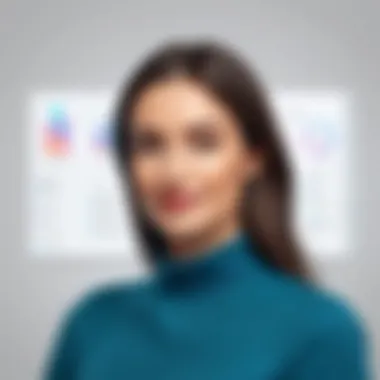

Understanding these elements allows users to assess their risk levels realistically.
User Control Over Data
Another critical aspect of security and privacy in virtual assistants is the user’s control over their own data. Many platforms provide options for users to review and delete data stored on their accounts. However, the adequacy of these measures can vary significantly among different assistants.
- Access and Deletion Features: Most virtual assistants offer a way for users to see what data has been collected. For instance, users can view their search history or voice recordings and opt to delete old data. This empowers users by putting more control at their fingertips.
- Opt-out Settings: Some platforms also give users the choice to opt-out of certain data collection altogether. This is a promising development for individuals particularly wary of tracking and profiling.
- Account Recovery and Security Settings: Having robust security settings in place, such as two-factor authentication, can significantly enhance user control over accounts. In addition, being able to quickly recover lost accounts adds another layer of security.
Ultimately, maintaining control over personal data can lead to a more secure interaction with virtual assistants, alleviating some privacy concerns that this technology can raise.
"In a world driven by data, knowledge is power. Understanding how virtual assistants handle your information is key to leveraging their benefits while preserving your privacy."
Future Trends in Virtual Assistants
The realm of virtual assistants is in constant flux, reshaping how users interact with technology daily. Understanding current and future trends is essential, not just for industry professionals, but for anyone relying on these tools in personal and professional contexts. Embracing these trends means recognizing new opportunities for efficiency and enhanced functionality. As technology evolves, users will need to adapt and choose which virtual assistants best fit their changing landscape, making this topic profoundly relevant to this article.
Advancements in AI Technology
Artificial Intelligence continues to surge ahead, enhancing the capabilities of virtual assistants. As algorithms improve and datasets become vast and varied, AI systems are learning to understand context better and predict user behavior. This means virtual assistants will not just respond to commands but also anticipate needs. For instance, imagine asking your assistant to check your calendar, and it automatically suggests optimal meeting times based on your past preferences and current traffic conditions. These advancements push the boundaries of personal productivity and automation, allowing for smoother workflows.
In terms of natural language processing, improvements will result in more fluent and human-like interactions. The days of stilted responses are fading. Instead, users can expect discussions with their assistants to feel more conversational, contributing to a more seamless experience. Moreover, as these systems incorporate emotional recognition, they may provide responses tailored to the user's mood, enhancing the overall interaction.
Growing Integration with IoT
The integration of virtual assistants with the Internet of Things is set to skyrocket, redefining how we manage our environments. Today, smart homes can be functionally controlled via voice commands to your assistant. This is just the tip of the iceberg. The potential for integration with IoT devices can streamline everything from household management to office efficiency. Imagine adjusting your heating, lighting, or even checking the fridge for missing items with just your voice. This level of integration adds convenience and helps users maintain control over their surroundings.
As companies continue developing IoT devices, virtual assistants will act as the central hub of information, connecting everything in your workspace or home. For instance, if you have smart locks, cameras, and kitchen appliances, your assistant could manage them all, providing updates or taking tasks off your hands without any action needed from you. This not only unfolds ease of use but contributes to an eco-friendly lifestyle, given that efficient management can help minimize energy consumption.
"The future of virtual assistants lies in their ability to seamlessly integrate into our lives, creating a synergistic relationship with the technology around us."
Choosing the Right Virtual Assistant for Your Needs
Selecting a virtual assistant tailored to one’s individual needs can often resemble a guessing game, where the stakes are your time and, perhaps, productivity. In today’s fast-paced environment, these assistants act as our digital aides, capable of enhancing our daily operations. But with numerous options vying for attention, understanding which tool aligns best with your requirements is pivotal.
What makes this process crucial is not just the availability of features; it's about ensuring these features resonate with your personal workflow and lifestyle. Choosing an assistant isn't merely about the big names; it can also hinge on specific tasks—be that reminders, scheduling, or even basic inquiries. Not every tool fits every user’s mold, and acknowledging this can lead to improved efficiency.
Assessing Personal Requirements
Diving into personal requirements is the first step in this pivotal choice. It’s essential to dissect what you want to achieve with a virtual assistant. Start by asking:
- What tasks do I intend to complete using a virtual assistant?
Think about the tasks you want the assistant to handle. Is it managing your calendar, setting reminders, or answering queries? - How intricate are my needs?
If you're someone who thrives on meticulous detail, an assistant with robust organizational capabilities might be the way to go. - Do I need integration with specific apps?
For users who lean heavily on particular productivity tools or software, choosing an assistant that smoothly connects with these applications could save a mountain of time.
In this evaluation phase, it might also be beneficial to tap into user reviews or experiences shared in forums. Hearing directly from fellow users can provide tangible insights into how well a virtual assistant meets specific needs.
Evaluating Time Management Features
Time management capabilities vary widely among virtual assistants, often distinguishing the standout performers from the crowd. It’s not merely about setting alarms or reminders; it's about how effectively an assistant can help carve out your day.
Consider the following factors:
- Scheduling Flexibility:
Some assistants excel at incorporating meetings from various calendars. For instance, an assistant that can streamline calendars from Google Calendar and Outlook can save time. - Task Prioritization:
An ideal virtual assistant should allow users to prioritize tasks, ensuring that the most critical tasks receive attention without feeling overwhelmed by the rest. - Reminders and Alerts:
Evaluate how customizable these alerts are. Can you set them based on certain triggers, like location or time?
By paying close attention to these features, individuals can make informed choices. After all, an assistant should help eliminate the chaos, not add to it.
"A virtual assistant is an extension of oneself; it should amplify productivity, not complicate it."
Throughout this process, a clear understanding of personal needs and an analysis of how various assistants match those needs can simplify the decision. With the right choice, managing your time and tasks can transform from a burden into a seamless blend of efficiency.
The End
In wrapping up this comprehensive exploration of virtual assistants available for iPhone users, it’s crucial to recognize the weight of informed decision-making in today’s technologically-driven society. Selecting the right virtual assistant is not merely a matter of convenience; it encapsulates the intersection of efficiency, user control, and potential productivity enhancement.
The significance of understanding various virtual assistants stems from several factors:
- Diverse Functionality: Each assistant comes with its own set of unique features and capabilities. Understanding these differences helps users leverage the strengths of each assistant for specific tasks
- Integration with Ecosystem: Virtual assistants don’t operate in isolation. Their efficacy often hinges on how well they blend with other apps and devices within the Apple ecosystem. This interconnectivity can streamline workflows and improve overall user experience.
- Privacy Considerations: As these systems grow more sophisticated, concerns surrounding data security and privacy become paramount. Users must weigh the risks against the benefits, particularly when sensitive information is involved. Knowing how each assistant manages data can inform safer choices.
- User Preferences: Personal workflows vary widely. What works for one person might not suit another. By assessing individual needs, users can find a virtual assistant that fits seamlessly into their life.
- Adaptation to Trends: The landscape of virtual assistants is ever-evolving. Keeping an eye on emerging trends, particularly in AI and IoT, will enable users to stay ahead of the curve and adapt as these technologies advance.
"In the realm of virtual assistance, choice and adaptability empower users to create their own efficiencies."



