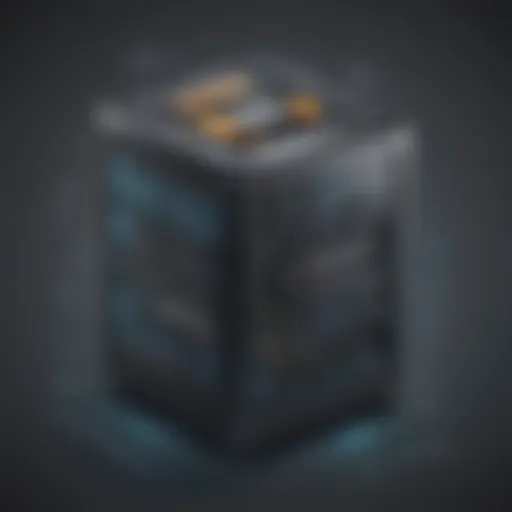Transitioning to Cloud Solutions: A Complete Guide


Intro
Transitioning from on-premise solutions to cloud computing is increasingly prevalent in today's digital landscape. Organizations are embracing cloud technologies due to various motivations such as cost savings, scalability, and improved collaboration. This comprehensive guide intends to explore these underlying factors and offer detailed insights for IT professionals, cybersecurity experts, and students involved in navigating this shift.
Understanding cloud computing and its related technologies is essential for any organization considering this transition. This guide will cover key concepts, best practices, and current trends. Readers will also find real-life case studies that highlight practical applications and lessons learned throughout the migration process.
Understanding Storage, Security, or Networking Concepts
Intro to the Basics of Storage, Security, or Networking
Before diving into cloud migration, it is vital to grasp foundational concepts surrounding storage, security, and networking. The cloud environment depends heavily on these three elements.
- Storage: Refers to the methods of saving data, whether in the form of physical servers or cloud platforms. A comprehensive understanding of data storage types, like block storage and object storage, is crucial.
- Security: As systems transition to the cloud, securing data against threats becomes paramount. This requires understanding encryption, identity management, and compliance regulations.
- Networking: Effective networking strategies ensure robust connections between end-users and cloud services. Knowledge of cloud networking solutions can foster better performance and reliability.
Key Terminology and Definitions in the Field
Understanding essential terms will enhance clarity as organizations explore cloud solutions. Some crucial terms include:
- Infrastructure as a Service (IaaS): A cloud service model providing virtualized computing resources over the internet.
- Platform as a Service (PaaS): A cloud model that allows developers to build and deploy applications without managing the underlying infrastructure.
- Software as a Service (SaaS): Software distribution model where applications are hosted by a service provider and accessed online.
Overview of Important Concepts and Technologies
Several concepts are fundamental to comprehending the cloud's structure:
- Virtualization: This technology allows multiple virtual systems to run on a single physical machine. It improves resource efficiency and reduces costs.
- Containerization: A method of packaging applications and their dependencies in a single container for portability. This enhances deployment speed and reliability.
- Hybrid Cloud: A combination of on-premises infrastructure and cloud services, offering scalability while maintaining some data control.
Best Practices and Tips for Storage, Security, or Networking
Tips for Optimizing Storage Solutions
Organizations looking to transition to cloud storage should keep in mind:
- Ensure data tiering based on usage. This helps to assign frequently accessed data to faster storage.
- Regularly evaluate storage requirements to avoid over-provisioning.
- Leverage deduplication techniques to eliminate redundant data.
Security Best Practices and Measures
To safeguard cloud data, organizations need to employ several best practices:
- Utilize multi-factor authentication to enhance user access security.
- Encrypt sensitive data both in transit and at rest.
- Regularly conduct security audits and vulnerability assessments.
Networking Strategies for Improved Performance
For effective networking in the cloud environment, consider:
- Implementing Virtual Private Networks (VPNs) for secure data transfer.
- Utilizing Content Delivery Networks (CDNs) for faster content delivery.
- Investing in monitoring tools to track performance and identify issues.
Industry Trends and Updates
Latest Trends in Storage Technologies
Storage technologies are rapidly evolving. Key trends include:
- Shift towards object storage, providing scalability and flexibility.
- Increasing interest in cloud-native storage solutions.
Cybersecurity Threats and Solutions
As organizations migrate to cloud platforms, they face new cybersecurity threats:
- Ransomware attacks are on the rise.
- Insider threats also pose significant risks to data security.
To combat these risks, organizations should adapt their cybersecurity strategies accordingly.
Networking Innovations and Developments
Key innovations shaping the cloud networking landscape include:
- Software-defined networking (SDN) enhances network management.
- Automation tools streamline network operations for efficiency.
Case Studies and Success Stories
Real-Life Examples of Successful Storage Implementations
Organizations like Dropbox have successfully transitioned to cloud storage, greatly enhancing user collaboration and data accessibility.
Cybersecurity Incidents and Lessons Learned
The Target data breach provides invaluable lessons in cloud security. Implementing stringent security measures protects against similar incidents.
Networking Case Studies Showcasing Effective Strategies
Companies like Netflix utilize advanced networking strategies to deliver high-quality streaming services worldwide. Their approach serves as a model for consistent performance.
Reviews and Comparison of Tools and Products
In-Depth Reviews of Storage Software and Hardware
Evaluating tools like Amazon S3 and Google Cloud Storage reveals strengths in scalability and integration capabilities.
Comparison of Cybersecurity Tools and Solutions
Analyzing solutions like Palo Alto Networks and Cisco Secure can guide organizations in selecting the right tool for cloud security.
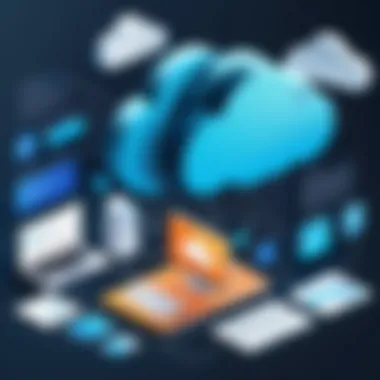

Evaluation of Networking Equipment and Services
Assessing options such as Cisco Meraki and Juniper Networks aids organizations in optimizing their network infrastructure.
"Transitioning to cloud solutions can dramatically improve organizational efficiency, but it also requires careful planning and consideration of security and data management practices."
Understanding On-Premise Solutions
In the context of transitioning to cloud-based solutions, understanding on-premise systems serves as a foundational element. On-premise solutions are traditional IT models where the hardware and software applications reside within an organization’s physical infrastructure. Grasping the principles behind these systems is essential for recognizing the motivations and benefits associated with moving to the cloud.
The nature of on-premise solutions involves unique characteristics that influence their deployment and operational efficiency. These systems often require significant upfront investments in hardware and ongoing maintenance costs. Common operational challenges also include the need for dedicated IT personnel, data storage constraints, and limited scalability. Despite these drawbacks, many organizations have relied heavily on on-premise solutions due to their perceived security and control over data.
Definition and Characteristics
On-premise solutions refer to IT infrastructure that is hosted within a company's premises. This model necessitates an organization to purchase and maintain the physical hardware. The software used is also licensed and installed on local machines. Key characteristics include:
- Control: Organizations have complete control over their data and applications.
- Customization: Systems can be tailored to meet specific business requirements.
- Integration: Easier integration with existing legacy systems.
However, while these characteristics present advantages, they also engender several limitations notably, regarding flexibility and scalability.
Common Use Cases and Applications
Common use cases for on-premise solutions include industries such as finance, healthcare, and government sectors. These industries often handle sensitive data. Some applications are:
- Financial Management Systems: Used for handling sensitive financial data.
- Customer Relationship Management (CRM): Allows for detailed customer data management.
- Enterprise Resource Planning (ERP): Integrates core business processes within a single system.
Each of these applications leverages the control and customization that on-premise systems offer, often at the expense of flexibility.
Advantages of On-Premise Systems
On-premise systems present several advantages that attract organizations to continue using them. Key advantages include:
- Data Security: Since the data is stored locally, organizations often feel it is less prone to breaches compared to cloud environments.
- Performance: Reduced latency in accessing data can improve operational efficiency, especially for compute-intensive tasks.
- Regulatory Compliance: For certain industries, on-premise systems facilitate compliance with regulations for data handling.
"Understanding the strengths of on-premise solutions helps articulate the value of transitioning to cloud-based alternatives."
Recognizing these advantages is crucial for organizations contemplating migration. It allows them to evaluate what they will gain or lose when transitioning to cloud solutions.
The Rise of Cloud Computing
Cloud computing has become a significant force in the IT landscape, fundamentally altering how organizations operate. This shift from on-premise solutions to cloud-based systems offers various advantages such as cost efficiency, scalability, and flexibility. Companies are increasingly recognizing these benefits as they strive to improve collaboration and productivity while reducing infrastructure costs. The importance of understanding cloud computing is crucial for organizations planning to transition. It lays the groundwork for decisions regarding migration strategies and long-term IT planning.
Defining Cloud Computing
Cloud computing can be defined as the delivery of computing services over the internet. This includes storage, processing power, databases, and software provided through the internet on demand. Users can access these resources without needing extensive physical infrastructure. The flexibility and efficiency of cloud computing come from its ability to allow users to adjust resources as needed.
This model contrasts sharply with traditional on-premise solutions, where organizations had to invest heavily in infrastructure, manage maintenance, and worry about capacity planning.
Key Cloud Service Models
Cloud computing can be categorized into three primary service models. Each of these models offers varying levels of control, flexibility, and management, depending on the business needs and technical requirements.
Software as a Service (SaaS)
Software as a Service (SaaS) provides users with access to software applications over the internet. This means that organizations do not need to install and maintain software on their devices. An important aspect of SaaS is its subscription model, enabling businesses to pay only for what they use.
The key characteristic of SaaS is its user-friendly nature, often requiring minimal technical skills to operate. Popular examples include Microsoft 365 and Salesforce. A unique feature of SaaS is automatic updates, which help in ensuring the software is always up to date with the latest features and security protocols.
However, one disadvantage is the reliance on internet connectivity, which can affect performance and accessibility in low-bandwidth situations.
Platform as a Service (PaaS)
Platform as a Service (PaaS) enables developers to build, test, and deploy applications without worrying about the underlying infrastructure. This model is particularly beneficial for development teams, offering tools and services that streamline the app development process.
A key characteristic of PaaS is its ability to support multiple programming languages and frameworks. Examples include Google App Engine and Heroku. A unique aspect of PaaS is its integration capabilities with various databases and third-party services.
Despite its many advantages, such as reducing development time, one disadvantage can be the risk of vendor lock-in, where it becomes challenging to migrate applications to other platforms.
Infrastructure as a Service (IaaS)
Infrastructure as a Service (IaaS) offers virtualized computing resources over the internet. Organizations can rent servers instead of purchasing their hardware. This gives companies the flexibility to scale their resources up or down based on demand.
A defining characteristic of IaaS is its on-demand self-service. Users can provision the necessary resources automatically without requiring human intervention. Notable examples include Amazon Web Services (AWS) and Microsoft Azure. A distinct advantage of IaaS is its cost-effectiveness, allowing businesses to avoid upfront hardware expenses.
However, managing the infrastructure can still require significant IT expertise, which may be a drawback for small organizations without dedicated IT staff.
Market Trends and Growth
The market for cloud computing continues to expand at a rapid pace. Research suggests that the cloud services market is predicted to reach significant milestones in the coming years. Factors contributing to this growth include increased demand for data storage, the need for remote work solutions, and the efficiency provided by cloud-based applications.
Organizations are continually seeking to harness the power of cloud computing to enhance their operational capabilities, which is evident in the increased investment flow into cloud technology startups and platforms.
The continuous evolution in cloud technologies promises not just to enhance existing operations but also to drive innovation across industries.
Motivations for Transition
As organizations reconsider their technological frameworks, the transition from on-premise solutions to cloud services has become a pressing necessity. The motivations for this shift are multifaceted, encompassing a blend of operational efficiency, enhanced flexibility, and the capacity for greater collaboration. Understanding these motivations empowers businesses to align their strategies with evolving market demands. In a landscape where speed, efficiency, and responsiveness are vital, cloud computing emerges as a compelling solution.
Cost Efficiency Simplified
Cost efficiency stands as a major incentive for enterprises considering cloud migration. On-premise solutions often require significant upfront investments in hardware and software. The ongoing expenses associated with maintenance, upgrades, and energy consumption can escalate quickly. By transitioning to cloud services, organizations commonly adopt a pay-as-you-go model. This means they pay only for the resources they actually use. Such a model can substantially decrease both capital and operational expenditures. Moreover, cloud providers often benefit from economies of scale, which can lead to lower prices passed on to their clients. Typically, organizations may save on IT staff as the maintenance tasks shift to the cloud provider. This shift allows internal teams to focus on more strategic initiatives rather than daily upkeep.
Flexibility and Scalability
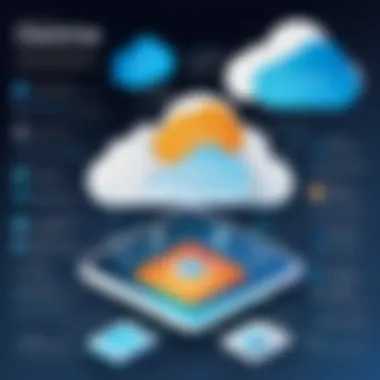

Flexibility is another significant motivation for transitioning to cloud environments. Businesses today face unpredictable changes in demand that can be difficult to manage with rigid on-premise systems. Cloud computing offers elastic resource allocation to accommodate varying workloads. Teams can rapidly scale resources up or down based on current needs without any substantial delays. For example, during peak seasons, companies can quickly provision additional resources. As business diminishes, they can easily retract those resources to avoid unnecessary costs. This adaptive approach fosters an environment where organizations remain agile and competitive.
Enhanced Collaboration and Accessibility
Cloud migration also enhances collaboration and accessibility. In the modern workforce, remote work and global teams are increasingly common. Cloud technologies facilitate seamless access to data and applications regardless of location. This ensures that employees can collaborate effectively without being hindered by physical barriers, thus improving overall productivity. Stakeholders can share information in real-time, regardless of time zones or geographical distances. With enhanced collaboration comes a greater capacity for innovation, as diverse teams work together on projects without the limitations of traditional systems.
The transition to cloud computing is not just a technical upgrade, but a strategic move to stay relevant in today's fast-paced digital landscape.
Overall, the motivations for transitioning to cloud solutions range from cost savings and increased flexibility to enhanced collaboration. These factors are crucial for organizations aiming to thrive in an ever-evolving market. Understanding these motivations informs the broader strategic planning required for successful cloud migration.
Challenges of Moving to the Cloud
Transitioning to cloud-based solutions presents a wealth of opportunities for organizations, but it is not without its challenges. Understanding these obstacles is crucial for a seamless migration. Each challenge requires careful consideration to ensure that the advantages of cloud technology can be fully realized. From data security to regulatory compliance, navigating these hurdles is fundamental for businesses aiming to harness cloud capabilities effectively.
Data Security and Privacy Concerns
Data security is often at the forefront of concerns when moving to the cloud. Organizations handle sensitive information, and any breach could result in severe consequences. Unlike on-premise solutions where data is stored internally, cloud environments can expose data to more access points and potential vulnerabilities. This necessitates the implementation of robust security measures.
It is essential to work with cloud providers who prioritize security protocols. The use of end-to-end encryption and strong identity access management can mitigate risks. Adopting practices like regular audits and compliance checks can also safeguard data integrity. Organizations should continuously assess their security posture to adapt to emerging threats, ensuring that sensitive data remains protected.
Compliance and Regulatory Issues
Compliance is another critical aspect organizations must navigate. Depending on the industry, various regulations may apply, such as GDPR or HIPAA. These regulations dictate how data should be managed, stored, and protected. When moving to the cloud, it’s crucial to ensure that the cloud provider complies with these standards.
Organizations should conduct thorough due diligence to understand the compliance certifications of their chosen cloud service provider. It is also beneficial to maintain clear documentation of data governance policies. This ensures that all necessary protocols are in place to meet regulatory demands. Failure to comply can lead to hefty fines and damage to reputation, making it imperative to prioritize compliance from the outset.
Dependence on Internet Connectivity
Dependence on Internet connectivity is a challenge that can impact cloud performance significantly. Unlike traditional systems, which can operate independently of the internet, cloud services require a stable connection. This poses a risk, especially in regions where internet reliability is inconsistent.
Organizations must assess their current internet infrastructure and consider potential upgrades. Implementing redundancy measures, such as backup connections, can combat issues arising from outages. Additionally, cloud vendors often offer tools that facilitate offline caching, allowing users to work temporarily without uninterrupted internet access.
By addressing these concerns about connectivity, businesses can enhance their reliability and ensure continuous access to critical services.
These challenges highlight the importance of thorough planning and execution. The potential downsides must be balanced against the advantages that cloud computing provides to make informed decisions.
Strategic Planning for Cloud Migration
Strategic planning serves as a foundation for successful cloud migration. Without well-defined objectives and an understanding of both internal and external factors, organizations may face challenges that could negate the benefits associated with transitioning to a cloud environment. Effective strategic planning can help ensure alignment between business goals and the capabilities of cloud services.
A significant aspect of strategic planning involves the assessment of organizational readiness for migration. This includes an evaluation of the current IT infrastructure, identifying the skills gaps within the workforce, and analyzing the overall IT strategy. Key benefits of adequate planning include facilitating a smoother migration process, minimizing disruptions, and optimizing resource allocation.
Furthermore, planning provides an opportunity to establish benchmarks that can measure success post-migration. Organizations should take into account the potential return on investment and how to achieve operational efficiency through the transition. An important component of strategic planning is considering risk factors associated with cloud adoption, including data security, compliance, and vendor reliability. By addressing these risks early in the planning process, companies can develop more robust solutions.
Assessing Business Needs
Assessing business needs involves a thorough analysis of the organization's objectives and operations. It is essential to define what the organization hopes to achieve through transitioning to the cloud. Common drivers for migration include cost reduction, increased flexibility, and improved collaboration.
To accurately assess business needs, it is advisable to engage stakeholders from various departments. This interdisciplinary approach ensures a comprehensive understanding of how cloud migration influences different areas of the organization. Questions to probe might include:
- What specific problems does the organization face with the current on-premise solutions?
- How do employees access and use technology for their daily tasks?
- Are there any regulatory or compliance issues that must be addressed during the migration?
This assessment should culminate in a detailed report that highlights goals for the migration, current limitations, and potential areas of improvement. Such clarity facilitates informed decision-making throughout the migration process.
Selecting the Appropriate Cloud Service Provider
Choosing the right cloud service provider is critical to the success of the migration strategy. The ideal provider should not only meet the technical requirements but also align with the business objectives and cloud adoption strategy of the organization.
When evaluating potential providers, it is vital to consider the following factors:
- Reputation and Reliability: Check reviews and case studies that demonstrate a provider's track record in delivering services.
- Technical Compatibility: Ensure that the provider can support the applications, databases, and tools currently in use.
- Scalability Options: Consider whether the provider can accommodate future growth in data and applications.
- Security Features: The provider should have stringent measures in place to guarantee data protection and compliance with relevant regulations.
- Support Services: Evaluate the availability and responsiveness of customer support and technical assistance.
An effective way to facilitate decision-making is to create a comparative analysis of multiple providers based on these criteria. This will help organizations confidently choose the provider that best meets their specific needs.
Developing a Migration Timeline
Developing a migration timeline is integral to maintaining organization and focus throughout the transition process. A clearly defined timeline sets expectations and allows for tracking progress.
The timeline should be broken down into several key phases:
- Initial Assessment: Review business needs and assess current infrastructure.
- Planning and Strategy Development: Define migration strategy, including staff training and resource allocation.
- Execution of Migration: Implement the transition in a staged manner to reduce risk.
- Post-Migration Support: Ensure that there are systems in place for monitoring and ongoing maintenance post-migration.
While it is important to establish a timeline, flexibility is equally vital. Situations may arise that necessitate adjustments to the schedule. Regularly reviewing and updating the timeline will keep all stakeholders informed and aligned with the migration goals.
Data Migration Considerations
Data migration is a crucial phase in the transition from on-premise solutions to cloud-based infrastructures. This process involves transferring data from one system to another, which can be complex given the potential challenges. It is important for organizations to appreciate not just the potential pitfalls but also the opportunities that effective migration can present. When done correctly, data migration can lead to improved performance, accessibility, and overall efficiency. However, lack of planning could result in serious data loss or corruption, compromising what could otherwise be a smooth transition.
Types of Migration Approaches
Different approaches to data migration cater to diverse needs of organizations. The choice of migration strategy depends on the specific requirements of the business and the current systems in use.
Lift and Shift
Lift and Shift is a popular migration method that involves moving data and applications intact from on-premise systems to the cloud without any modifications. This approach simplifies the transition and can lead to faster deployment times. One key characteristic of Lift and Shift is its ability to quickly align cloud resources with existing workloads without necessitating extensive reconfiguration.
This can be a beneficial choice since organizations can retain current functionality and reduce the risk of operational interruptions. However, the disadvantage lies in potential limitations in optimizing applications for cloud scalability and performance post-migration, as the applications do not take full advantage of cloud-native features.
Re-platforming
Re-platforming involves making minimal adjustments to applications during migration to better leverage cloud benefits. This method allows organizations to enhance performance and scalability while maintaining a manageable migration process. The main characteristic of Re-platforming is its balance between leveraging existing setups and optimizing for the cloud environment.
This option is advantageous because it provides some enhancements without significant redevelopment effort. However, organizations must weigh the effort required to adapt the existing applications against the benefits achieved, which may not be substantial enough for some scenarios.


Refactoring
Refactoring represents a more comprehensive approach where existing applications are re-engineered to fully utilize cloud resources and features. This strategy may involve redesigning applications to better align with the cloud architecture. A key characteristic of Refactoring is its potential to significantly improve application performance and scalability. It often results in long-term efficiency and cost benefits.
However, the challenge lies in the effort required. Refactoring may demand substantial resources, time, and investment, and can also introduce risks associated with significant changes. While this approach can yield great rewards, it is essential for organizations to carefully assess if the potential benefits justify the extensive effort involved.
Testing Data Integrity Post-Migration
To ensure the migration effort has yielded the correct results, organizations must conduct thorough testing of data integrity after the migration. This process involves verifying that the data transferred is complete, accurate, and consistent with the original database.
Effective testing mechanisms can automate checks and compare data sets. Testing data integrity minimizes the risk of errors that could undermine the business processes relying on this data. Organizations should prioritize a well-defined data validation strategy, including sample checks and comprehensive logging for audit purposes.
Ensuring Continuity of Operations
When moving to the cloud, ensuring continuity of operations is vital. This means that the business's core activities should not face disruption during migration. To achieve this, organizations need to plan migration timelines strategically, often opting for phased transitions. A phased approach allows businesses to keep operations running smoothly while migrating smaller data portions at a time. Regular backups during the migration process also serve as a fallback option should any issues arise.
By focusing on continuous operations, organizations can minimize impact on customer experiences and maintain business resilience.
"Successful migration not only depends on technology but also on a well-structured plan and execution, ensuring data integrity and operational continuity."
Post-Migration Management
Post-migration management is a critical aspect of the cloud transition process. Once organizations have moved their operations to the cloud, it is essential to maintain oversight of their new environment. Effective post-migration management can lead to significant improvements in performance, cost-efficiency, and operational resilience.
Monitoring Cloud Performance
Monitoring cloud performance is crucial for ensuring that applications and services are running smoothly. Continuous assessment of performance metrics allows organizations to identify potential issues before they become significant problems. Tools like Amazon CloudWatch and Microsoft Azure Monitor provide real-time data on system performance, user experience, and resource utilization. Some key performance indicators (KPIs) to track include:
- Response time: Ensuring applications respond quickly to user requests.
- Uptime: Monitoring service availability to avoid disruptions.
- Resource usage: Evaluating how resources are allocated and consumed.
Proactive monitoring minimizes downtime and enhances user satisfaction. This process reinforces the importance of sticking to established service-level agreements (SLAs) to keep operation within expected thresholds.
Managing Costs in the Cloud
Managing costs is another vital element of post-migration management. One of the benefits of cloud solutions is their potential for cost savings, yet it can also lead to unexpected expenses if not carefully managed. Organizations should regularly audit their cloud usage to find areas for possible reduction. Some effective strategies include:
- Utilizing cost management tools available through providers like Google Cloud and Amazon AWS to analyze spending patterns.
- Implementing auto-scaling to adjust resources based on demand, thus avoiding overprovisioning.
- Setting alerts for unusual spending trends to take timely actions.
By taking such measures, businesses can maintain control over their cloud budgets and ensure that they derive maximum value from their investments.
Continuous Improvement and Optimization
Continuous improvement and optimization are essential to refine cloud services after migration. The cloud environment is dynamic and requires ongoing adjustments to maximize efficiency and performance. Organizations should adopt a mindset of agility, which encourages regular evaluations of their cloud setup. Some actions to consider include:
- Regularly updating applications to leverage new features and stay secure.
- Solicit feedback from users to identify areas needing improvement, thus enhancing the overall experience.
- Experimenting with new cloud tools to take advantage of emerging technologies, such as serverless computing or advanced analytics.
This iterative process not only enhances the current setup but also prepares organizations for future technological changes in the cloud landscape.
"Cloud management does not end with migration; it is an ongoing journey toward optimization and excellence."
Investing time and resources into post-migration management ensures organizations thrive in the cloud, aligning with their operational goals and staying ahead in a competitive landscape.
Future Trends in Cloud Computing
The landscape of cloud computing is rapidly evolving. Understanding future trends is crucial for IT professionals, cybersecurity experts, and students alike, as these developments influence implementation and strategy in businesses. Organizations must stay informed about these trends to maintain a competitive advantage and ensure alignment with technological advancements.
Emerging Technologies and Innovations
Emerging technologies are reshaping how cloud services are delivered and consumed. Some notable innovations include edge computing, serverless architectures, and quantum computing.
- Edge Computing: This technology shifts computing closer to data sources. It reduces latency and bandwidth use, enhancing performance for real-time applications. Businesses that integrate edge computing can benefit from quicker data processing and reduced operational costs.
- Serverless Architectures: Serverless computing allows developers to build applications without managing server infrastructure. It promotes efficiency, as users only pay for compute time used. This shift represents a movement toward greater flexibility in cloud solutions.
- Quantum Computing: Although still in early stages, quantum computing promises massive improvements in processing power. As quantum technologies mature, they could transform cloud computing with capabilities to solve complex problems much faster than current technologies.
Impact of Artificial Intelligence on Cloud Services
Artificial intelligence (AI) is becoming intertwined with cloud computing, leading to more intelligent service offerings. AI enhances data analytics capabilities, enabling organizations to derive insights from large datasets more efficiently. Key impacts include:
- Predictive Analytics: AI can analyze user behavior and predict trends. This capability helps businesses to tailor services and make data-driven decisions.
- Automated Operations: AI can automate routine tasks, such as maintenance and security monitoring. This automation can lead to reduced operational costs and improved system reliability.
- Enhanced Security: AI technologies can identify and respond to security threats in real-time. Such proactive measures are vital in preventing potential data breaches and ensuring compliance with privacy regulations.
Evolution of Hybrid and Multi-Cloud Strategies
As organizations diversify their cloud strategies, hybrid and multi-cloud approaches are gaining traction. Each offers unique benefits that address specific business needs.
- Hybrid Cloud Solutions: These combine on-premise infrastructure with public cloud services. They provide flexibility, allowing businesses to manage sensitive data on-site while leveraging the scalability of public clouds. This strategy can optimize costs and enhance security.
- Multi-Cloud Environments: Employing multiple cloud providers can mitigate vendor lock-in issues. Companies can choose the best services from different providers, enabling a tailored approach to specific workload requirements.
In essence, the future of cloud computing is characterized by significant advancements in technology and strategy. Being aware of these trends is essential for any organization looking to maximize the advantages of cloud solutions. The journey from on-premises to cloud-based systems demands continuous learning and adaptation to leverage innovations effectively.
"Businesses that stay ahead of these trends will continue to lead in the digital transformation journey."
Epilogue and Recommendations
The conclusion serves as a pivotal section of this guide, encapsulating the multifaceted transition from on-premise solutions to cloud-based environments. It not only summarizes the critical insights gleaned from the previous sections but also emphasizes the practical strategies organizations should adopt to facilitate this change.
Understanding the intricacies of this transition is essential for IT professionals, cybersecurity experts, and students alike. The landscape of technology is evolving rapidly, and grasping the nuances of cloud migration can significantly impact an organization's operational efficiency and competitive advantage.
Summarizing Key Insights
A few key insights emerge from this comprehensive examination:
- Cost-Effectiveness: Transitioning to cloud services often results in reduced overhead costs. Organizations can better allocate resources towards innovation rather than maintaining hardware.
- Scalability and Flexibility: Cloud solutions provide organizations the ability to scale resources up or down, accommodating variable business demands with ease.
- Enhanced Collaboration: The cloud facilitates improved collaboration among teams, enabling access to data and applications from virtually anywhere, thus promoting remote work capabilities.
- Security and Compliance: Although security concerns exist, reputable cloud providers offer robust frameworks to ensure data safety and compliance with relevant regulations.
These insights remind organizations that moving to the cloud is not merely a technological shift but also a strategic decision that influences the overall direction of the business.
Strategic Takeaways for Organizations
Organizations contemplating this transition should consider the following strategic takeaways:
- Conduct Thorough Assessments: Before initiating migration, assess current systems and processes to identify what needs to move to the cloud and what can remain on-premise. A clear understanding of needs allows for a more effective migration strategy.
- Choose the Right Provider: Selecting a cloud service provider is crucial. Look for vendors with proven reliability and security measures that align with your organization's goals.
- Plan for a Phased Migration: Implementing a phased approach can simplify complex transitions. Start with less critical applications before moving mission-critical workloads to ensure smoother operations.
- Prioritize Training and Support: Training teams on cloud functionalities and providing sufficient support during the transition helps ease the adoption process.
- Continually Monitor and Optimize: Post-migration, regularly monitor cloud performance to identify areas for improvement and optimization. This will ensure that the cloud environment remains efficient and aligned with business objectives.
In summary, the conclusion and recommendations section underlines the necessity for a well-structured approach to cloud migration while providing actionable insights. By addressing key considerations and strategic pathways, organizations can navigate this transition more effectively and leverage the full potential of cloud computing.