Expert Troubleshooting Guide for Active Directory Issues and Resolutions


Understanding Active Directory Concepts
In the intricate realm of Active Directory lies a myriad of concepts essential for IT professionals, cybersecurity experts, and students alike to grasp. From user authentication mechanisms to domain controllers and group policies, a deep understanding of these core elements forms the bedrock for troubleshooting and resolving intricate issues that may surface within Active Directory environments.
With a focus on comprehensive insights, let's delve into the key terminologies and definitions crucial for navigating the complexity of Active Directory. Unraveling the nuances of terms such as LDAP (Lightweight Directory Access Protocol), DNS (Domain Name System), FSMO (Flexible Single Master Operations), and trusts will equip readers with the vocabulary necessary to troubleshoot with precision.
Common Active Directory Issues
Navigating the labyrinthine network of Active Directory can present a multitude of challenges that demand adept problem-solving skills. Authentication failures stand out as a prevalent issue, often stemming from incorrect credentials, network connectivity issues, or password policies. Understanding the intricacies of authentication processes is paramount in swiftly resolving such instances.
Replication issues pose another common stumbling block within Active Directory environments, manifesting in conflicts between domain controllers, network partitioning, or lingering objects. Diving deep into the replication mechanisms and troubleshooting methodologies will arm readers with the tools to ensure seamless data synchronization across domains.
The enigmatic realm of Group Policy configuration can also give rise to complexities, leading to policy application errors, inheritance issues, or scope misalignments. A nuanced understanding of Group Policy Objects (GPOs), organizational units, and group membership is pivotal in unraveling and rectifying convoluted policy conflicts.
Strategies for Effective Troubleshooting
Implementing proactive measures such as regular system health checks, disaster recovery planning, and privilege auditing can preemptively mitigate potential Active Directory pitfalls. Additionally, fostering a culture of continuous learning and skill enhancement within IT teams cultivates a dynamic and agile troubleshooting ecosystem.
Harnessing the power of automation tools, scripting languages, and monitoring utilities can significantly streamline troubleshooting processes, enhancing efficiency and efficacy in resolving Active Directory incidents. Embracing a proactive rather than reactive mindset empowers IT professionals to proactively address issues before they escalate, safeguarding the integrity and resilience of Active Directory infrastructures.
Introduction
Understanding Active Directory
The role of Active Directory in network environments
The role of Active Directory in network environments stands as a pivotal cog in the machinery of contemporary IT infrastructures. Its significance lies in its unparalleled ability to centralize network resources, streamlining access controls, and simplifying user management. Active Directory orchestrates a symphony of user authentication, authorization, and configuration, fostering a cohesive network ecosystem. This robust framework enhances security measures, optimizes resource utilization, and fortifies network integrity, making it a paramount choice for IT administrators worldwide. However, amidst its virtues, Active Directory's centralized nature can also pose challenges such as single points of failure and potential security vulnerabilities, necessitating a vigilant approach to maintenance and monitoring.


Key components of Active Directory
Delving into the key components of Active Directory unveils a tapestry of elements that underpin its functionality and resilience. From domain controllers to organizational units, each component plays a vital role in sculpting the Active Directory landscape. Domain controllers serve as custodians of directory data, propagating changes and ensuring data consistency across the network. Organizational units act as containers for user accounts and resources, organizing entities hierarchically for efficient management. Attributes, schemas, and group policies further enrich the fabric of Active Directory, empowering administrators with granular control and configurability. While these components bestow versatility and scalability upon Active Directory, they also demand meticulous configuration and adherence to best practices to avert misconfigurations and data integrity lapses.
Significance of Active Directory
Impact of Active Directory on user management
The impact of Active Directory on user management reverberates across organizational landscapes, revolutionizing the paradigm of user access and permissions. By centralizing user accounts and group memberships, Active Directory harmonizes user management processes, abolishing redundancies and promoting operational efficiency. Identity and access management become streamlined, paving the way for role-based access control and unified identity frameworks. This streamlined approach not only enhances security postures but also simplifies auditing and compliance procedures, aligning organizations with regulatory requirements and industry standards. However, with great power comes great responsibility; inadequate user management practices can lead to user access errors, permission sprawl, and compliance breaches, underlining the imperative of robust user management strategies.
Importance of proper Active Directory functioning
The importance of proper Active Directory functioning transcends mere operational efficiency, embodying the linchpin of organizational IT infrastructures. A well-oiled Active Directory architecture fosters seamless user experiences, swift access to resources, and robust authentication mechanisms. Proper functioning ensures business continuity, mitigates security risks, and enhances overall productivity by minimizing downtime and system disruptions. Additionally, it paves the way for scalable IT growth, facilitating agile responses to changing business requirements and technological advancements. Nonetheless, the delicate balance of proper Active Directory functioning requires vigilance, proactive maintenance, and adherence to established best practices to safeguard against operational hiccups and security breaches.
Common Issues
In the intricate world of Active Directory, a multitude of common issues can arise, posing challenges for users and administrators alike. Understanding and addressing these issues is paramount to maintaining a secure and efficient network environment. From authentication problems to replication failures, each issue requires meticulous attention and resolution to ensure seamless operations within the Active Directory infrastructure. By delving deep into the specifics of these common issues, IT professionals and cybersecurity experts can sharpen their troubleshooting skills and elevate their overall effectiveness in managing Active Directory environments.
Authentication Problems
Authentication problems stand as a significant hurdle in the smooth functioning of Active Directory. Within this broad category, two prominent issues often surface: incorrect credentials and expired passwords.
Incorrect Credentials
One of the core authentication issues encountered is the scenario of incorrect credentials. This common occurrence can impede user access and compromise system security. The insidious nature of incorrect credentials lies in its potential to go unnoticed, leading to unauthorized access and data breaches. Despite its prevalence, this issue serves as a fundamental component for exploration in this article, shedding light on preventive measures and proactive authentication management.
Expired Passwords


Expired passwords present another critical challenge within authentication systems. A password expiration can lock users out of their accounts, disrupting workflow and causing frustration. The urgency of addressing expired passwords necessitates a thorough understanding of password policies and renewal protocols. By dissecting the nuances of expired passwords and their implications, this article equips readers with the knowledge needed to combat this issue effectively.
Replication Failures
Among the intricate workings of Active Directory, replication failures emerge as a complex yet crucial concern. Within this domain, troubleshooting replication delays and resolving replication conflicts take center stage in the quest for seamless network operations.
Troubleshooting Replication Delays
The specter of replication delays looms large in Active Directory environments, potentially causing data inconsistencies and operational disruptions. Addressing replication delays demands precise diagnostic skills and strategic interventions. By navigating through the intricacies of troubleshooting replication delays, IT professionals can optimize network performance and bolster data integrity.
Resolving Replication Conflicts
Resolving replication conflicts represents a nuanced aspect of Active Directory management, requiring meticulous attention to detail and swift resolution strategies. Conflicts in replication can stem from diverging data sets or communication breakdowns, necessitating a methodical approach to conflict resolution. By unraveling the layers of replication conflicts and their impact on network stability, this article empowers readers to navigate and mitigate such challenges effectively.
Diagnosis and Resolution
Using Diagnostic Tools
Event Viewer
Event Viewer serves as a fundamental diagnostic tool for monitoring system events and logs within Active Directory. Its ability to capture critical information such as error messages, warnings, and system notifications provides invaluable insights into the health and performance of the network. IT administrators rely on Event Viewer to track changes, detect anomalies, and troubleshoot issues proactively. While Event Viewer offers real-time visibility and historical data analysis, its main drawback lies in the overwhelming volume of information it generates, necessitating careful filtering and analysis to identify relevant events effectively.
DCDiag Utility
The DCDiag utility is a command-line tool specifically designed for diagnosing domain controller-related issues in Active Directory environments. It performs a range of tests to evaluate the health and functionality of domain controllers, helping administrators identify potential problems such as replication failures, DNS issues, or connectivity problems. DCDiag's strength lies in its comprehensive testing capabilities, allowing users to assess various aspects of domain controller performance efficiently. However, its command-line interface may deter novice users who are unfamiliar with the syntax and parameters, requiring a learning curve to harness its full potential.
Isolating Network Issues
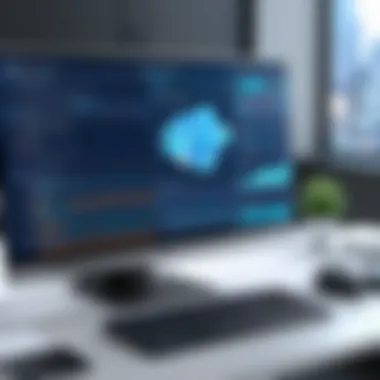

Testing Connectivity Between Domain Controllers
Testing connectivity between domain controllers is paramount in isolating network issues that may impact Active Directory functionality. By verifying the communication pathways between domain controllers, IT professionals can pinpoint connectivity issues, latency problems, or configuration errors that hinder proper replication or authentication processes. This diagnostic step is crucial for ensuring seamless data synchronization and domain controller synchronization across the network. Although testing connectivity provides actionable insights into network health, it requires meticulous attention to detail and thorough analysis to interpret results accurately.
Identifying Firewall Restrictions
Identifying firewall restrictions is essential for uncovering potential barriers to Active Directory communication across network segments. Firewalls, while crucial for network security, can inadvertently block essential traffic between domain controllers, leading to replication failures or authentication issues. By examining firewall configurations, IT teams can discern restrictive rules, port blocking, or filtering policies that interfere with Active Directory operations. This systematic approach to identifying firewall restrictions ensures that network security measures do not compromise the seamless functioning of Active Directory services.
Best Practices
Regular Monitoring
In the domain of Active Directory management, regular monitoring stands out as a cornerstone practice that enables IT professionals to stay ahead of potential issues and maintain optimal system functionality.
Setting up alerts for critical events
One specific aspect of regular monitoring involves setting up alerts for critical events within the Active Directory infrastructure. By configuring alerts for key events such as authentication failures, replication issues, or service disruptions, IT teams can promptly respond to potential problems before they escalate. This proactive approach not only helps in identifying anomalies but also aids in implementing timely interventions to ensure uninterrupted operations.
Periodic performance checks
Another vital component of regular monitoring is conducting periodic performance checks across the Active Directory ecosystem. By assessing the system's performance metrics, such as CPU usage, memory allocation, and network traffic, IT professionals can proactively identify bottlenecks, resource constraints, or abnormal patterns that may impact overall system efficiency. These routine performance checks provide valuable insights into the health and stability of Active Directory systems, facilitating proactive troubleshooting and optimization efforts.
Documentation
Effective documentation plays a pivotal role in fostering consistency, knowledge sharing, and accountability within Active Directory management practices.
Maintaining updated network diagrams
An essential aspect of documentation involves the maintenance of updated network diagrams that accurately reflect the Active Directory infrastructure's configuration and interconnections. These visual representations not only aid in understanding the network topology but also serve as valuable references for troubleshooting, planning upgrades, and communicating system changes. By keeping network diagrams current and comprehensive, IT teams can ensure clarity, accuracy, and efficiency in managing Active Directory environments.
Recording configuration changes
Recording configuration changes is another crucial facet of documentation that enhances transparency, traceability, and compliance within Active Directory operations. By documenting every change made to the system configuration, including user permissions, group policies, and domain settings, IT professionals can maintain an audit trail of activities, track system modifications, and facilitate troubleshooting efforts. This systematic recording of configuration changes promotes accountability, facilitates knowledge transfer, and simplifies the resolution of Active Directory issues.



