Understanding Active Directory Types: An In-Depth Exploration


Intro
Active Directory is integral to the functioning of many organizational IT landscapes. It manages not only user identities but also access to resources within a network. Understanding the various types of Active Directory can significantly enhance the efficiency and security of IT operations.
In this article, we will dissect each type of Active Directory, examining their specific features and contexts of use. Through this exploration, IT professionals and cybersecurity experts will gain insights to optimize identity management and network access.
Understanding Storage, Security, or Networking Concepts
Preface to Active Directory Basics
Active Directory (AD) serves as a centralized hub for managing user accounts and permissions. It allows administrators to set policies and manage the resources users can access. The foundation of an effective AD strategy lies in comprehending its structures and functionalities, which can be categorized into different types, such as Active Directory Domain Services (AD DS), Active Directory Lightweight Directory Services (AD LDS), and others. Each type serves specific purposes and fits different organizational needs.
Key Terminology and Definitions
Understanding basic terminology is vital when discussing Active Directory:
- Domain: A collection of objects within a network that can be managed as a single unit.
- Forest: The top level of an Active Directory structure, consisting of one or more domains.
- Organizational Units (OUs): Containers used to organize users, groups, and devices in a domain.
Overview of Important Concepts and Technologies
Active Directory utilizes various technologies to ensure secure and efficient identity management. Concepts like Group Policy Objects (GPOs), which allow for centralized management of user configuration settings, play a crucial role in maintaining coherence in security protocols and settings across the network.
Industry Trends and Updates
Latest Trends in Active Directory Technologies
The landscape of Active Directory is continually evolving. Modern organizations increasingly adopt cloud-based solutions such as Azure Active Directory, which integrates with numerous applications and enhances accessibility.
Cybersecurity Threats and Solutions
As Active Directory continues to be a focal point for identity and access management, it faces various cyber threats. Ransomware attacks and privilege escalation are common risks. Implementing features like Multi-Factor Authentication (MFA) can significantly mitigate these threats.
Networking Innovations and Developments
Networking challenges arise from complex AD structures and integrations. Solutions that support identity as a service (IDaaS) enable organizations to streamline their AD services. These innovations enhance user experience and simplify management while improving security postures.
Case Studies and Success Stories
Organizations have seen transformations through effective implementations of Active Directory. For example, a large retail chain improved its security measures after integrating Azure Active Directory, resulting in a decrease in unauthorized access incidents.
Cybersecurity Incidents and Lessons Learned
Learning from past cybersecurity incidents is essential. A well-documented breach caused by dated credentials highlighted the necessity of regular audits and the importance of keeping credentials updated.
Reviews and Comparison of Tools and Products
When considering tools for Active Directory management, several products merge well into existing infrastructures. Tools like Microsoft Active Directory Users and Computers present user-friendly interfaces, whereas PowerShell provides extensive management capabilities.
In summary, understanding the types of Active Directory and their unique functionalities equips IT professionals with the knowledge necessary to effectively manage user identities and enhance security measures within their organizations.
"Each type of Active Directory has distinct applications that adapt to specific organizational requirements. Understanding these nuances is crucial for optimal IT management."
Integrating these elements leads to a more coherent and efficient identity management system.
Preface to Active Directory
Understanding Active Directory is essential for anyone involved in IT management and cybersecurity. A detailed grasp of its concepts and functionalities sets a firm foundation for successful identity and access management strategies in any organization. This article offers insights into the basic principles of Active Directory and its pivotal role in maintaining security and organization within network environments.


Defining Active Directory
Active Directory, often abbreviated as AD, is a directory service developed by Microsoft for Windows domain networks. It is widely implemented in businesses to manage computers and other devices on a network. The primary function of Active Directory is to store information about the members of a domain, including devices and users. This functionality provides administrators with the ability to manage their network environments effectively. AD allows for authentication, authorization, and directory services, enabling streamlined user and resource management.
Moreover, Active Directory is not just about storing data. It facilitates the organization of this data in a hierarchical manner, allowing for roles and groups to be assigned based on organizational structure. In essence, Active Directory serves as a backbone for various services such as Group Policy, which helps enforce specific configurations for the users and computers in the network.
Importance of Active Directory in IT Infrastructure
The relevance of Active Directory in IT infrastructure cannot be overstated. It plays a critical role in ensuring that network resources are both secure and manageable. Some of the primary benefits include:
- Centralization of Management: Active Directory centralizes the control of network resources, allowing administrators to manage users, groups, and devices from a single interface. This streamlining leads to increased efficiency in managing user roles and permissions.
- Enhanced Security: AD enhances security through its authentication protocols. Only verified users can access designated resources, maintaining the integrity of sensitive information.
- Scalability: As organizations grow, Active Directory scales with them. It can handle thousands of users and devices without significant loss in performance.
- Integration with Other Services: Active Directory integrates with various Microsoft products and third-party applications, strengthening its usability in complex IT environments.
Types of Active Directory
Understanding the various types of Active Directory is essential within the realms of IT and cybersecurity. Each type of Active Directory was designed to address specific needs and scenarios, and they all serve distinct functions. The right choice can enhance the management of user identities and streamline access controls.
Active Directory Domain Services
Active Directory Domain Services (AD DS) is the core service of Active Directory. It provides directory services for Windows domain networks. AD DS allows for centralized resource management, user authentication, and more. With AD DS, organizations can manage users, computers, and other devices in a network easily.
One critical feature is its ability to create organizational units (OUs). OUs allow for a structured hierarchy for easier management of users and resources. AD DS also supports Group Policies, enabling administrators to configure settings at a granular level. Security features like Kerberos authentication ensure secure access and protect sensitive information.
Active Directory Lightweight Directory Services
Active Directory Lightweight Directory Services (AD LDS) differs from AD DS as it is not tied to a domain or forest. This allows for flexibility in application development. AD LDS is suitable for scenarios where directory services are needed but a full AD DS implementation may not be feasible or necessary.
AD LDS supports multi-instance configurations, meaning you can run multiple instances on a single server, each with its own data store. This can significantly reduce infrastructure costs. Additionally, AD LDS maintains a high level of compatibility with various programming languages, allowing developers to access directory services from almost any application.
Active Directory Federation Services
Active Directory Federation Services (AD FS) is built to facilitate single sign-on (SSO). It enables secure sharing of identity information across trusted partner organizations. AD FS simplifies user authentication, allowing access to multiple applications with a single set of credentials.
This functionality is particularly beneficial in a hybrid cloud environment where companies utilize a mixture of on-premises and cloud services. Integration with cloud applications like Microsoft 365 is seamless, providing a secure authentication mechanism without compromising user experience.
Active Directory Certificate Services
Active Directory Certificate Services (AD CS) enables organizations to issue and manage digital certificates. Digital certificates are crucial for establishing secure communications and encryption within an organization. With AD CS, companies can create a Public Key Infrastructure (PKI) that supports authentication and data encryption.
AD CS contributes significantly to enhancing security protocols. By managing cryptographic keys, it helps in the establishment of trusted communications. The automation of certificate issuance and revocation makes it an efficient option for organizations looking to maintain high security along with operational efficiency.
Active Directory Rights Management Services
Active Directory Rights Management Services (AD RMS) is designed to protect sensitive information through rights management. It allows companies to control who can view, modify, or distribute digital content. AD RMS is particularly useful in environments where confidentiality is crucial, like in finance or healthcare.
With AD RMS, organizations can create policies that dictate how digital data can be accessed and shared. Unauthorized access is restricted based on defined settings, providing protection against data breaches. This feature is vital in maintaining compliance with various regulatory standards, adding to its appeal in today’s data-driven landscape.
Key Features of each Active Directory Type
Understanding the key features of each Active Directory type is essential for IT professionals and organizations aiming to optimize their network management and user identity processes. Each type presents its own set of functionalities, advantages, and specific use cases. Knowing these details allows for informed decisions, thereby enhancing security and efficiency. This section elaborates on the critical features of five primary Active Directory types, establishing a foundation for their application in various environments.
Features of Active Directory Domain Services
Active Directory Domain Services (AD DS) is the cornerstone of Active Directory. It facilitates network resource management by enabling the organization of users and computers. The essential features of AD DS include:
- Hierarchical Structure: AD DS uses a hierarchical approach for organizing objects into domains, trees, and forests. This structure fosters scalability, allowing organizations to expand and manage resources effectively.
- Group Policies: This feature enables administrators to set rules that govern user functions and security settings across the network. Managing environments becomes straightforward, maintaining uniformity.
- Replication: AD DS provides multi-master replication. This means changes made on one domain controller are automatically replicated to others. It ensures consistency and availability of data across geographic locations.
- Authentication and Authorization: It offers robust authentication methods, such as Kerberos, and supports role-based access control. These functions are critical for maintaining security and managing who accesses which resources.
Features of Active Directory Lightweight Directory Services
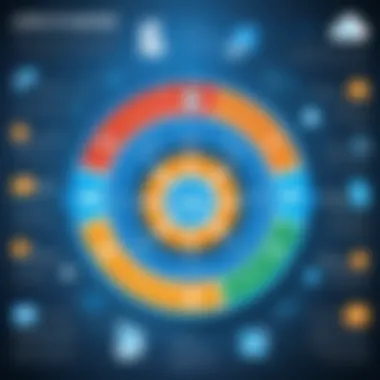

Active Directory Lightweight Directory Services (AD LDS) serves as a lower-weight alternative to AD DS. This type caters specifically to applications that require directory capabilities without the full domain services. Key features include:
- Application Directory: AD LDS does not require a domain environment. It can operate independently, making it suitable for standalone applications needing directory functions without a full AD deployment.
- Flexible Schema: Administrators can customize the schema, extending the directory to meet specific application needs. This allows for tailored solutions in diverse environments.
- Multiple Instances: Multiple instances can run on the same server, enabling separate directory settings for different applications. This flexibility enhances resource utilization.
- Easy Integration: It easily integrates with applications built on .NET Framework and supports Common Internet File System (CIFS) standard. This compatibility streamlines the deployment of directory-enabled applications.
Features of Active Directory Federation Services
Active Directory Federation Services (AD FS) provides a means of identity federation. AD FS enables single sign-on (SSO) across organizational boundaries. Its key features include:
- Token-Based Authentication: AD FS uses security tokens to validate user identities. This approach is vital for seamless authentication across multiple domains.
- Interoperability: It supports varying authentication standards, such as SAML and WS-Federation, allowing enterprises to work together despite differing systems.
- Delegation of Authentication: Users can authenticate against their organization's directory and gain access to partner applications without needing separate credentials, simplifying user experience.
- Multi-Factor Authentication: It supports additional layers of security, offering options for enhanced authentication methods to safeguard sensitive data.
Features of Active Directory Certificate Services
Active Directory Certificate Services (AD CS) manages digital certificates in a Windows environment, providing essential functionalities to support secure communications. The key features of AD CS include:
- Public Key Infrastructure (PKI): AD CS establishes a PKI, crucial for securing network communications via encryption and digital signatures.
- Certificate Lifecycle Management: It automates the issuance and renewal of certificates, making management efficient and reducing the risk of certificate expiration.
- Certificate Templates: Administrators can define specific certificate types and properties, streamlining the issuance process while catering to varied organizational needs.
- Integration with Other Services: AD CS integrates seamlessly with other Active Directory services, enhancing overall security management within the network.
Features of Active Directory Rights Management Services
Active Directory Rights Management Services (AD RMS) protects sensitive information through encryption and policy enforcement. The main features include:
- Information Protection: It helps to safeguard documents and emails by applying restrictions on how they can be used. This control is critical in preventing unauthorized access and data leakage.
- Policy Templates: AD RMS allows administrators to set pre-defined templates that simplify policy enforcement across various documents and emails, ensuring consistency in protection measures.
- Rights Policy Templates: These templates facilitate the quick application of rights and permissions to content, streamlining the application of protection measures.
- User Authentication: It ensures that only authorized users have access to sensitive information, enhancing overall security frameworks within organizational ecosystems.
Applications of Active Directory Types
Understanding the applications of Active Directory types is essential for IT professionals looking to optimize their organizational infrastructure. Active Directory plays a crucial role in managing user identities and access controls across various environments. Each type has unique functionalities that cater to specialized needs, enabling a more streamlined and secure approach to network management. This section will explore three primary areas: corporate environments, educational institutions, and integration with cloud services.
Usage in Corporate Environments
In the corporate world, the implementation of Active Directory is often foundational. Active Directory Domain Services provide essential tools for user authentication, group policy management, and resource allocation. Companies leverage these services to ensure that employees have the correct level of access to data and applications.
- User Management: Minimizing unauthorized access is a top priority. Active Directory allows for centralized user management, which simplifies the onboarding and offboarding process.
- Group Policies: IT departments can enforce specific settings across user accounts, ensuring compliance with company standards.
- Security: Features like multi-factor authentication can be integrated to enhance security protocols.
By adopting an Active Directory structure, businesses can improve their cybersecurity posture while maintaining efficient operations.
Role in Educational Institutions
Educational institutions also benefit from using Active Directory for managing their vast user bases, including students, faculty, and staff. In this context, Active Directory provides unique value through features tailored for academic environments.
- Access Control: Schools can control access to sensitive materials, ensuring that only authorized users can view or edit resources.
- Resource Sharing: Students and staff can access shared resources such as libraries, databases, and learning materials with ease.
- User Segmentation: Different groups can be established for students and staff, allowing for distinct policies and permissions that align with institutional goals.
The ability to efficiently manage users and resources results in a smoother educational experience, fostering a productive learning environment.
Integration with Cloud Services
The trend towards cloud computing necessitates a flexible and scalable identity management solution. Active Directory Federation Services plays a pivotal role in integrating on-premise directories with cloud services. This integration highlights the relevance of Active Directory in a hybrid environment.
- Single Sign-On: Users can access multiple applications with a single login, enhancing user experience while simplifying credential management.
- Extended Management: Organizations can manage both on-premises and cloud identities from a centralized interface. Tools like Azure Active Directory provide enhanced capabilities in this respect.
- Enhanced Security: Federated identity management enhances security, allowing for better monitoring of user behavior within cloud applications.
Through these use cases, the application of Active Directory types demonstrates its versatility in various operational settings. Each type fulfills specific requirements, addressing the unique challenges faced in corporate, educational, and cloud scenarios. The importance of understanding these applications cannot be overstated, as they significantly contribute to effective identity and access management in complex environments.
By tailoring Active Directory to fit the specific needs of different environments, organizations can enhance operational efficiency and bolster security measures.
Whether in managing a large corporation or supporting educational institutions, the applications of Active Directory types serve as a cornerstone for effective system administration.
Comparative Analysis of Active Directory Types
Understanding the various types of Active Directory (AD) is crucial for professionals in IT and cybersecurity. Each type serves distinct purposes and is designed with specific features and capabilities. In this comparative analysis, we aim to elucidate the unique aspects, benefits, and considerations surrounding each Active Directory type. This analysis helps organizations choose the most suitable solutions to meet their operational needs.
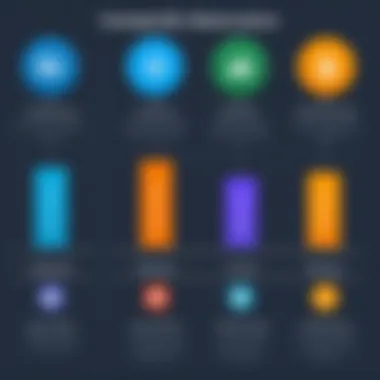

Differences in Features and Capabilities
The differences in features and capabilities among Active Directory types can have significant implications for an organization’s identity and access management strategy. Each type has unique functions that might align differently with the needs of an institution.
- Active Directory Domain Services (AD DS): This is the core and most widely used form, allowing for centralized domain management. It provides authentication, group policy administration, and more.
- Active Directory Lightweight Directory Services (AD LDS): Unlike AD DS, AD LDS allows applications to store directory data without necessitating domain join requirements. This can optimize flexibility in application development.
- Active Directory Federation Services (AD FS): AD FS enables single sign-on capabilities, allowing users to access multiple applications with one set of credentials, enhancing user convenience and security.
- Active Directory Certificate Services (AD CS): This service manages public key infrastructure (PKI) to secure communications through encryption and digital signatures.
- Active Directory Rights Management Services (AD RMS): AD RMS is focused on protecting sensitive information by controlling how documents and emails are used by recipients, restricting actions like copying or printing.
These differences dictate not just capabilities, but also integration with existing systems, deployment processes, and overall impact on organizational workflow.
Strengths and Limitations
Each Active Directory type has inherent strengths and weaknesses that organizations need to evaluate thoroughly.
- Strengths:
- Limitations:
- AD DS provides a solid foundation for identity management. Its established framework is trusted and widely adopted.
- AD LDS allows for flexibility. This is ideal for applications that require directory services without full domain requirements.
- AD FS plays a pivotal role in enhancing user experience with single sign-on functionality, reducing password fatigue and improving security protocols.
- AD CS guarantees secure communications and data integrity with a comprehensive certification model.
- AD RMS protects sensitive information effectively, ensuring compliance with legal standards and regulations.
- AD DS can become complex in larger environments due to its rigid structure and potential for misconfiguration.
- AD LDS lacks the comprehensive capabilities of AD DS in terms of user and computer support, limiting its use for full-fledged directory services.
- AD FS may introduce interdependencies with external service providers, which can create vulnerabilities if not managed closely.
- AD CS can be resource-intensive and, if poorly maintained, can lead to trust issues concerning the certificates issued.
- AD RMS may require user training and policy enforcement, complicating implementation.
The nuances of these strengths and limitations highlight the importance of a tailored approach when integrating Active Directory solutions into an organization.
Best Practices for Implementing Active Directory
Implementing Active Directory correctly is crucial for an organization's IT infrastructure. Best practices help ensure security, efficiency, and performance. Following these practices also supports effective identity and access management, which is vital in today’s digital landscape. In the context of this article, understanding best practices is not just beneficial—it is necessary.
Planning an Active Directory Deployment
Before deploying Active Directory, careful planning is essential. This involves understanding the organization’s structure and needs. Begin by defining the number of nodes and how they will interact. This can include identifying domains, organizational units, and user groups.
Consider developing a deployment strategy that outlines stages of implementation. Breaking it down helps manage risks associated with migrations or changes. The pseudocode below illustrates a simple deployment structure:
When defining user roles, pay attention to access rights. Establish minimum privileges to enhance security. Documentation of each step in the deployment process is also vital. It can serve as a reference for future adjustments. Consistent communication with stakeholders during this phase will improve overall effectiveness.
Monitoring and Maintenance
Post-deployment, continuous monitoring and maintenance of Active Directory is critical. Regular checks on user access and policy compliance are necessary to ensure that the environment remains secure. Utilizing tools like the Active Directory Administrative Center can simplify many tasks.
Set up logging and alerting mechanisms. These will help to catch unauthorized access attempts or unusual activities swiftly. Regularly auditing accounts can identify stale or unnecessary permissions, thus minimizing attack surfaces.
Consider implementing periodic health checks of the Active Directory infrastructure. This should review replication status, domain controller performance, and overall health. Such practices lead to enhanced security and performance in the long run.
"A proactive monitoring approach minimizes risks and enhances the reliability of your Active Directory setup."
Ending
The conclusion serves as a pivotal summarization of the insights presented throughout the article. It allows the reader to consolidate their understanding of the various Active Directory types discussed. Each type, from Active Directory Domain Services to Active Directory Rights Management Services, plays a crucial role in managing network and user identity. These types are distinct yet interconnected, providing a versatile framework that enhances security and access management within organizations.
Recap of Active Directory Types
Active Directory encompasses several types, each tailored to specific organizational needs and challenges. Here’s a brief recap of the various Active Directory types:
- Active Directory Domain Services enables centralized domain management.
- Active Directory Lightweight Directory Services offers simplified directory management.
- Active Directory Federation Services facilitates single sign-on for unified access.
- Active Directory Certificate Services provides public key infrastructure (PKI) for secure communications.
- Active Directory Rights Management Services protects sensitive information through rights management.
The understanding of these types allows IT professionals to make informed decisions about their implementations, ensuring smoother operations and enhanced security protocols across their networks.
Future Trends in Active Directory
The evolution of Active Directory continues as technological advancements unfold. There are several key trends worth noting:
- Increased Cloud Integration: As more organizations shift to cloud services, integrating Active Directory with cloud environments like Azure Active Directory is becoming common. This will enhance accessibility and streamline identity management processes.
- Identity as a Service (IDaaS): The rise of IDaaS solutions indicates a shift towards outsourced identity management, offering improved flexibility and scalability.
- Enhanced Security Protocols: With the growing concern for cybersecurity, developments in multi-factor authentication and zero-trust architectures are expected to mainstream across Active Directory implementations.
- Automation and AI: Leveraging artificial intelligence to manage identity and access can lead to increased efficiency and reduced human error in administrative tasks.
Understanding these future trends will better equip organizations to adapt and evolve their Active Directory strategies accordingly. The focus on security and integrated systems will remain central as organizations aim to safeguard their digital landscapes as well as optimize user experience.

