Understanding VLAN Support in Home Routers Explained


Intro
VLAN (Virtual Local Area Network) support in home routers is an increasingly pertinent topic for anyone looking to enhance their network's performance and security. As digital ecosystems expand, understanding the finer points of networking is essential for individuals and professionals alike. This guide will elaborate on foundational concepts, operational principles of VLANs, and practical configuration insights tailored for a variety of user experiences.
Understanding Storage, Security, or Networking Concepts
Preamble to the basics of storage, security, or networking
At the heart of effective IT infrastructure lies a fundamental understanding of networking concepts. A home router functions as a pivotal point in managing connections between devices and the Internet. VLANs, in particular, allow for the segmentation of network traffic, improving overall security and performance.
Key terminology and definitions in the field
When examining VLAN support, it’s essential to familiarize oneself with certain key terms:
- VLAN: A method of creating distinct broadcast domains within a network.
- Broadcast Domain: A network segment where any device can directly communicate with others through broadcast packets.
- Trunking: A way of carrying multiple VLANs across a single physical connection.
- Tagged Frames: Data packets that include VLAN identifiers to ensure they reach the correct destination.
Overview of important concepts and technologies
Understanding how VLANs operate expands past just terminology. The primary function of VLANs is to logically separate networks to manage traffic more effectively, thus enabling isolation and reducing security risks. For home users, this translates to having a network that can separate IoT devices from personal devices, mitigating the risk of security breaches.
Configuration Process of VLANs in Home Routers
Basic Setup and Requirements
A VLAN-capable router is necessary for implementing VLAN functionalities. Examples like the ASUS RT-AC86U and the TP-Link Archer AX6000 come with built-in support.
Steps to configure VLANs include:
- Access the router's management interface via a web browser.
- Navigate to the VLAN configuration section, often found under advanced settings.
- Define the new VLAN IDs as needed and assign ports to each VLAN.
- Save changes and reboot the router for the settings to take effect.
Troubleshooting Common Issues
Users may encounter structural as well as functional pitfalls during configuration. Common problems involve misassigned ports, where devices fail to communicate with their intended VLAN. This can often be monitored in real-time through router diagnostics to ensure devices are correctly placed within their tagged VLANs.
Proper configuration ensures that security flows both ways. Monitoring interfaces regularly captures potential unauthorized access or unusual activity.
Benefits of VLAN Support in Home Ensvironments
Understanding and utilizing VLANS in a home setup leads to improved network performance in multiple areas:
- Security: By isolating devices, it prevents a compromised IoT device from accessing sensitive information on personal computers.
- Performance: By reducing broadcast traffic, overall network speed can be improved. Different activities can be scoped out to improve efficiency.
- Management: Easy organizational schemes can streamline network traffic and device management.
Reviews and Comparison of Tools and Products
When investigating VLAN-supportive routers, consider their capabilities alongside price. Several brands, such as Netgear or Linksys, provide a range of models designed for varied user needs. Make sure to weigh factors such as:
- Ease of use and configuration scalability
- Quality of support provided by the manufacturer
- Performance reviews from tech communities
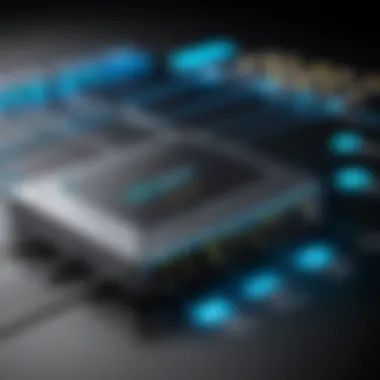

Innovation in networking systems is paramount, and studying competitive options allows for informed decisions.
In essence, having an intimate grasp on VLAN dynamics within home routers enhances not just knowledge but significant networking apparatus, providing barriers against potential vulnerabilities.
Prolusion to VLANs
Understanding Virtual Local Area Networks (VLANs) is essential in navigating the complexities of home networking. VLANs offer significant benefits that transform how both personal and data networks operate. This section lays the groundwork by defining VLANs and emphasizing their relevance.
What is a VLAN?
A Virtual Local Area Network (VLAN) is a subset of a larger network that allows devices to communicate as if they are on a single local network. This separation is achieved despite these devices possibly being physically located on different segments. A VLAN operates at the data link layer, which is a fundamental element of the OSI model. It simplifies network management by requiring fewer physical devices while providing logical segmentation.
The save device segmentation enhances security and traffic management, reducing broadcast domains and unnecessary network chatter. It also allows for more efficient use of network resources.
Importance of VLANs in Networking
VLANs are crucial in today’s digital landscape due to several reasons. Firstly, by logically segmenting traffic, they improve overall network performance. This can be especially important where heavy-traffic applications are utilized, as these can otherwise overwhelm all devices on a single network.
- Enhanced Security: Implementing VLANs can create barriers between sensitive data and non-sensitive traffic. For instance, a VLAN designated for IoT devices can help protect critical business information from being accessed by less-secure devices.
- Geographical Flexibility: VLANs provide the ability to combine devices into logical networks regardless of their physical location. This is of use in scenarios where users need to be part of the same network for work purposes, yet are situated in different places.
- Cost-Effective Resource Allocation: Efficient use of the existing infrastructure leads to financial savings. Network administrators can segment without needing additional hardware resources. For small and medium-sized networks, this means deploying VLANs could spare further investments into routers and switches.
Implementing VLANs helps organizations utilize their resources effectively while greatly enhancing their network security. They provide a clear method of segregating traffic, while keeping operational costs in check.
As an overview, VLANs not only improve network efficiency but also increase security and simplify management, which proves invaluable in home and professional networking environments.
What is a Home Router?
Understanding what a home router is provides the foundation for delving into the functionalities and benefits of VLAN support. A home router serves as the central device that connects all the devices within a home network, enabling communication among them and providing access to the internet. This integration is critical, particularly as more smart devices come into American households. Therefore, knowing the role and capabilities of a home router is vital for optimizing network performance and security.
Basic Functions of a Home Router
Home routers fill several essential roles in a residential network:
- Connecting to the Internet: The primary function is to connect the home’s internal network to the internet via a broadband connection, which may be DSL, cable, or fiber.
- Network Address Translation (NAT): Routers use NAT to assign private IP addresses to devices on the network. This function helps keep devices connected internally while sharing a single external IP address for internet access.
- DHCP Server: Most home routers have DHCP capabilities, dynamically assigning IP address to devices that connect to the network. This simplifies device management and configuration.
- Firewall Protection: Routers often include built-in firewalls that filter incoming and outgoing traffic, enhancing network security against unauthorized access.
- Wireless Access Point: For routers equipped with Wi-Fi capabilities, they act as a hub for wireless device connection, allowing computers, smart phones, and other devices to connect without cables.
Understanding these functions highlights why a router is a crucial component in every home's digital environment. It ensures reliability, functionality, and, ultimately, a better user experience in connection and communication across devices.
Types of Home Routers
Home routers come in diverse forms, each catering to specific needs and circumstances. Here are the prominent types:
- Standard Routers: These are typically basic devices meant for general home use, offering basic features such as DHCP, NAT, and Wi-Fi connectivity. They suffice for homes with fewer devices and moderate internet usage.
- Dual-Band Routers: These routers operate on two bandwidths, 2.4 GHz and 5GHz. They allow for better distribution of network traffic and tend to manage higher data throughput, beneficial for larger homes or those with multiple devices performing high-bandwidth activities.
- Tri-Band Routers: With three bandwidth options, these are built for larger homes or smart homes with many inter-connected devices. They help in minimizing congestion, leading to steadier connections for activities like gaming and streaming.
- Mesh Routers: Ideal for extensive homes or those with signal obstruction, mesh systems comprise one main router and multiple satellite nodes.
- VLAN-Capable Routers: These routers have integrated features for Virtual Local Area Networks, offering advanced segmentation of networks. They enhance security and manage traffic more effectively, which is beneficial for power users or small businesses.
VLAN Support in Home Routers
VLAN support in home routers has become increasingly important as our digital environments expand. Understanding how virtual local area networks enhance home networking can lead to significant improvements in both security and performance. VLAN technology allows for the segmentation of network traffic, creating distinct pathways for data. This separation ensures that devices can communicate without interference and manage network resources effectively. Home users benefit especially from this technology, as more devices connect to their routers.
How VLANs Operate
VLANs operate by utilizing tagging methods to differentiate traffic types. When devices are part of a VLAN, data packets are tagged with a specific identifier, ensuring they remain within their designated network segment. This enables devices to interact seamlessly while maintaining privacy and reducing unnecessary load on the entire network. The communication occurs over the same physical infrastructure without actually being in the same broadcast domain.


The IEEE 802.1Q standard chiefly defines this process, allowing different VLANs to share VLAN-aware network devices efficiently. It is crucial for users to enable VLAN support within their routers if they wish to take full advantage of this networking architecture, particularly in homes with multiple devices, each requiring distinct resources.
Benefits of VLAN Support
Enhanced Security
Enhanced security through VLAN support is a defining advantage of this technology. With VLANs, users can isolate sensitive devices from general ones. For instance, separating work-related devices from personal ones can prevent unauthorized access to secure information. This added layer of segregation helps in thwarting various threats.
A key characteristic of enhanced security is control over inter-VLAN traffic. Routers that support VLANs allow configuring which devices can communicate across different VLANs. It creates a robust defense against various cybersecurity risks.
The unique feature of this setup is its flexibility; users can adjust settings tailored to their needs. However, it does require a solid understanding of network management concepts to be effectively implemented.
Improved Network Performance
Improved network performance is another pivotal benefit that arises from the use of VLANs. By segregating traffic, VLANs help mitigate congestion, especially in homes with multiple Internet of Things (IoT) devices. Each VLAN can access bandwidth without competing with others, which effectively allows for smoother functionality throughout the whole network.
This contributes significantly to an overall better user experience since the prioritization of traffic is achievable. For user who streams or engages in online gaming, maintaining high data integrity can therefore be accomplished. However, careful planning is paramount; an improperly configured VLAN can create complications, potentially obstructing traffic flow.
Better Traffic Management
Better traffic management stands as a notable characteristic of VLAN technology. By creating protocols directing how data moves, networks can operate more efficiently. Each VLAN segment is dedicated, and traffic management rules allow network administrators to control bandwidth distribution.
The unique feature here is quality of service (QoS) configuration, promoting texting preferred traffic types essential for applications needing high priority. Users viewing videos, for instance, can experience uninterrupted streaming errors when configured carefully. Yet this complexity comes with a learning curve, highlighting the need to balance efficient configuration against operational simplicity.
Implementing VLANs wisely can be the enduring backbone in managing ever-evolving home networks — fostering not just performance but significant user satisfaction as well.
Configuring VLANs on Home Routers
Configuring VLANs on home routers is fundamentally important for anyone seeking to enhance their home network's efficiency and security. With increasing numbers of connected devices, managing traffic effectively becomes vital. VLANs allow users to segment their networks into logical groups, facilitating better organization and monitoring. Establishing these configurations is not overly complicated. It requires some basic steps, and understanding them can significantly optimize network performance.
Accessing Router Settings
Before any proper configuration begins, one must first access the router's control panel. This process typically involves connecting to the home network, usually via Wi-Fi or Ethernet cable. Once connected, an individual typically needs to open a web browser and input the router's IP address in the address bar. Common IP addresses include 192.168.0.1 or 192.168.1.1. After entering the correct address, prompt for a login will appear.
Credentials are often pre-set by the manufacturer and can usually be found on the device itself or the instruction manual. Once logged in, users can see various settings the router offers, including network settings and firewall configurations. It is here that users can start the VLAN setup process.
Setting Up VLANs
Creating VLANs
Creating VLANs is one of the primary steps in configuring a home network using VLAN capabilities. The unique aspect of creating VLANs is that it allows a user to define specific groups within the network based on functional need. For example, separating work devices from personal devices enhances security.
A key characteristic of creating VLANs is it not only isolates traffic but ensures that bandwidth can be allocated as necessary among devices. This process can be a beneficial choice due to its efficiency in managing traffic and ensuring resources are used effectively.
However, without proper planning and familiarity with the router's capabilities, it might lead to confusion during configuration. Ensure one considers which devices belong in each VLAN category. Failure to do so could disrupt network accessibility for those devices.
Assigning Devices to VLANs


Assigning devices to VLANs closely follows the creation of VLANs and plays a crucial role in the separation of network traffic. Assigning Devices allows for directed traffic management, organizing devices based on necessary connectivity needs. One can categorize by function, such as streaming, gaming, and work.
The primary benefit of assigning devices to VLANs is that it enhances both security and performance. Isolating specific devices can prevent security risks like unauthorized access from affecting the entire network. Yet, while assigning devices helps improve traffic flows, it also requires users to be clear in their designations to prevent incorrectly segregating devices.
Testing VLAN Configuration
Once VLAN configuration is complete, testing ensures the setup works as intended. This phase can involve checking the connectivity between devices in the same VLAN and those in different VLANs to confirm isolation. Tools for testing might include ping tests or using network monitoring software to analyze traffic. Successful verification can lead to a reliable and efficient network.
Proper VLAN configuration is instrumental in achieving an streamlined and secure home network. Ensuring successful implementation can lead to enhanced control over the network environment, improving user experience.
A well-configured VLAN setup creates many advantages and possibilities for optimizing home network functions. Clarity in understanding the configuration process ensures you take full advantage of these benefits.
Comparing VLAN-Capable Home Routers
When evaluating devices in home networking, the importance of comparing VLAN-capable home routers cannot be overstated. As more households adopt smart devices, the role of efficient network management becomes essential. VLANs (Virtual Local Area Networks) facilitate sophisticated traffic management and segmentation, directly benefiting both security and performance. Thus, selecting the right router with enhanced VLAN capabilities plays a crucial role in achieving ths goals.
Moreover, choosing a VLAN-capable router surrounded by many options in the market means considering various factors. Effective comparison helps users understand the unique features and capabilities. This guide provides clarity around the decision-making process, guiding tech-savvy individuals, students in IT, and cybersecurity experts to appropriate routers for efficient home networking setups.
Criteria for Comparison
When comparing VLAN-capable home routers, several criteria must be examined. Understanding these aspects ensure that the device chosen truly meets your needs and requirements.
- VLAN Support: Check the number of VLANs supported by the router. The ability to manage multiple VLANs can enhance network organization.
- Performance: Evaluate the hardware specifications. Processor speed, RAM, and throughput potential translates directly to user experience.
- User Interface: A router offering a user-friendly interface for VLAN configuration makes setup easier, especially important for non-experts.
- Security Features: Security protocols, firewalls, and encryption methods safeguard the network. Assess how each router addresses these needs.
- Price and Value: Different routers come at various price levels. Weigh the cost against the performance and features offered. It is crucial to figure out which offers the best overall value in long-term use.
- Reviews and Reliability: User feedback and expert reviews play a vital role in deciding which router lives up to its promises. Consistent reliability translates into less frustration and management effort.
Popular Models and Features
Several popular models of VLAN-capable home routers stand out for their features and reliability.
- Netgear Nighthawk AX12: This router supports multiple VLAN configurations, enhanced Wi-Fi performance and speed. Ideal for homes with a lot of connected devices.
- Asus RT-AX88U: Known for its straightforward configuration options, excellent VLAN support, and impressive security features. It is favored for both gaming and home offices.
- TP-Link Archer AX6000: With extensive bandwidth options and strong security measures built-in, this model also offers strong parental controls that can manage devices effectively.*
- Linksys EA9500: This router facilitates easy setup for those who may not be as technically proficient, while still providing robust VLAN support for more complex needs.
Potential Challenges with VLAN Implementation
Implementing VLANs in home networks can provide numerous advantages, such as improved security and effective traffic management. However, several challenges may arise during the setup process. Addressing these challenges is a key part of the overall understanding of VLAN support in home routers. As technology progresses, so does the need for better handling of potential snags.
Common Issues
When configuring VLANs, users often encounter several common issues that can create frustration and disrupt network functionality. Some of the more frequenty faced problems include:
- Inadequate Documentation: Many home routers provide limited guidance on VLAN functionality, making it difficult to understand the setup process fully.
- Incompatibility with Devices: Some network devices may not support VLAN tagging or might require specific configurations to work correctly.
- Misconfigured VLANs: Users may accidentally create overlapping VLANs or assign devices to incorrect VLANs, causing traffic flow issues or network isolation failures.
One must always consider these elements before diving into configuration. Identifying these potential snags at the outset can save time and effort down the line.
Troubleshooting VLAN Problems
It's crucial to have effective troubleshooting strategies to resolve any issues related to VLAN implementation. Here are several recommended approaches:
- Verifying Configuration: Start by double-checking all VLAN settings in the router configuration interface. Ensure every device is assigned to the correct VLAN and that no configurations conflict.
- Testing Connectivity: Utilize network testing tools to check the connectivity of devices across VLANs. Tools such as ping and traceroute can be beneficial in pinpointing the location of the problem within the network.
Example command to test connectivity
ping device-ip-address>



