Understanding Internet and Wi-Fi: Key Differences Explained
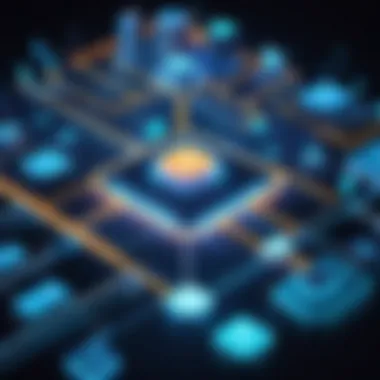
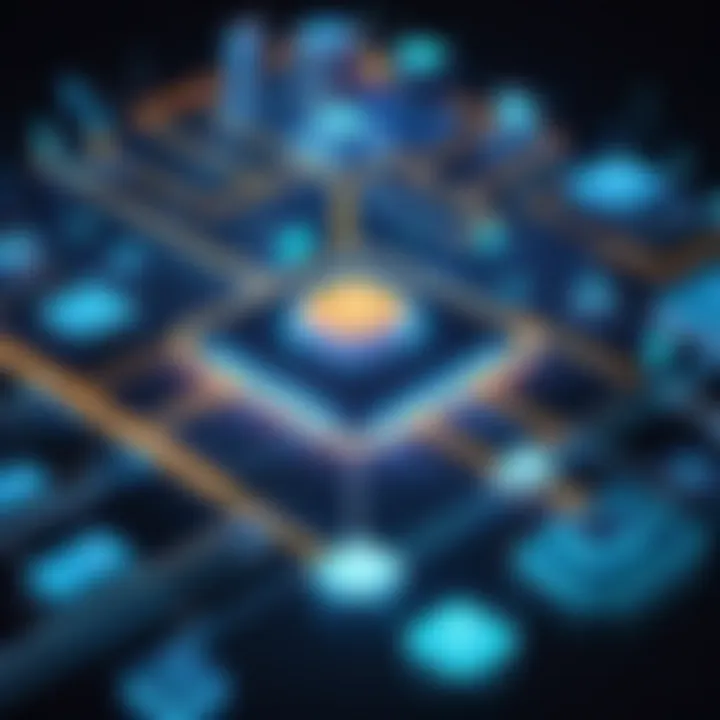
Intro
In the digital age, where connectivity is key, understanding the difference between the internet and Wi-Fi can feel like trying to find a needle in a haystack. While many use the terms interchangeably, they represent distinct elements of our online experience. The internet is the vast network that connects millions of private, public, academic, business, and government networks, while Wi-Fi is a technology that allows devices to connect to that network without needing wires.
The nuances are profound yet often overlooked. Gaining clarity on what these terms mean can not only enhance your knowledge but also empower your online activities, whether you are streamig your favorite show, working remotely, or securing sensitive information. Below, we peel back the layers of this intricate subject, diving into the foundations, key terminologies, and important concepts that form the backbone of our connectivity.
Understanding Storage, Security, or Networking Concepts
Prelims to the basics of storage, security, or networking
Before we embark on unraveling the intricate relationship between the internet and Wi-Fi, it's crucial to grasp a few foundational elements that govern these realms. Networking is the overarching fabric that weaves devices together, enabling communication between systems, applications, and users. Storage types—like cloud and local storage—often serve as the bedrock of how data is managed and accessed remotely or locally.
Security intertwines with these themes as it safeguards data and connections against unauthorized access and cyber threats, which have seen a rise in today's connected environments.
Key terminology and definitions in the field
The following terms often arise when discussing internet and Wi-Fi:
- Internet: The global system of interconnected computer networks.
- Wi-Fi: A wireless technology that allows devices to connect to the internet without cables.
- Router: A device that forwards data packets between computer networks. It can connect to a modem, which then connects to the internet.
- Modem: Short for modulator-demodulator, this device connects a network to your internet service provider.
- Bandwidth: The maximum rate at which data can be transferred over an internet connection.
Understanding these terms sets the groundwork for further exploration.
Overview of important concepts and technologies
Recognizing the difference between the internet and Wi-Fi hinges on understanding their individual technologies. The internet uses a collection of protocols like TCP/IP (Transmission Control Protocol/Internet Protocol) to enable global connectivity. Wi-Fi, on the other hand, utilizes radio waves to transmit data locally, typically through the 2.4 GHz and 5 GHz frequency bands.
This distinction leads to fundamental question:
"How can you have internet access without Wi-Fi, and vice versa?"
The answer lies in the infrastructure. You can have a wired internet connection via an Ethernet cable with no Wi-Fi signal, or a Wi-Fi network connected to another internet source, such as mobile data.
These elements form a complex dance where the internet serves as the vast network of pathways and resources, while Wi-Fi permits individual connections, offering mobility and convenience.
Arming yourself with this knowledge is the first step toward optimizing your use of digital networks, whether for professional or personal pursuits. This understanding will enhance your ability to navigate online challenges that arise in a tech-savvy world.
Prologue to Internet and Wi-Fi
In the digital age, understanding how we connect to the world through networks becomes increasingly important. The distinction between the Internet and Wi-Fi often causes confusion, even among seasoned users. Each plays a pivotal role in how we consume information, communicate, and interact online. Grasping the differences is not just an academic exercise; it has practical implications for optimization of your online experience and security practices.
Defining the Internet
The Internet can be likened to a vast highway system that connects countless vehicles, or in this case, devices. This global mesh facilitates the transfer of data between users and countless resources across the globe. When you send an email or stream a video, it’s the Internet making that connection possible. It comprises servers, data centers, and fiber optic cables, all working in concert to ensure that information zips from one point to another.
To understand what the Internet truly is, we need to recognize its core characteristics:
- Global Reach: Unlike a local network, the Internet spans across countries and continents.
- Data Exchange: It’s a medium through which data is exchanged continuously, involving protocols like HTTP and HTTPS for secure transactions.
- Interactivity: It allows for real-time communication and content sharing, making it the backbone of all online interactions.
This can be thought of a giant web connecting various nodes. Without the Internet, that web would collapse, leaving businesses, education, and communication in disarray.
Defining Wi-Fi
Now, let’s switch gears to Wi-Fi. Imagine pulling off that highway to your neighborhood—this is what Wi-Fi offers. Wi-Fi is a localized network technology that enables devices to connect to the Internet through wireless signals. Instead of needing cables to connect, through a router, your phone, laptop, and smart devices can access the Internet effortlessly.
Some important aspects of Wi-Fi include:
- Local Range: Typically, Wi-Fi covers a limited area—from a single room to a building, depending on the strength and quality of the router.
- Wireless Protocols: Wi-Fi utilizes standards like IEEE 802.11, which define how data is transmitted over the air.
- Convenience: It allows users flexibility and ease of access to a shared Internet connection without the mess of wires.
In essence, Wi-Fi is the facilitator that brings the Internet into our living spaces, allowing us to browse, stream, and communicate without being tethered to a specific location.
Core Differences: Internet vs. Wi-Fi
Understanding the distinctions between the Internet and Wi-Fi is pivotal for anyone navigating today's digital landscape. These two terms often get tossed around interchangeably, leading to confusion not just among laypersons but also experienced users. Grasping the fundamentals of how they relate—or don't—can significantly enhance one’s clarity and approach to connectivity. The Internet serves as a vast network where information flows freely, while Wi-Fi provides the localized means to access that network wirelessly.
An appreciation for these differences is crucial. With more devices connecting to both the Internet and Wi-Fi, recognizing their unique roles can empower users to troubleshoot issues more effectively or optimize their digital setups. Notably, understanding these core distinctions leads to further insights into security and performance, ensuring a smoother experience in an increasingly complex digital world.
Understanding Their Roles
In essence, the Internet is a global tapestry woven together by countless networks, allowing devices to communicate and share information across vast distances. Think of it as the bustling city where everything happens—the streets are the connections, and the buildings are the servers and data centers. Each building stores information, while the streets enable the movement of data back and forth at lightning speed.
On the other hand, Wi-Fi is your front street. It provides a way for your devices—like laptops, smartphones, and tablets—to connect to that bustling city without using cables. This local network allows you to enjoy speeds and connectivity without the hassle of being tethered somewhere to a physical network. One can see the difference:


- Internet: The world-wide web of connectivity.
- Wi-Fi: Your local doorway into that network.
This local access point comes with its perks and limitations. The convenience of Wi-Fi means one can move freely within its range, yet the quality of your experience will hinge on many factors, including distance from the access point and interference from walls or other electronic devices.
Communication Mechanisms
Diving deeper, the communication mechanisms of the Internet and Wi-Fi differ significantly.
The Internet relies on a plethora of protocols, such as the Transmission Control Protocol (TCP) and Internet Protocol (IP), to govern how data is packaged, addressed, transmitted, and received. In simple terms, it handles long-distance communication with precision, ensuring that information arrives intact and in order.
Wi-Fi, however, utilizes radio waves to transmit data over the airwaves. It operates within specific frequency bands, typically 2.4 GHz and 5 GHz, to carry signals between routers and devices. The process is akin to how radio stations transmit signals, albeit at much higher speeds and more complexity. Essentially, when you're streaming a movie, your device requests data from the Internet, which shoots back the required information to your home router via various protocols; then that router sends it to your device through those Wi-Fi signals. It’s the dance of data, switching between formats and frequencies to bring you the content you desire.
"Understanding the technology behind connectivity is as much about mastering its language as it is about knowing where to plug in."
A key takeaway here is that while Wi-Fi enables access to the Internet, it does not replace it. It’s merely a tool. Without an Internet connection, your Wi-Fi router wouldn’t be much more than a fancy space heater. Conversely, without Wi-Fi, your Internet connection could feel claustrophobic, limiting usage to only wired devices. Together, they create a powerful duo, bridging the gap between global connectivity and localized convenience.
The Internet: A Global Network
The Internet stands as a pivotal force in modern society, beckoning a deeper inquiry into its essential role within the landscape of connectivity. Recognized as a colossal network of networks, it profoundly permits data exchange across the globe. Understanding this global tapestry is crucial for comprehending how Internet and Wi-Fi mesh together in practice. The Internet not only fosters communication but also undergirds business operations, education, and entertainment in ways that were unimagined just a few decades ago.
How the Internet Functions
At its core, the Internet functions as a layered system of protocols designed to facilitate data transfer among countless devices. Information travels in small packets, addressing each along the way to ensure it reaches its destination correctly. Through protocols, like the Transmission Control Protocol (TCP) and the Internet Protocol (IP), these packets are organized, routed, and reassembled at their end point.
- Protocols are the artillery in the data transfer skirmish that ensure everything runs smoothly.
- The TCP ensures reliability, so all packets arrive as intended.
- The IP takes care of addressing, guiding each packet to its designated location.
Thus, understanding these protocols is foundational to grasping how the Internet operates as a global entity.
Infrastructure of the Internet
Delving deeper, the infrastructure of the Internet is also vital for its functioning and widespread existence. Various components contribute to this grand architecture:
Data Centers
Data centers are the heart of Internet operations, housing servers and storage systems that keep websites running and data accessible. These facilities process vast quantities of data every minute. Their key characteristic is their ability to manage high volumes of requests with efficiency and speed, which is paramount for users seeking swift access to information.
- A unique feature of data centers is the redundancy they implement.
- This means they have backup systems ready to kick in in the event of a failure, ensuring uptime and reliability.
Advantages of data centers
- High bandwidth capabilities facilitate seamless data flow.
- Scalability allows for growth as users’ needs expand.
However, they also come with drawbacks, such as the significant energy consumption required to maintain operations and cooling systems.
ISPs (Internet Service Providers)
Internet Service Providers are the gatekeepers of Internet access. They connect users to the wider network, allowing individual devices to reach web content. The key characteristic of ISPs is the array of services they offer, from dial-up to fiber optic connections, tailoring options to meet diverse user needs.
- Unique to ISPs is the network of physical infrastructure they maintain, including cables and equipment that transport data.
- This can lead to advantages, such as providing local support.
Yet disadvantages can include throttling speeds or service disruptions due to maintenance, leaving users at their mercy.
Backbone Connections
The backbone of the Internet is its high-capacity data routes that connect various networks and ISPs globally. This essential component forms the structure that enables efficient data transfer across long distances. Its key characteristic is the capability to handle enormous amounts of simultaneous data traffic.
- A unique feature of backbone connections is their redundancy within routing paths.
- This aspect typically ensures fewer service interruptions during outages.
Advantages include speed and high reliability that facilitate seamless data exchange. On the flip side, they require substantial investment and maintenance, potentially leading to costs being passed to the consumer.
The interplay between data centers, ISPs, and backbone connections establishes the vast infrastructure required to support the Internet, emphasizing its role not only as a resource but as a necessity in contemporary life.
Thus, a comprehensive understanding of these components provides insight into the dynamics of the Internet as a global network, crucial for comprehending how it relates to Wi-Fi and enhances user experiences.
Wi-Fi: Localized Wireless Connectivity
Wi-Fi has become an integral part of our digital lives, providing a bridge between fast internet connections and the convenience of wireless access. This subsection explores the significance of Wi-Fi in the context of connectivity, outlining its core advantages, essential elements, and key considerations.
Importance of Wi-Fi
In an age where mobility is king, Wi-Fi offers a lifeline to access the vast resources of the internet without the constraints of cables. The ability to connect multiple devices wirelessly enhances the user experience, allowing individuals to surf the web, stream content, and engage in online communications from anywhere within reach of the signal. This flexibility is particularly essential in homes and offices where a multitude of devices require simultaneous internet access.
But it's not just about mobility; Wi-Fi also enables cost-effective deployment of internet services. Businesses can set up wireless networks without extensive wiring, making it easier to adapt to changing tech requirements and scale operations. For students and professionals alike, this has made studying and working from virtually anywhere not only possible but efficient.


Mechanics of Wi-Fi Technology
Understanding how Wi-Fi technology works is fundamental to appreciating its value. At its core, Wi-Fi operates using radio frequencies to transmit data between devices. It typically works on two frequency bands:
- 2.4 GHz: Provides a longer range but can be slower and is more prone to interference from other devices such as microwaves and Bluetooth.
- 5 GHz: Offers faster speeds and reduced interference, though at a shorter range.
The interaction between routers and devices employs protocols such as IEEE 802.11, which governs how data packets are transmitted. When you connect a laptop or smartphone to a Wi-Fi network, your device communicates with the router, which in turn connects to the internet. As the technology has evolved, newer standards (like 802.11ac and 802.11ax) have emerged, providing improvements in speed, capacity, and range.
"Wi-Fi technology is a backbone for modern connectivity, enabling us to access information and communicate instantly on a global scale."
Range and Limitations of Wi-Fi
While Wi-Fi networks boast significant advantages, they are not without limitations. The coverage area for most home routers typically spans about 150-300 feet indoors, depending on various factors including wall materials, the environment, and the router's power. In terms of performance, obstacles like concrete or metal interfere with signal strength, leading to what many experience as dead spots in their living or working spaces.
Moreover, Wi-Fi networks can suffer from congestion when multiple devices are connected, particularly in environments like busy offices or cafés. This leads to reduced speeds and can impact user experience negatively.
- Common Limitations:
- Signal Attenuation: The further you are from the router, the weaker the signal.
- Interference: Other electronic devices can disrupt connectivity.
- Device Limitations: Not all devices support the latest Wi-Fi protocols, potentially bottlenecking performance.
Understanding these factors is crucial for optimizing your Wi-Fi environment. Positioning the router strategically and utilizing extenders or mesh networks can help mitigate issues, ensuring you maintain a reliable connection.
In summary, Wi-Fi serves as a critical component of localized wireless connectivity, enabling users to access the wider web. By grasping the mechanics behind this technology and its inherent limitations, users can better navigate their digital landscapes and improve their overall online experience.
Common Misperceptions
Many think they have the entire picture when it comes to internet and Wi-Fi, but the reality is that misunderstandings abound. Recognizing these common misperceptions is key, especially for those navigating the tech landscape of today. Knowledge here doesn't just boost one’s grasp of how these systems interact, but also enhances user experience by preventing potential pitfalls.
Is Wi-Fi the Internet?
A widespread belief is that Wi-Fi is synonymous with the internet, but this is misleading. Wi-Fi is simply a method of connecting devices to a local area network (LAN), while the internet serves as an expansive network of networks. Imagine Wi-Fi as a delivery truck, while the internet is the entire postal system. When you send a letter, the truck (Wi-Fi) delivers it to a local hub, but it’s the postal system (the internet) that ultimately routes it to its final destination.
In practical terms, when you’re at home using your smartphone, that device connects to your router via Wi-Fi, allowing access to the internet. However, if your internet service is down, the Wi-Fi network functions as a dead-end. Browsing the web, streaming videos, or even online gaming depends on a reliable internet connection, not just a functioning Wi-Fi signal. This fundamental distinction is crucial for both understanding connectivity and troubleshooting issues.
Misunderstanding Connectivity Requirements
Another frequent mistake is the underestimation of requirements for a stable connection. Many users assume that as long as they have access to Wi-Fi, they can comfortably stream, work, or game without a hitch. Not true. The strength of your internet connection and the bandwidth available plays a major role here.
Factors that affect connectivity include:
- Bandwidth: This is the amount of data that can be transmitted in a given time. More users on the same Wi-Fi network can lead to slower speeds for everyone.
- Interference: Other electronic devices like microwaves or Bluetooth devices can disrupt Wi-Fi signals, affecting the overall performance.
- Router Quality: Old or subpar routers may not handle high-speed connections efficiently, limiting users’ potential experience.
For instance, imagine trying to watch a live concert stream on multiple devices while also downloading large files. You’ll likely encounter buffering and lag if the bandwidth isn’t sufficient.
In short, grasping the connectivity requirements turns frustration into informed choices, enabling users to better navigate their digital landscape.
"The confusion around Wi-Fi and the internet can lead to a lot of frustrating experiences, but understanding these basics means you can troubleshoot your issues and pinpoint your connectivity hiccups more easily."
Interdependence: How Wi-Fi Enables Internet Access
In today’s digital age, the interplay between internet connectivity and Wi-Fi technology is undeniable. Both elements work in tandem to allow consistent online experiences, yet many individuals may not recognize the degree to which they rely on one another. Proper understanding of this relationship is critical, mainly because easy access to information and services hinges on the functionality that Wi-Fi provides in homes and workplaces.
How Devices Connect to the Internet via Wi-Fi
When we think about how devices connect to the internet, it's easy to picture a smartphone or laptop effortlessly pulling down data while you sit in your living room. However, what's happening under the surface is a dance between hardware and protocols that makes this all possible.
To connect to the internet through Wi-Fi, devices first need to find a network. This process, known as SSID broadcasting, allows routers to announce their presence, acting like beacons in the air. After discovering the network, the devices use a pre-shared key, commonly known as a password, to authenticate and gain access.
Here’s a brief overview of the steps involved:
- Network Discovery: The device scans for available Wi-Fi networks, displaying a list for the user to choose.
- Authentication: Users input the password to establish a connection.
- IP Address Assignment: The router assigns an IP address to the device via DHCP (Dynamic Host Configuration Protocol), which is a critical step for enabling communication on the wider internet.
- Connectivity Established: Once authenticated and assigned an address, the device can send and receive data packets, facilitating internet access.
It’s crucial to grasp that without this intricate process of connecting to Wi-Fi, devices would have no direct path to the internet. The benefits are substantial: it offers mobility and convenience, allowing individuals to stay connected wherever there’s a Wi-Fi signal.
Role of Routers in Connectivity
Routers serve as gatekeepers, managing the flow of data between your devices and the internet. Every time you click on that video link or scroll through social media, your router springs into action, ensuring that data is transmitted efficiently.
Here’s what routers do to establish and maintain connectivity:
- Data Packet Management: Routers bundle data into packets, directing them to their desired destinations. They ensure that information takes the quickest and least congested route available.
- Network Security: Modern routers come equipped with multiple security features that safeguard the local network from unauthorized access. They create firewalls and can work with security protocols like WPA3 to enhance protection.
- Device Management: Router firmware can restrict the amount of bandwidth each device can use, manage parental controls, and even prioritize certain traffic through Quality of Service (QoS) settings.
- Broadcasting Signal: The router sends out radio signals to connect to various devices, creating that local Wi-Fi network. Its range can affect how many devices can connect smoothly.


Routers are like traffic cops of the internet, diligently directing data where it needs to go and keeping the peace in crowded networks.
In summary, the interdependence between Wi-Fi technology and internet connectivity is a vital aspect of our modern world. Understanding how devices connect through specific processes and the essential role of routers can empower users to optimize their digital experiences. Addressing common pitfalls through knowledge can lead to better connectivity and improved security, ensuring a smooth online journey.
Security Considerations
Security is non-negotiable in today’s digital age, especially when differentiating between internet and Wi-Fi. While the internet serves as a vast conduit for information and connectivity, Wi-Fi represents a localized method for accessing that broader digital landscape. Understanding the security nuances of both is crucial for maintaining data integrity and privacy.
Risks Associated with Wi-Fi Networks
When you connect to a Wi-Fi network, you’re often blissfully unaware of the lurking threats. Wi-Fi networks, particularly public ones like those in coffee shops or airports, can be ripe for attacks. Here are some significant risks you should consider:
- Unsecured Networks: Many public Wi-Fi networks may not require a password. This opens the door for anyone within range to join, possibly leading to data breaches.
- Man-in-the-Middle Attacks: In such scenarios, a malicious actor intercepts communication between your device and the internet. They could siphon off personal information without you ever knowing it.
- Eavesdropping: Anyone with the right tools can monitor unencrypted traffic over Wi-Fi, allowing them to gather sensitive information.
- Rogue Hotspots: Cybercriminals create fake networks that mimic legitimate Wi-Fi connections. Users unknowingly connecting to these networks can expose themselves to risks.
Securing your data on Wi-Fi networks necessitates awareness and proactive measures, as these vulnerabilities can have substantial consequences.
Securing Your Internet Connection
Securing both your individual connection and your devices is paramount when utilizing the internet through Wi-Fi. Here are some strategies that can help fortify your cybersecurity:
- Use Strong Passwords: Always set up your Wi-Fi with a robust password that includes numbers, symbols, and a mix of uppercase and lowercase letters. Weak passwords are an open invitation for intruders.
- Enable Network Encryption: Most modern routers offer encryption methods like WPA2 or WPA3. Activating these makes it significantly harder for cybercriminals to access your network.
- Regular Software Updates: Keeping your devices and software up to date ensures that known vulnerabilities are patched. In these times, where threats evolve, staying current is non-negotiable.
- Utilize a Virtual Private Network (VPN): A VPN encrypts your internet traffic, making it much harder for prying eyes to access your data.
"An ounce of prevention is worth a pound of cure." Secure your devices and networks to stay a step ahead of potential threats.
By blending these practices, you create a stronger fortress around your internet connection and mitigate the risks associated with Wi-Fi usage.
Impact on User Experience
When it comes to the world of connectivity, the experience a user has depends significantly on their understanding of the interplay between the internet and Wi-Fi. Knowing how these two elements function can greatly influence productivity and satisfaction when navigating online. Each aspect, from browsing, streaming, to even gaming, requires a thorough grasp of how internet speed and Wi-Fi quality interrelate.
Having a robust connection is not just a luxury anymore; it's a necessity. Here are some specific benefits and considerations related to user experience:
- Increased Efficiency: A stable connection allows tasks to be accomplished more swiftly. Imagine trying to upload a crucial document only to face buffering issues. Understanding how internet speed and Wi-Fi range operates can help users choose better plans and routers that meet their needs.
- Enhanced Streaming Quality: For those who indulge in streaming services, knowing whether you're connected to a reliable Wi-Fi network can make or break your Saturday night movie plans. A slow connection can lead to frustrating buffering, disrupting the viewing experience.
- Gaming Performance: Online gaming demands fast, low-latency connections. Gamers often find they must move closer to the router to avoid lag, which can affect their performance and overall enjoyment. Less experienced users might not realize that a poor Wi-Fi connection could have them dropping out of the game.
"Your connection can be just as crucial as the device you use. A fantastic device will underperform on a sluggish network."
- Impact of Location: Users often overlook the importance of their physical location in relation to their Wi-Fi router. Walls, furniture, and even the layout of the building can affect connectivity. As such, understanding the range of Wi-Fi can help streamline experiences, allowing for better placement or even investment in extenders.
Overall, by comprehending how the user experience is shaped by the intricacies of internet connectivity and local Wi-Fi environments, individuals can make informed decisions regarding their setup and troubleshoot more effectively when issues arise.
Performance Factors in Internet Usage
Performance factors play a pivotal role in shaping a user's overall experience online. Among these, internet speed, bandwidth, and latency are perhaps the most influential.
- Internet Speed: This often refers to the rate at which data is downloaded or uploaded. It's commonly measured in megabits per second (Mbps). Higher speeds lead to quicker downloads and more reliable streaming. Today, with more devices connecting to the internet, one must consider how speeds can fluctuate with increased contention.
- Bandwidth: This aspect refers to the volume of information that can be transmitted over a connection at once. Think of it as a highway: a wider highway can accommodate more lanes of traffic. Bandwidth can directly impact how many devices can simultaneously connect without a drop in quality.
- Latency: Often overlooked, latency is the time it takes for data to travel from the source to the destination. Low latency is key for video calls and online gaming. Users might notice a delay in conversations or a problem with gaming responsiveness if latency is high.
Understanding these performance factors can empower users to either adjust their usage habits or seek services that better fit their online needs, ultimately leading to a more seamless experience.
Enhancing Connection Quality
Improving the quality of one’s internet connection doesn’t have to be daunting. Small, practical steps can make significant differences in ensuring that both the internet and Wi-Fi perform to their fullest potential, a necessity in today’s digital age.
- Router Placement: The position of your Wi-Fi router affects the connection quality. Ideally, it should be in a central location—free from obstructions—to maximize range and minimize dead zones.
- Regular Updates: Keeping your router's firmware updated can help improve its performance and security. Many routers allow you to check for updates via their administrative settings.
- Using Extenders or Mesh Systems: For larger homes or environments with thick walls, consider using Wi-Fi extenders or a mesh network. Both systems can help blanket an area with a strong connection, reducing the chances of dead zones.
- Choosing the Right Band: Most modern routers support both 2.4 GHz and 5 GHz bands. The 5 GHz band is faster, but the 2.4 GHz has a greater range. Depending on your needs, switching between the bands can enhance your experience.
- Limiting Connected Devices: Too many devices on one network can strain the available bandwidth. Disconnecting unused devices or prioritizing essential ones can free up resources.
By focusing on enhancing connection quality, users not only improve their internet experience but also ensure that they are making the most of their hardware, leading to a frustratingly engaging online experience.
End: Bridging the Gap Between Internet and Wi-Fi
Understanding the distinction between the Internet and Wi-Fi is paramount in today’s digital landscape. This conclusion ties together the various threads discussed, illustrating how these two elements work not just side by side but are interconnected in ways that are fundamental to user experience. Recognizing that Internet serves as a vast ocean of information while Wi-Fi acts as a local river delivering that information to personal devices underscores the importance of both components. By grasping their relationship, users can make informed choices about their connectivity options and optimize their experiences.
Synthesizing Key Points
To recap, we’ve delved into the definitions and functionalities of both the Internet and Wi-Fi. The Internet is an expansive network, linking countless computers and servers worldwide through different protocols, enabling data exchange and communication. On the other hand, Wi-Fi is a technology that uses radio waves to provide internet access over short distances. Here are the essential takeaways:
- Scope: The Internet covers a global scale while Wi-Fi is localized.
- Functionality: The Internet enables data exchange across distances, while Wi-Fi facilitates that connectivity within a limited range.
- Interdependence: Wi-Fi is an access point to the Internet making it easier for devices to connect and communicate.
Understanding these key points helps in tacking common misconceptions, particularly the notion that Wi-Fi equates to internet access. This article highlights that while they are intrinsically linked, their functions, roles, and implications differ significantly.
Future of Connectivity
Looking ahead, the landscape of connectivity is poised for transformative changes. Emerging technologies like 5G networks and advances in satellite internet service show promise in enhancing accessibility while potentially altering the definition of both the Internet and Wi-Fi.
- 5G Networks: With significantly higher speeds and reduced latency, 5G may blur the existing boundaries of local connections by providing access on-the-go, which could redefine how users perceive Internet access—whether tethered or untethered.
- Satellite Internet Innovations: Companies like SpaceX's Starlink aim to provide internet service globally, even in remote areas. This approach may render traditional models less critical, elevating Wi-Fi networks to more universal roles.
"As technology evolves, the distinction between Internet and Wi-Fi may become increasingly nuanced, requiring users to adapt and understand their interconnectivity more thoroughly."
By keeping abreast of these developments, users can navigate the future of digital connectivity with greater awareness and adaptability. Ultimately, bridging the gap between the Internet and Wi-Fi not only enhances user experience but equips individuals with the knowledge to make informed decisions about their connectivity in an ever-changing digital world.



