Understanding Microsoft Active Directory in Networking


Intro
Microsoft Active Directory (AD) serves as a cornerstone for modern networking in organizational settings. This article aims to elucidate its architecture and functionalities while shedding light on the importance of its components. Active Directory is integral to user management, resource allocation, and, critically, security practices. Its influence is pervasive across various sectors, making it essential for IT professionals and tech enthusiasts to understand, especially in an age of increasing technological complexity.
The ensuing sections will provide valuable insights into core concepts related to storage, security, and networking as they pertain to Microsoft Active Directory. From key terminologies to industry trends, this article endeavors to present a comprehensive overview of Active Directory, paving the way for better management and application.
Understanding Storage, Security, or Networking Concepts
Understanding the infrastructure of Active Directory begins with grasping the foundational principles of networking and security. Networking is the practice of connecting computers and other devices to share resources. It includes local area networks (LAN), wide area networks (WAN), and other configurations.
Key Terminology and Definitions
- Domain: A domain is a logical grouping of objects which include users, computers, and devices. It enables IT administrators to manage access and policies efficiently.
- Organizational Unit (OU): An OU is a container within a domain that can hold users, groups, computers, and other OUs. It helps organize resources for management purposes.
- Group Policy: This is a feature within Active Directory that allows administrators to define configurations for users and computers using policies.
Overview of Important Concepts and Technologies
Active Directory operates primarily as a directory service that facilitates the identification and authentication of users and resources. It utilizes protocols such as Lightweight Directory Access Protocol (LDAP) to query and modify directory services running over TCP/IP. Moreover, understanding the concept of forests and trees—collections of one or more domains—enhances comprehension of domain relationships and hierarchies.
Best Practices and Tips for Storage, Security, or Networking
To ensure optimal performance and security in Active Directory environments, adhering to best practices becomes imperative:
- Regular Audits: Implement regular audits of AD configurations and permissions to ensure compliance and detect anomalies early.
- Utilize Group Policies Wisely: Develop a strategy for creating and applying Group Policies that reflect organizational needs, ensuring layered security.
- Monitor User Activities: Use monitoring tools to track user behaviors, thus identifying and mitigating potential security threats.
"A well-organized Active Directory not only improves efficiency but significantly enhances security posture."
Industry Trends and Updates
Keeping abreast of industry trends is crucial for leveraging Active Directory effectively. Among the notable trends are:
- Cloud Integration: Organizations are increasingly adopting cloud solutions, leading to hybrid environments where on-premises AD integrates with cloud services like Azure Active Directory.
- Zero Trust Security Models: This evolving approach emphasizes strict identity verification processes to mitigate risks, regardless of location.
Case Studies and Success Stories
Real-world applications of Active Directory reveal its powerful capabilities. For instance:
- A financial institution implemented a stringent role-based access control using OUs, significantly reducing unauthorized access incidents.
- A technology firm adopted a zero-trust model through enhanced Group Policy settings, resulting in increased security and compliance during regulatory audits.
Reviews and Comparison of Tools and Products
Understanding the tools that complement Active Directory can optimize its management:
- Microsoft Azure Active Directory: Provides identity and access management in the cloud environment.
- ManageEngine ADManager Plus: A comprehensive messaging and management tool designed for Active Directory environments.
Prolusion to Microsoft Active Directory
Microsoft Active Directory (AD) serves as a cornerstone in most corporate networking environments. It provides a variety of functions that are essential for managing not just user accounts, but also resources across a network. The importance of understanding AD cannot be overstated. In today's complex IT landscape, network administrators must navigate through various tools and protocols. Active Directory simplifies this process by centralizing user authentication, resource management, and security compliance.
The benefits of using Active Directory are significant. It enables easier access control by governing who can access what resources based on roles, thereby enhancing overall security. Furthermore, real-time management of user accounts and permissions fosters efficiency and reduces administrative overhead. Organizations with AD can enforce security policies uniformly, thus fortifying their defenses against potential threats.
Given the rapid evolution of technology, it is also crucial to consider the challenges involved with implementing Active Directory. These range from scalability concerns to integration issues with cloud services, making it essential for organizational leaders to remain informed. The future trajectory of AD, especially in realms such as identity management and predictive security, poses both opportunities and challenges that professionals must navigate.
In summary, this introduction lays the groundwork for a thorough understanding of Microsoft Active Directory, diving deeper into its definition and purpose as well as its history and evolution.
Definition and Purpose of Active Directory
Microsoft Active Directory is essentially a directory service, which allows organizations to manage and store information about network resources such as users, computers, and services. Its primary purpose is to facilitate user authentication and authorization. By serving as a centralized hub for storing user profiles and resource information, Active Directory simplifies the process of maintaining security and access requirements within an organization. This ensures that sensitive data is only available to those who are authorized to view it.
Active Directory operates through a hierarchical structure, encompassing domains, trees, and forests. Domains serve as the basic unit of security, while trees provide a logical grouping of one or more domains. Forests, in turn, act as a top-level container that encompasses multiple trees, facilitating trust relationships among them.
Additionally, AD integrates closely with various protocols, most notably LDAP (Lightweight Directory Access Protocol), facilitating queries and updates to directory information. This interoperability ensures that Active Directory can function within a broader ecosystem of networking technologies.
History and Evolution
The concept of Active Directory originated with the release of Windows 2000, fundamentally changing the way Windows networks were managed. Prior to AD’s introduction, network administrators relied on disparate methods that lacked centralization and scalability.
Initially, Active Directory was designed to support Windows domain services. However, over time, it has evolved significantly. For instance, subsequent versions of Microsoft Windows Server introduced enhancements that improved its abilities to manage virtual environments, such as through the introduction of the Active Directory Domain Services role in Windows Server 2003. This role enabled more sophisticated domain management and automated server function.
Moreover, Microsoft has continually adapted AD to align with emerging technologies. The integration with cloud services and the rise of hybrid environments showcase AD’s flexibility. The push towards a zero-trust security model signifies another pivotal change, indicating that the platform is constantly evolving to meet contemporary security demands.
Overall, understanding the historical context and purpose of Active Directory is essential for grasping its impact on modern networking environments.
Core Components of Active Directory


Active Directory (AD) serves as a crucial framework for managing networks in modern IT environments. Understanding the core components is fundamental for IT professionals, cybersecurity experts, and students looking to navigate the complexities of network management. The efficiency, security, and scalability of Microsoft Active Directory rely heavily on these components. Let's delve into essential parts that make up Active Directory, highlighting their importance, benefits, and considerations.
Domain Controllers
Domain Controllers (DCs) are the cornerstone of Active Directory. They store AD data, manage communication between users and domain services, and authenticate user logins. Essentially, a domain controller is a server that responds to security authentication requests. This makes it a pivotal point in maintaining network integrity.
A well-configured Domain Controller can enhance the security of the network. It ensures that only authorized users gain access to resources. With redundancy through multiple domain controllers, organizations can achieve increased reliability. If one DC fails, others continue to provide access, minimizing downtime. This redundancy is critical for larger enterprises where access to services must always be guaranteed.
Active Directory Users and Computers
The Active Directory Users and Computers (ADUC) tool is integral for managing user accounts and computer objects within a network. This component allows administrators to create, delete, and modify user accounts and machines. Managing these elements efficiently can directly impact productivity and security.
With ADUC, IT professionals manage user permissions and group memberships. Understanding how to effectively utilize this tool streamlines everyday tasks. In a large environment, poor management of users can lead to security loopholes. Regular audits help to maintain security and compliance, showcasing the importance of this component.
Organizational Units
Organizational Units (OUs) provide a structured way to manage a network. They allow administrators to group users, groups, computers, and more into logical units. This structure can reflect the organizational hierarchy, making it easier to apply policies effectively.
OUs enable delegated administration. For example, a department unit can have its own IT staff manage access and permissions without compromising overall security. This delegation simplifies management without sacrificing control. Further, applying Group Policies at this level allows tailored policies to fit the unique needs of each department, enhancing security and workflow.
Groups and Group Policies
Groups are essential for managing user permissions and access rights in a simplified manner. Rather than assigning permissions individually, users can be placed in groups. This approach not only simplifies management but also enhances security by ensuring consistent permissions across users.
Group Policies are a vital aspect of managing Active Directory environments. These policies govern various settings across user accounts and machines, from security settings to software deployment. Effective Group Policy management can streamline administrative tasks, reduce errors and enforce security protocols. Understanding how to leverage these policies is key for network management.
Effective management of groups and Group Policies is crucial for maintaining security and efficiency in network environments.
Active Directory Architecture
Active Directory Architecture serves as the backbone of Microsoft Active Directory, defining how its components interact and function within a network environment. Understanding this architecture is essential to grasp its role in effective identity management and security implementations. The architecture can be broadly divided into logical and physical structures, each serving distinct purposes but interlinked in delivering a cohesive ecosystem for network administration.
Logical Structure
The logical structure of Active Directory encompasses objects that are classified based on their uses and relationships. This framework includes domains, trees, and forests, which help organizations to manage users, devices, and resources efficiently.
- Domains: A domain is a collection of objects that share a common database. It provides a way to organize network resources and manage access. Each domain can have its security policies and administrative boundaries, allowing tailored governance.
- Trees: A tree groups multiple domains that share a hierarchical relationship. The root domain is at the top, with subsequent child domains inheriting its security policies. This hierarchical nature simplifies admin tasks, ensuring a logical grouping of users and resources.
- Forests: Foremost in the architecture, a forest is a collection of trees that do not share a contiguous namespace. Forests enable organizations to link different domains while maintaining separate namespaces for scalability and management flexibility.
Each element within the logical structure plays a crucial role in managing resources and permissions effectively across a network.
Physical Structure
Physical structure outlines the actual layout of hardware and resources in Active Directory, focusing on how domains are distributed across servers.
- Domain Controllers: These servers are integral to Active Directory. They store a copy of the directory and are responsible for authenticating users and allowing access to network resources. It is critical to have multiple domain controllers in different locations to ensure redundancy and accessibility.
- Replication: Active Directory uses a multi-master replication model, which means that changes made on one domain controller are propagated to all others. This ensures consistency across the network and maintains an up-to-date system without risk of data loss.
- Sites: A site represents a physical location on the network. Having different sites allows optimization of replication traffic because domain controllers can replicate based on geographical locations rather than on the logical structure.
In summary, understanding the active directory architecture is vital for IT professionals. It holds implications for both security and efficiency in network management. The logical structure provides a framework for organizing objects, while the physical structure ensures accessibility and performance in operations.
"A well-structured Active Directory is key to efficient network management and security."
Both components must be carefully designed and managed for a secure and effective network.
Active Directory Authentication Methods
Authentication methods are the backbone of network security in any environment, especially one utilizing Microsoft Active Directory (AD). The way users authenticate themselves when accessing organizational resources needs to be robust and reliable. The security of sensitive data and compliance with regulations heavily depend on the chosen authentication protocols. In the context of Active Directory, understanding the available authentication methods is vital for IT professionals. Each method has unique features, benefits, and considerations.
Kerberos Protocol
Kerberos is a network authentication protocol designed to provide secure authentication over an insecure network. It employs a system of mutual authentication, meaning that both the user and the server validate each other's identity. The Kerberos protocol utilizes tickets, which allow users to prove their identity to services without sending their password over the network.
Key features of Kerberos include:
- Ticket Granting Ticket (TGT): When a user logs in, they receive a TGT, which can be used to obtain access to various resources without re-entering credentials.
- Mutual Authentication: This helps to protect against man-in-the-middle attacks.
- Support for Single Sign-On (SSO): Users can access multiple services by authenticating only once.
However, integrating Kerberos requires proper understanding. It needs a configured Key Distribution Center (KDC) and correct time synchronization across systems, as ticket validity is time-stamped. Thus, implementation must be planned carefully to avoid issues.
Kerberos remains a fundamental protocol in many enterprise environments due to its robust security features.
NTLM Authentication
NTLM, or NT LAN Manager, is a suite of security protocols used for authentication in Windows networks. Although it is not as secure as Kerberos, NTLM serves as a fallback authentication mechanism for legacy systems and applications that do not support Kerberos.
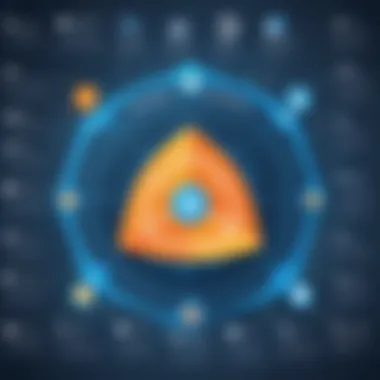

Some notable aspects of NTLM include:
- Challenge-Response Protocol: Upon requesting authentication, the server sends a challenge. The client uses its password to generate a response based on the challenge, which can verify the identity without transmitting the password itself.
- Support for Older Systems: NTLM is crucial for environments that still run older versions of Windows or untrusted networks.
- No Need for a Domain Controller: Unlike Kerberos, NTLM can work without a direct connection to a domain controller, providing flexibility in certain scenarios.
Despite its advantages, NTLM carries some security risks. It is vulnerable to replay and brute force attacks. Additionally, NTLM will not provide the same level of security features found in Kerberos. Thus, while useful as a complementary option, NTLM should be used judiciously in modern network configurations.
Role of Active Directory in Network Security
Microsoft Active Directory plays a crucial role in network security by managing user identities and controlling access to resources within a network. The main function of Active Directory is to facilitate authentication and authorization, ensuring that sensitive data and system resources are accessible only to authorized users. This mechanism is fundamental in today’s digital landscape, where security threats constantly evolve, and organizations must adapt their defenses to protect against unauthorized access.
User Authentication and Authorization
Active Directory utilizes multiple protocols for user authentication, with Kerberos being the primary method. Kerberos allows users to prove their identity and grant secure access to resources. When a user logs in, they receive a ticket from the Kerberos Key Distribution Center (KDC), which they present to access services within the network. This process prevents unauthorized access and ensures a secure environment for sensitive operations.
Benefits of using Active Directory for authentication include:
- Centralized Management: IT administrators can manage user accounts and permissions from a single interface, improving efficiency.
- Multi-Factor Authentication: Active Directory supports multi-factor authentication, enhancing security by requiring additional verification beyond traditional passwords.
- Single Sign-On: Users can access multiple network resources with a single set of credentials, streamlining their experience while maintaining security.
Auditing and Compliance
Auditing within Active Directory is vital for maintaining network security. It allows organizations to track user activity, changes in permissions, and any access to sensitive information. Consistent auditing not only helps in identifying potential security breaches but also assists in regulatory compliance. Many regulations require organizations to keep thorough records of access and modifications to sensitive data.
To ensure effective auditing, organizations should implement the following best practices:
- Define Clear Audit Policies: Establish what actions will trigger an audit event. This can include logins, permission changes, and access to sensitive files.
- Regular Review of Audit Logs: Conduct periodic checks of the logs to identify unusual patterns or unauthorized access attempts.
- Secure Log Storage: Store audit logs securely to prevent tampering or unauthorized deletion, ensuring they remain available for compliance checks.
"Effective auditing can be the difference between identifying a breach early and suffering significant data loss."
Best Practices for Managing Active Directory
Effective management of Microsoft Active Directory is crucial for maintaining a secure, efficient, and organized networking environment. The best practices in this realm can significantly enhance both user experience and security posture. Adopting these practices helps mitigate risks associated with poor configuration, inadequate backups, and inefficient policy management. Below, we delve into key elements, benefits, and considerations surrounding the management of Active Directory.
Regular Backups and Disaster Recovery
One cannot overstate the importance of regular backups within any Active Directory environment. Failures can arise from various incidents, such as hardware malfunctions or malicious attacks. Regular backups ensure that your directory service can be restored quickly after disasters, minimizing downtime and potential data loss. Ideally, backups should occur at frequent intervals, tailored to the organization's operational needs. Automated solutions can help streamline this process.
Several strategies may be adopted for effective backups:
- Full Backups: Captures the complete state of the Active Directory, including configurations and objects.
- Incremental Backups: Only includes changes made since the last backup, which saves storage and time.
- System State Backups: This specifically targets important components necessary for operating the directory service.
Implementing a comprehensive disaster recovery plan is equally important. This plan should document recovery procedures, assign roles, and define recovery time objectives (RTOs) and recovery point objectives (RPOs). Regular testing of the recovery process is crucial to ensure readiness during an actual incident. This practice can help in swiftly restoring Active Directory operations, thus maintaining system integrity and service availability.
User Account Management Strategies
User account management is another critical component of Active Directory administration. The goal is to establish a secure and organized method for managing user identities and access rights. Proper user account management minimizes the risk of unauthorized access and ensures that users have appropriate permissions.
Key strategies include:
- Least Privilege Principle: Grant users the minimum level of access necessary for their job functions. This limits potential exposure for both users and the organization.
- Regular Account Audits: Periodically reviewing user accounts can help to identify stale or unused accounts. Disabling these accounts reduces the attack surface.
- Password Policies: Enforcing strong password policies is fundamental in user account security. This includes guidelines for password complexity, expiration, and history.
By paying attention to these strategies, organizations can enhance their security framework and better manage their user base within Active Directory, ensuring a more robust operational environment.
Group Policy Management
Group Policy is a powerful feature within Active Directory that enables administrators to implement specific configurations and security settings across all users and computers within the network. Effective Group Policy management ensures standardized configurations and compliance across the organization.
Discussion points to consider include:
- Policy Design and Organization: Structuring Group Policies effectively using Organizational Units can simplify management and delegation.
- Thorough Testing Prior to Deployment: Always test new policies in a controlled environment to avoid unintended consequences within production settings.
- Documentation and Change Management: Maintain thorough documentation of all Group Policies, including version histories and change logs, to facilitate troubleshooting and policy reviews.
Effective Group Policy management plays a pivotal role in enforcing security and configuration standards.
By following these best practices for managing Active Directory, IT professionals can create a secure network environment, enhance system performance, and ensure compliance with organizational policies. Making the effort to implement these practices will yield tangible benefits and fortify the operational integrity of the Active Directory structure.
Emerging Trends in Active Directory
Emerging trends in Active Directory are shaping the way organizations manage identity and access control. As business environments evolve, understanding these trends becomes crucial for IT professionals and network administrators. These trends offer benefits including enhanced security, improved efficiency, and better integration with cloud technologies. It is necessary to stay informed about these advancements to ensure effective management and protection of organizational resources.
Cloud Integration and Hybrid Environments
The integration of cloud services with Active Directory represents a significant advancement. Organizations are increasingly adopting cloud solutions such as Microsoft Azure, which allows for a more flexible and scalable architecture. Cloud integration simplifies user management. It enables seamless authentication across various services and applications.


In a hybrid environment, businesses can maintain both on-premises and cloud-based resources. This approach helps organizations manage resources more effectively, reduce costs, and improve accessibility. However, it introduces challenges, particularly concerning security and compliance.
Key considerations for organizations include:
- Identity Synchronization: Ensuring consistent user identities across on-premises and cloud. Tools like Azure AD Connect facilitate this process.
- Conditional Access: Implementing conditions for user access based on location or device compliance enhances security.
- Single Sign-On (SSO): Simplifying the user experience while accessing multiple applications through a single authentication process.
Points of integrating cloud services include:
- Ease of management
- Reduced infrastructure overhead
- Requirement for robust security controls
"Cloud integration not only increases operational efficiency, but it also offers new ways to enhance security measures."
Understanding these elements is vital for organizations to leverage the full benefits of Active Directory and maintain strong security protocols.
Zero Trust Security Models
Zero Trust security models are gaining traction in response to an increasing number of cyber threats. This model challenges the traditional perimeter-based security approach. Instead, it emphasizes that no one, whether inside or outside the network, is automatically trusted.
Incorporating Zero Trust with Active Directory involves several critical strategies:
- Least Privilege Access: Users are granted access rights based solely on the minimum necessary for their functions, minimizing risk exposure.
- Continuous Monitoring: Systems continually analyze user behavior. Anomalies may trigger alerts and investigation, enhancing security posture.
- Multi-Factor Authentication (MFA): Implementing MFA adds an additional layer of security, making it harder for attackers to gain access.
The Zero Trust model complements Active Directory's existing mechanisms. It creates a more resilient security framework against potential breaches. The move towards these advanced security measures reflects an organization's dedication to protecting its data and resources. However, it also requires a cultural shift, as employees must adapt to new security practices.
Challenges and Limitations of Active Directory
Active Directory, while a cornerstone in the realm of networking, does encounter various challenges and limitations. Understanding these issues is crucial for system administrators and IT professionals because they influence decision-making and operational strategies. This section delves into the specific elements related to scalability, vulnerabilities, and threats.
Scalability Issues
As organizations grow, the demand for an efficient directory service escalates. Active Directory can struggle to scale effectively, particularly in large enterprises with thousands of objects. When it comes to scalability, a few considerations arise:
- Performance Degradation: As the number of users, computers, and resources increases, the performance of queries against Active Directory may slow down. This results in potential delays in user authentication and resource access.
- Replication Limits: Active Directory uses a multi-master replication model. In environments with many domain controllers, replication traffic can burden the network. High latency can occur, affecting the overall reliability of the directory service.
- Hierarchy Complexity: A complex Organizational Unit (OU) structure adds overhead. IT departments may find it challenging to manage permissions and policies effectively.
Vulnerabilities and Threats
Security vulnerabilities present a significant concern within Active Directory infrastructures. Below are noteworthy points that highlight the vulnerabilities and threats that can emerge:
- Phishing Attacks: Since Active Directory manages user authentication, it becomes a prime target for attacks aimed at compromising credentials. Cybercriminals often use phishing techniques to gain unauthorized access.
- Misconfigurations: Incorrect settings can lead to security loopholes. For instance, over-permissive Group Policies may inadvertently grant access to sensitive data, exposing organizations to risks.
- Insider Threats: Employees may misuse their access privileges either maliciously or accidentally. The performance of internal audits is vital to mitigate this risk.
"Active Directory's robustness is offset by its complexity and susceptibility to security threats. Knowing how to manage these challenges effectively is essential for a secure network environment."
Future of Active Directory
The future of Active Directory is a crucial topic to explore in the context of its ongoing evolution. As organizations adapt to changing technological landscapes, understanding how Active Directory will develop can greatly influence organizational IT strategies. Factors such as increasing demands for security, integration with cloud environments, and advancements in identity management are pivotal. As we navigate these elements, it is essential to understand how they will affect resource management and user authentication.
Trends in Identity Management
Identity management is becoming more sophisticated. Organizations are moving towards solutions that enable centralized management of user identities across multiple platforms. With the rise of cloud computing, services like Azure Active Directory are providing enterprises with new ways to authenticate users more flexibly.
Cloud-based identity and access management solutions can improve security by enhancing visibility and control over user permissions. They also enable single sign-on features, which simplify user experiences across multiple applications. This evolution may lead to a blend of on-premises and cloud-based systems, forming a hybrid identity management landscape.
As businesses grow, so does the need for effective identity management strategies. Organizations can expect features like adaptive security measures, where system access is granted based on user behavior analytics. Such features help to proactively detect unusual activities that may indicate security threats.
Predictive Security Measures
With the advancement of artificial intelligence and machine learning, predictive security measures are becoming a focal point in safeguarding Active Directory. These technologies work by analyzing vast amounts of data to identify patterns that might signal potential breaches. The capacity to predict and mitigate risks before they manifest is becoming a cornerstone of security strategies.
Implementing predictive security in Active Directory can reduce vulnerabilities significantly. Organizations can proactively manage threats by employing behavioral analytics tools, which continuously assess user actions and flag anomalies. This approach goes beyond traditional security measures, which often react to threats once they have occurred. By anticipating potential breaches, companies can strengthen their defenses and protect sensitive data more effectively.
"The integration of predictive security measures in Active Directory is no longer an option; it is a necessity for modern organizations focused on robust cybersecurity."
Ending
The conclusion serves a crucial role in this article by synthesizing the insights on Microsoft Active Directory (AD) and its pervasive influence in networking environments. Understanding its fundamental aspects is essential for IT professionals, as it not only enhances operational efficiency but also fortifies security protocols across the organization.
Summing Up Active Directory's Impact
Active Directory has established itself as a cornerstone in user management and resource allocation. Its ability to streamline authentication and authorization provides a framework that organizations rely on to maintain order and access control. By integrating directory services, AD facilitates a centralized management system that reduces administrative overhead. Furthermore, AD's role extends beyond basic identity management. It enhances organizational agility by providing tools to create, modify, and delete user accounts with remarkable ease.
"The true power of Active Directory lies in its capability to adapt to an organization's needs while ensuring secure access to resources."
When implemented effectively, AD not only increases productivity but also plays a vital part in compliance with institutional policies and legal requirements. Proper utilization of AD leads to improved security practices, such as regular auditing, which can identify potential vulnerabilities and reinforce an organization's defense mechanisms.
Final Thoughts on Network Management
In summary, an effective network management strategy must incorporate best practices for deploying and maintaining Microsoft Active Directory. It is essential to regularly update user account procedures and security measures to address new challenges that emerge in the ever-evolving domain of cybersecurity. Organizations are encouraged to implement proactive measures including monitoring user activity, conducting audits, and employing Role-Based Access Control (RBAC) to streamline permissions.
Incorporating AD into daily practices preserves not just the integrity of the network but also contributes to the overarching goal of a secure and efficient IT environment. Organizations that prioritize robust management of Active Directory will find themselves better positioned to face future challenges in networking and data management.



