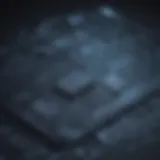Understanding RDP: Comprehensive Insights and Applications


Intro
Remote Desktop Protocol (RDP) has carved out a significant niche in the realm of remote work, allowing users to connect to and control computers from a distance. It’s the digital glue that holds together scattered teams, enabling seamless collaboration and access to resources, no matter where one finds themselves. But what exactly is RDP? Beyond the surface-level understanding, it represents a confluence of network protocols, application interfaces, and system functionalities. This guide aims to peel back the layers, offering insights not just on how RDP works, but also on its role in today’s fast-paced digital landscape, where efficiency and security are paramount.
Understanding Storage, Security, and Networking Concepts
Preface to the Basics of Storage, Security, and Networking
Before diving deeper into RDP, it’s critical to understand the foundational elements that surround it. Storage, security, and networking all play pivotal roles in how RDP operates. The interplay between these three components can determine the effectiveness and reliability of remote connections.
- Storage: This refers to how data is saved, organized, and accessed. In RDP contexts, storage solutions could range from local hard drives to cloud-based services.
- Security: Flushing out unauthorized access and keeping data safe is crucial. RDP includes protocols designed to protect information traveling over the network.
- Networking: The framework that enables communication between devices. A reliable network is essential for maintaining smooth RDP sessions.
Key Terminology and Definitions
Familiarity with some key terms will aid in grasping RDP's finer points:
- Remote Desktop Client: The software interface used to connect to another computer remotely.
- Remote Desktop Host: The machine that is being accessed remotely.
- Session: The active connection established between client and host.
- Encryption: The method of securing data so that it cannot be easily accessed by unauthorized users.
Overview of Important Concepts and Technologies
RDP doesn’t operate in a vacuum; it thrives within a landscape filled with various technologies and concepts. For instance, Virtual Private Networks (VPNs) can enhance RDP security. When users employ a VPN, their data is encrypted, offering an additional layer of protection. Similarly, understanding bandwidth and latency is crucial, as they directly impact performance. A high-bandwidth connection may facilitate smoother interactions, while low latency ensures quicker response times.
Best Practices and Tips for Storage, Security, and Networking
Tips for Optimizing Storage Solutions
Utilizing RDP without efficient storage can feel like driving a car with the handbrake on. Here are some practical tips:
- Use cloud storage for flexibility and accessibility.
- Implement redundancy; utilize backup solutions to safeguard data.
- Organize files meticulously to streamline access during remote sessions.
Security Best Practices and Measures
Security should never take a back seat when using RDP. Below are some recommended practices:
- Utilize Strong Passwords: Passwords should be complex and changed regularly.
- Enable Two-Factor Authentication: A second layer of security makes it harder for unauthorized access.
- Keep Software Updated: Security patches are crucial for protecting against vulnerabilities.
Networking Strategies for Improved Performance
For users aiming to enhance their RDP experience, consider these strategies:
- Invest in high-quality networking equipment.
- Monitor usage and manage bandwidth to ensure ample flow for RDP sessions.
- Optimize routers and switches to minimize disruptions.
Industry Trends and Updates
Latest Trends in Storage Technologies
The world of storage continues to evolve, with several trends emerging:
- Cloud Integration: Increased reliance on cloud platforms.
- AI in Data Management: Integration of artificial intelligence to improve data categorization and retrieval.
Cybersecurity Threats and Solutions
With the rise in remote work, threats have evolved as well. Notable trends include:
- Ransomware attacks on organizations utilizing RDP.
- Phishing efforts targeting remote workers, aimed at accessing company systems.
Networking Innovations and Developments
The landscape of networking is also changing. Some key innovations include:
- 5G Technology: Promises faster connections with lower latency, improving the RDP user experience.
- Software-Defined Networking (SDN): Allows for more efficient management of network resources.
Case Studies and Success Stories
Real-Life Examples of Successful Storage Implementations
An example of storage excellence is Company X, which migrated to a cloud-based solution, achieving 30% better data access times during remote sessions. This transition facilitated faster collaboration across global teams.
Cybersecurity Incidents and Lessons Learned
A notable case involved Company Y, which faced a ransomware attack. They discovered the importance of regular backups and employee training to recognize phishing attempts, leading to enhanced security measures post-incident.
Networking Case Studies Showcasing Effective Strategies
Company Z, reconfiguring their legacy systems, showcased that upgrading to modern routers not only improved performance but also reliability during remote sessions. It’s a testimony to the power of strategic networking.


Reviews and Comparison of Tools and Products
In-Depth Reviews of Storage Software and Hardware
When it comes to evaluating storage options, software like Dropbox and Google Drive leads the pack. Their ease of use and robust security features make them ideal for remote operations.
Comparison of Cybersecurity Tools and Solutions
A comparative analysis shows that tools like Norton and McAfee each have their strengths. While Norton provides comprehensive coverage, McAfee offers great performances for smaller operations.
Evaluation of Networking Equipment and Services
For those looking to enhance their networking capabilities, options like Linksys and Netgear offer various products suitable for different scales of operation. Networking giants have made strides in simplifying setup and expanding coverage areas, ensuring no corner of your workspace is left behind.
RDP stands as an essential tool for modern businesses, ensuring accessibility and connectivity while navigating the complexities of remote work.
Preamble to RDP
Remote Desktop Protocol, or RDP, has become a staple in the toolkit of IT professionals and organizations that rely heavily on remote computing. With the increasing demand for remote access to systems, understanding RDP is not just beneficial—it's vital. This section introduces the concept, delves into its significance, and outlines its critical role in facilitating seamless remote connections.
Definition of RDP
Remote Desktop Protocol is a proprietary protocol developed by Microsoft, enabling users to connect to another computer over a network connection. Through RDP, a user can remotely manipulate the desktop interface of the host machine, as though sitting right in front of it. Essentially, RDP converts keyboard and mouse actions into network packets, allowing these commands to be transmitted over to the remote computer.
In more simple terms, think of RDP as a bridge connecting two points: you, at your console, and another computer located miles away. Once this bridge is established, the remote desktop appears on your local screen, and you control it like your own computer. The protocol itself is complex, yet its fundamental purpose remains crystal clear—providing users with easy and uninterrupted access to remote desktops and applications.
Historical Background of Remote Access Protocols
The journey of remote access protocols began in the early days of computing, long before RDP came into play. The advent of remote access was driven by the need to manage computer resources without being physically present at the machine. Early solutions relied on simple command-line interfaces and very rudimentary graphical connections.
As technology evolved, many alternative protocols arrived on the scene, each aiming to improve remote connectivity's efficiency and reliability. One significant milestone was the introduction of Virtual Network Computing (VNC) in the 1990s, which offered basic desktop sharing capabilities. VNC laid the groundwork for subsequent advancements in remote protocols, including RDP.
Microsoft launched RDP in 1996 alongside Windows NT 4.0 Terminal Server Edition. The new protocol was engineered to address the growing demands for better security, performance, and user experience. It fundamentally transformed how users interacted with remote systems and made accessing workstations from anywhere more practical.
Now, decades later, RDP remains a crucial player in the domain of remote access protocols. Amid the rise of cloud technologies and increasing reliance on virtual infrastructures, RDP stands resilient—backed by strong support and continuous improvements to meet the evolving landscape of digital connectivity.
Technical Aspects of RDP
Understanding the technical aspects of Remote Desktop Protocol (RDP) is crucial for anyone involved in remote computing environments. These elements not only contribute to the overall efficiency of RDP but also dictate its usability, performance, and security considerations in modern infrastructures. Without a firm grip on these technicalities, both users and administrators can face unnecessary frustrations and vulnerabilities.
Configuration of RDP
Proper configuration of RDP is like laying a solid foundation for a house. It ensures everything runs smoothly once people start moving in. Setting up an RDP connection involves a few key steps:
- Enable Remote Desktop on the target machine within the system settings.
- Adjust Firewall Settings to allow RDP traffic through the designated port, usually TCP 3389.
- Configure User Permissions to control who can access the system.
- Inspect Security Settings, choosing to employ Network Level Authentication (NLA) for added protection.
Each of these steps not only reinforces the security of the connection but also optimizes the user experience, resulting in smoother and faster deployments.
Key Components of RDP
RDP is built on several key components that work harmoniously to deliver that seamless experience.
RDP Client
The RDP client, often found on user workstations, is the starting point for initiating any remote connection. Its main role is to allow users to connect to other computers over a network as if they were sitting right in front of them. A standout characteristic of the RDP client is its ability to compress data effectively, which optimizes bandwidth—particularly beneficial in scenarios where internet speed might be lacking.
Moreover, unique features like clipboard sharing and remote audio playback deepen the user experience. However, the client can be limited by bandwidth and may incur latency, which can be a drawback in high-demand environments. Users often appreciate the simplicity and reliability of Microsoft’s Remote Desktop Connection due to its widespread compatibility and ease of use.
RDP Server
At the other end of the RDP spectrum is the RDP server, which houses the resources and applications users connect to. Its importance cannot be overstated—essentially, it's the home base for all remote sessions. A key feature is its ability to support multiple concurrent connections, making it a popular choice for organizations requiring simultaneous access for several users.
What really sets the RDP server apart is its capacity for resource allocation among users. It can scale depending on the number of connections and the intensity of the tasks being performed. However, it demands robust hardware specifications and constant monitoring to maintain optimal performance, particularly under heavy workloads.
Network Layer
When discussing the technical aspects of RDP, the network layer is a vital consideration that should not fly under the radar. This is where actual data transmission takes place. A crucial characteristic of the network layer is its usage of the TCP/IP protocol suite, which ensures data packets are sent reliably across unpredictable connections.
The unique feature of this layer is its encapsulation of RDP packets to ensure they reach their destination correctly. However, this can also lead to complications, such as congestion in busy networks, causing latency issues. It's imperative to manage network resources judiciously to ensure that all RDP connections maintain an acceptable level of performance, particularly in enterprise environments.
RDP Protocol Specifications
RDP operates under a set of protocol specifications that define how the communication should take place. Understanding these specifications provides deeper insights into what makes RDP tick. The protocol can negotiate various aspects of the connection, including color depth, resolution, and bandwidth usage—allowing for significant customization based on user needs.
In short, grasping the technical aspects of RDP isn't just an abstract exercise; it's a necessity to maximize the protocol's benefits while mitigating potential pitfalls that can arise from improper setups or configurations. It becomes clear that every component, from the client to the server and the networking layer, plays a pivotal role in shaping the remote desktop experience.
Functionalities of RDP


Remote Desktop Protocol (RDP) serves as a critical component for remote access in today's digital landscape. Its functionalities not only cater to the need for remote work but also address productivity concerns in various work environments. The importance of understanding RDP’s functionalities goes beyond technical knowledge; it encapsulates how businesses can leverage this technology to streamline operations, improve security, and maintain a competitive edge.
Remote Access
The primary function of RDP is enabling remote access to computers and applications over a network. This feature is particularly advantageous for users who need access to their desktops or specific applications while away from the primary workstation. RDP creates a session on the remote machine, allowing users to interact with it as if they were seated in front of the computer.
Using RDP, an employee can connect to a work computer from a home office, coffee shop, or even while traveling. This flexibility means that productivity is not tethered to a specific location.
- Key Benefits of Remote Access:
- Allows for mobility, turning any internet-enabled device into a work terminal.
- Facilitates quick troubleshooting by IT support staff, who can resolve issues without needing to be on-site.
- Enables seamless collaboration in team projects by accessing shared applications without physical presence.
File Transfer Capabilities
Another notable functionality of RDP is its file transfer capabilities, which enhance collaboration and reduce latency in workflow. RDP allows users to easily copy files between local and remote systems by using features built into the protocol.
Unlike traditional methods that might involve complex setups or additional software, RDP simplifies this task, enabling users to drag and drop files into their remote sessions. This is particularly useful for employees working from different geographical locations, as they can quickly share documents and data required for their projects.
- Considerations for File Transfer:
- Security: Ensure that file transfers are encrypted to protect sensitive data.
- Efficiency: Consider the network speed; large files may take time to transfer on slower connections.
- Compatibility: Ensure that both local and remote filesystems are compatible to avoid disruptions.
Printing from Remote Sessions
RDP also supports printing from remote sessions, thus playing a crucial role for remote workers who need to generate hard copies of their documents. Users connected to a remote desktop can access local printers as if they are using the remote machine directly. This can significantly streamline workflows, particularly when working with reports, contracts, or other essential documents.
- Benefits of Remote Printing:
- Allows for convenient access to office printers from outside the office.
- Reduces the need for printing on the remote machine, which can save resources.
- Supports a range of printer types, making it versatile for various business uses.
"RDP’s functionalities offer unbounded potential for productivity. Understanding these features helps not just in enhancing efficiency but also in ensuring that organizations can adapt promptly to changing work environments."
To summarize, RDP facilitates remote access, file transfers, and printing from remote sessions effectively. By maximizing these functionalities, businesses can empower their workforce to perform efficiently no matter where they are located.
Applications of RDP
Understanding the practical use of Remote Desktop Protocol (RDP) is crucial to comprehending its significance in todays digital age. Not only does RDP facilitate remote access, but its applications stretch across various sectors, each leveraging its features to optimize operations. Weighing the capabilities RDP brings to the table can help organizations enhance productivity and maintain operational continuity in geographically dispersed settings.
Remote Work Environments
In recent years, the notion of working from anywhere has gained immense traction. RDP plays a pivotal role here, as it enables workers to access their office computers while lounging in their pajamas or sitting in a coffee shop. By creating a seamless conduit to access data and applications, workers can maintain their workflow irrespective of their physical location.
This flexibility is particularly important during unforeseen circumstances, such as natural disasters or global crises. For example, a financial analyst can connect remotely to the main server, continuing their work even if the office is compromised. Likewise, many organizations benefit from this adaptability, building remote teams without the need for all members to be in the same space.
IT Support and Troubleshooting
Technical glitches can be downright frustrating, especially when they halt productivity. Enter RDP, the unsung hero of IT support. With this protocol, technicians can remotely access client systems and diagnose issues as if they were right there at the workstation.
This reduces response times significantly, with support staff able to solve problems immediately instead of waiting for the user to describe the issue. Imagine an employee stuck on a specific application; instead of playing phone tag, the IT personnel can just dive straight in.
However, it's crucial for IT teams to equip themselves with guidelines for their remote interventions to avoid potential security issues. Training and awareness for both support teams and users can improve the effectiveness of the troubleshooting processes.
Virtual Desktop Infrastructure
As organizations look to optimize their IT resources, Virtual Desktop Infrastructure (VDI) has emerged as an attractive alternative. When combined with RDP, VDI allows users to access a virtualized desktop environment, effectively decoupling the physical hardware from the software environment.
The benefits are manifold. Users can access their familiar desktop setup via any device that supports RDP. This not only broadens the scope for remote compatibility but also enhances ease of use. Additionally, VDI streamlines IT management, allowing for centralized updates and policies.
Moreover, security remains a primary concern for companies adopting VDI. The RDP protocol facilitates a controlled environment, where access can be monitored and limited based on user needs, thereby enhancing data protection.
RDP serves as the robust backbone for remote access in various sectors, pushing boundaries on how work is approached in our increasingly interconnected world.
Security Implications of RDP
The security implications of Remote Desktop Protocol (RDP) are paramount in today's digital workplace. Given that RDP allows users to access computers remotely, it inherently opens doors that can be exploited if not managed properly. Understanding these implications is crucial because the effectiveness of RDP hinges on the balance between accessibility and security. Heightened awareness in this area enables IT professionals and businesses to not only harness the power of RDP but also to guard against the growing list of potential threats.
Vulnerabilities and Threats
When it comes to vulnerabilities, RDP isn’t without its drawbacks.
- Brute Force Attacks: One of the most prevalent threats is brute force attacks, where hackers systematically guess passwords to gain access. The ease of automation makes this type of attack all the more dangerous.
- Man-in-the-Middle Attacks: Another serious threat occurs when a malicious actor intercepts the communication stream between the RDP client and server. This can allow them to gain unauthorized access or even manipulate the information being exchanged.
- Exploits of Known Vulnerabilities: Software vulnerabilities, if unpatched, can lead to significant security breaches. For example, flaws in the RDP protocol itself or outdated software versions can act as gateways for attackers.
These vulnerabilities underscore the importance of maintaining a robust security posture around RDP usage. As a best practice, organizations are encouraged to regularly review their access protocols and remain vigilant against emerging threats.
Best Practices for Secure RDP Usage
To mitigate the risks associated with RDP, implementing best practices is not just advisable but essential. Here are some key strategies:


- Use Strong Passwords: Ensure that all accounts using RDP are protected by complex and unique passwords. A simple tip—avoid predictable patterns or dictionary words.
- Enable Network Level Authentication (NLA): This requires users to authenticate before accessing the RDP session, adding a critical layer of security.
- Limit User Access: Only provide RDP access to individuals who need it for their work. The fewer the users, the smaller the attack surface.
- Use VPNs: Making RDP available only through a Virtual Private Network (VPN) can greatly reduce exposure to unauthorized access.
- Regularly Update Software: Ensuring that both the RDP client and server are running the latest versions with the most recent patches helps reduce vulnerability to exploits.
Implementing these practices can greatly reduce risks and help ensure that RDP remains a secure option for remote access.
Regulatory Compliance Considerations
With the increasing emphasis on data integrity and confidentiality across industries, regulatory compliance regarding RDP usage is an area that cannot be overlooked. Several regulations require that organizations employ strict data security measures.
- GDPR: For European entities, the General Data Protection Regulation necessitates that organizations protect personal data adequately, calling for secure remote access solutions like RDP.
- HIPAA: In healthcare, the Health Insurance Portability and Accountability Act requires safeguards that protect patient information, influencing how RDP is configured and used in medical practices.
- PCI DSS: For businesses handling payment card information, adherence to the Payment Card Industry Data Security Standard is crucial. This involves employing secure remote access methods to prevent breaches that could lead to data theft.
Adopting RDP as part of your remote access strategy necessitates an understanding of these compliance requirements and how they can impact your organization's operational policies. Organizations should strive not just to meet these requirements but to exceed them wherever possible.
In summary, the security implications of RDP are not to be taken lightly. They require constant evaluation and an adaptive approach to keep risks at bay while leveraging the convenience that RDP offers.
Comparative Analysis
The comparative analysis section is vital in understanding Remote Desktop Protocol (RDP) alongside various other remote access protocols. Knowing how RDP stacks up against alternatives helps users make informed decisions tailored to their needs. Given the vast landscape of remote access solutions, it becomes evident that not all protocols are created equal. This analysis highlights specific elements, benefits, and considerations that come into play when choosing a remote access solution.
RDP vs. Other Remote Access Protocols
VNC
VNC, or Virtual Network Computing, stands out for its simplicity and ease of use. A key characteristic of VNC is its platform independence, allowing users across different operating systems to connect seamlessly. VNC operates on a client-server model and uses the RFB (Remote Frame Buffer) protocol to control another computer over a network.
One unique feature that makes VNC appealing is its ability to provide full desktop sharing, making it a preferred choice for collaborative work. However, it’s worth mentioning that VNC can be less secure compared to RDP, which employs encryption for data transmission. In situations where security is paramount, this aspect could be a downside for some users.
"Choosing the right remote access solution often depends on the specific use case and underlying security requirements."
SSH
SSH, or Secure Shell, is another robust option for remote access, particularly known for its strong encryption and security protocols. What makes SSH a formidable alternative is its versatility; while it’s primarily used for secure command-line access to servers, it can also tunnel other protocols, including RDP, enhancing security layer.
The key characteristic that many tech-savvy users admire in SSH is its ability to authenticate users and secure connections through various methods, such as public key authentication. However, its command-line nature could deter non-technical users, requiring a certain level of proficiency for optimal use. The trade-off here is clear: while SSH is secure, it might not offer the user-friendly interface that other protocols provide.
TeamViewer
TeamViewer is perhaps one of the most user-friendly remote access solutions available. Designed with ease of use in focus, it’s widely appreciated for its remarkable cross-platform support and intuitive interface. A standout aspect of TeamViewer is its ability to connect without extensive configuration, making it particularly suitable for quick support scenarios.
Unique features of TeamViewer include its built-in chat function, file transfer capabilities, and session recording options. However, the downside may lie in the cost; TeamViewer can become pricey for businesses requiring multiple licenses. Therefore, while it offers a wealth of features, organizations must weigh the benefits against the financial implications.
Performance Considerations
When evaluating RDP alongside these other protocols, performance considerations cannot be overlooked. Factors such as latency, connection speed, and overall resource usage play significant roles in the effectiveness of remote sessions. For instance, RDP generally excels in environments where bandwidth can be a constraint, as it compresses data more effectively than others, resulting in smoother performance even under less-than-ideal conditions.
Additionally, different remote protocols may exhibit varied performance under different load conditions. For example, while VNC can slow down with graphics-intensive applications, RDP is typically better optimized for handling high-resolution displays, making it more versatile in business environments where productivity is crucial.
Future of RDP Technology
As we navigate the ever-evolving landscape of digital communication, the future of Remote Desktop Protocol (RDP) technology becomes crucial. Its significance lies not only in remote work enablement but also in sustaining organizational efficiency in various sectors. Understanding RDP's trajectory can showcase how it adapts and what features might become fundamental in years to come. Below, we explore two key aspects affecting the future of RDP: trends in remote access solutions and the implications of cloud computing.
Trends in Remote Access Solutions
The realm of remote access solutions is on the cusp of transformative changes driven by advances in technology and shifting work paradigms. Here are some notable trends:
- Increased Focus on Security: As remote work rises, so do concerns around cybersecurity. There's a growing emphasis on solutions that offer robust, end-to-end encryption. Organizations are prioritizing secure configurations and leveraging multi-factor authentication to fortify their defenses.
- Integration with Artificial Intelligence: Emerging AI technologies are making inroads into remote access. These tools can analyze user behaviors and detect anomalies, enhancing security protocols continuously.
- Enhanced User Experience: User interfaces are increasingly intuitive. This focus on usability ensures that individuals can easily operate RDP clients, making it easier to connect from various devices without a steep learning curve.
- Support for Various Devices: With the proliferation of smartphones and tablets, it’s imperative for remote access solutions to support a broader range of devices. RDP technology will likely evolve to ensure compatibility across numerous platforms, offering seamless experiences whether users are at their desk or on the go.
"Future advancements in remote access solutions are not just about connecting devices but creating an environment where users feel secure and empowered to work efficiently."
Impact of Cloud Computing on RDP
The rise of cloud computing significantly reshapes how RDP technology is perceived and utilized. The following elements highlight its effect:
- Scalability: Cloud infrastructures provide the flexibility to scale resources up or down based on demand. RDP becomes increasingly effective when integrated with cloud environments, allowing businesses to adapt without hassle.
- Cost Efficiency: By leveraging cloud services, organizations can minimize the expenses tied to maintaining on-premises hardware. This means that RDP solutions can be deployed more cost-effectively, promoting widespread adoption.
- Collaboration Tools: The confluence of cloud computing and RDP encourages the integration of collaborative tools such as online document editing, task management, and virtual meetings directly into remote workspaces. This synergy promotes overall productivity among distributed teams.
- Centralized Management: With RDP services running within a cloud framework, IT administrators can manage resources more effectively. They can implement updates, monitor security, and troubleshoot issues in a centralized manner, simplifying operations and enhancing reliability.
In summary, the future of RDP technology holds immense promise. By paying close attention to trends in remote access and understanding the implications of cloud computing, businesses can position themselves to maximize the benefits of this essential tool for digital interaction.
End
The conclusion of this article encapsulates the vital role that Remote Desktop Protocol (RDP) plays in modern computing. As we have explored throughout this guide, RDP is more than just a tool for accessing remote machines; it is fundamental in the way businesses operate in distributed environments. It not only facilitates efficient workflows but also lays a foundation for collaborative work across geographical boundaries.
Recap of RDP's Importance
RDP is pivotal for enhancing productivity. Its ability to allow team members from different locations to access their work environments seamlessly creates a cohesive workflow. The key benefits of RDP include:
- Accessibility: Allows users to reach their desktop from anywhere, making remote work practical and effective.
- Cost Savings: Reduces the need for physical office space and equipment, translating to lower overhead costs.
- Security Features: With proper implementation of encryption and authentication measures, RDP can enhance data protection.
- Streamlined IT Support: IT departments can manage systems without being physically present, reducing downtime in support requests.
In the context of a world increasingly leaning toward remote operations, this capability not only maximizes efficiency but also ensures that businesses stay agile in a rapidly evolving market.
Final Thoughts on Implementation
When considering RDP's implementation, organizations must weigh various elements. Here are some key considerations:
- Configuration: Proper setup is essential for optimizing performance. Misconfigurations can lead to vulnerabilities or sluggish connections.
- Security Protocols: Adopting best practices such as using VPNs, enforcing strong passwords, and regularly updating software is crucial to protect against cyber threats.
- User Training: It’s important to train users on how to use RDP responsibly, ensuring everyone understands the security and operational aspects.