Understanding Sound Cards: Their Role in Computers


Intro
Computers have become essential tools in modern life, serving various purposes from professional applications to leisure activities. A critical component that contributes to the overall user experience is the sound card. Sound cards are responsible for processing audio data, providing excellent sound output that enriches multimedia experiences. This section aims to provide a clear overview of sound cards, setting the stage for a deeper exploration into their types, functionalities, and impact on audio quality.
We'll discuss how sound cards accelerate sound processing, accommodate various audio formats, and ensure high fidelity in playback.
Ready to dive deeper into the essential elements of sound cards that make our digital experience more audibly delightful? Let's unpack the complexity behind this seemingly simple piece of hardware.
Understanding Sound Cards
Sound cards serve as a pivotal interface between the computer and audio sources. These devices facilitate conversion and manipulation of sound signals, translating digital data into tangible sounds. Understanding sound cards involves exploring their functionality and how they integrate into computer setups.
What is a Sound Card?
A sound card, also known as an audio card, is a hardware component that manages the input/output of audio. It connects to the motherboard via PCI, PCIe, or USB interfaces. Not all motherboards have integrated sound capabilities, sometimes necessitating the addition of a dedicated card for enhanced audio experience.
Functionality
The main functions of sound cards include:
- Analog-Digital Conversion (ADC): Converts sound waves into digital signals for processing.
- Digital-Analog Conversion (DAC): Converts digital signals back into sound.
- Signal Processing: Enhances and manipulates audio signals for things like special effects.
This level of sound processing is crucial in activities where audio fidelity is of utmost importance, such as music production, gaming, or video editing.
Types of Sound Cards
Sound cards come in various types, including:
- Integrated Sound Cards: Found on most motherboards and suitable for basic audio tasks.
- External Sound Cards: Connected via USB, offering portability and enhancement for laptops or systems lacking proper sound systems.
- PCI/PCIe Sound Cards: Installed directly on a motherboard, offering superior performance and features.
Users will need to identify their specific requirements to choose the right sound card type, underpinning the significance of understanding their needs.
Influence on Audio Quality
The quality of audio output greatly relies on the sound card's specifications, including the environment and the speakers/headphones utilized. Higher-end sound cards typically have better digital-to-analog converters, providing cleaner and more dynamic sound. Many also feature advanced settings to enhance soundstage, enabling an immersive listening experience.
Knowing these specifications ensures that users maximize the potential of their sound systems.
The End
A firm grasp of sound cards, their functionality, and types paves the way for exploring installation procedures, troubleshooting advisements, and the evolution of audio technologies. Armed with knowledge about sound cards’ aim and purpose in the current digital landscape, readers can appreciate the technology that beneath each sound they hear.
Understanding how these components integrate is vital as we move forward to examining hardware installation and modern applications that leverage sound cards for exceptional auditory experiences.
Preamble to Sound Cards
Sound cards are fundamental components in computer systems, playing a crucial role in audio reproduction and output. Understanding sound cards allows users to appreciate how they affect not just music playback but also gaming, audio production, and communication via video conferencing tools. This section serves as a foundation for delving deeper into the intricacies of sound card technology and its evolution, helping readers understand both historical context and their practical benefits.
Definition and Purpose
A sound card is an internal electronic circuit board that facilitates audio sound processing and reproduction. It converts digital audio data from a computer into an analog signal that speakers and headphones can use. Sound cards improve audio quality, provide multiple audio channels, and support various audio technologies.
Essentially, the primary purpose of a sound card is to enable users to hear audio output clearly. This can range from casual music listening to immersive gaming experiences, where sound quality is significant for user engagement. While many computers today come with integrated sound, dedicated sound cards offer better quality due to higher specifications, making them essential for audiophiles and professionals working in audio production or sound design.
Historical Background
The development of sound cards traces back to the early days of personal computing. Initially, audio in computers was often a simple bleep generated by the motherboard speakers or a small internal speaker set up by the manufacturers. The demand for more advanced audio capabilities grew with the rise of home computing and gaming, pushing the industry towards the creation of dedicated sound boards.
Early models of sound cards, like the AdLib in 1987, allowed improved sound effects in video games. These early forays laid the groundwork for future innovations, as sound cards began to incorporate features like MIDI support, surround sound technology, and enhanced audio formats. The wide adoption of Advanced Audio Codec and Digital Rights Management further shaped the direction and necessity of sound card technology in modern computing.
Growth continued into the 1990s and 2000s, with companies like Creative Labs introducing PCI sound cards. These advancements allowed better performance, significant audio fidelity, and versatility, making sound cards a standard component for gamers and audio industry professionals. Understanding sound cards' history provides insight into their ongoing relevance and the technological advancements that cater to audio quality demands.
Types of Sound Cards
Understanding the different types of sound cards is crucial for appreciating their diverse roles in enhancing audio quality in computer systems. Each type of sound card has unique features, benefits, and considerations that cater to various requirements and preferences of users, especially for those involved in gaming, audio production, or even casual use.
Integrated Sound Cards
Integrated sound cards are usually built into the motherboard of a computer. They often provide a cost-effective solution for users who do not require high-end audio output.
Some advantages include:
- Cost-effective: Since they are part of the motherboard, extra expenses for a separate card are eliminated.
- Sufficient for Basic Use: Integrated sound cards typically offer enough sound quality for standard audio playback, video streaming, and occasional gaming.
- Space-saving: There’s no need for an additional slot in the computer case.


However, there are limitations. Integrated sound cards usually do not support advanced features such as a high bit rate or specialized surround sound processing. This lack of flexibility makes them less desirable for professionals or enthusiastic gamers who want superior audio clarity.
Dedicated Sound Cards
Dedicated sound cards are separate units installed into an available expansion slot of a computer. They are often favored by serious gamers and audio professionals due to their improved performance.
Some major benefits include:
- Higher Audio Playback Quality: They often support advanced features such as higher sample rates and bit depths.
- Enhanced Processing Power: Many dedicated sound cards come equipped with their own processors designed specifically for audio tasks, allowing for complex audio handling and mixing.
- Greater Connectivity Options: They typically provide a range of ports for connecting various audio devices, from speakers to professional microphones.
Nevertheless, dedicated sound cards can raise the overall cost of a computer build and take up physical space, which is a factor to consider for compact systems.
USB Sound Cards
USB sound cards serve as an easy way to upgrade sound quality without opening a computer case. They can be particularly useful for laptops or systems with no space for an internal card.
Their advantages include:
- Portability: These devices are often small and easily transportable, ideal for those who work across multiple locations or setups.
- Quick Installation: Users can simply plug them into a USB port and usually do not require driver installation, making them user-friendly.
- Improved Audio Over Integrated Options: Many USB sound cards offer advanced audio features that outperform integrated hardware, providing a middle ground for those seeking better sound quality without additional internal modifications.
In contrast, USB sound cards might not offer the same level of performance as dedicated ones, particularly when it comes to high-fidelity sound production.
Understanding these various types is essential for any user looking to enhance their audio experience. Each sound card type has specific benefits and can significantly change audio output quality depending on what one seeks.
Components of a Sound Card
Understanding the components of a sound card is essential in grasping its function and efficacy within a computer system. Sound cards are pivotal in converting digital audio signals into analog sound, thereby facilitating the interactivity between humans and computers. The components themselves each serve specific roles that cumulatively enhance audio quality and versatility. Comprehending these parts can also aid users in making informed decisions when upgrading or diagnosing their sound systems.
Digital-to-Analog Converters (DACs)
Digital-to-Analog Converters, or DACs, are fundamental in the operation of sound cards. Their primary function is to convert digital audio signals—represented as binary data—into analog signals that are output through speakers or headphones. The quality of a DAC significantly influences audio fidelity. Higher resolution in a DAC usually equates to clearer sound and richer experience for the listener. Manufacturers frequently focus on upgrading DACs, leading to noticeable performances in sophisticated sound card models.
Having a sound card with superior DAC means better sound reproduction for different media, whether music, games, or video. It is key for professionals engaged in audio production, as precision in playback is crucial for mixing and mastering. A good DAC converts audio smoothly, minimizing distortion and allowing for the full range of nuances in sound.
Tables for DAC specifications often include discussions on bit depth and sample rate, indicators of a DAC's ability to accurately reproduce sound quality.
Input and Output Ports
Input and output ports on a sound card are crucial for managing audio data transfer. These connections provide the ability to input sound from various sources and output audio to external devices. Common input ports include microphone jacks and line-in ports. Output ports typically range from headphone jacks to multiple-channel outputs for surround sound systems.
Port diversity enhances applicability across various scenarios: recording music, gaming, or casual listening brings their unique requirements. For instance, users looking to use studio-quality monitors will benefit from dedicated outputs. Additionally, compatibility with various devices—like external amplifiers or playback equipment—plays a pivotal role.
Attention to port types, such as optical or coaxial outputs, can also grant advantages in transmission quality. When selecting a sound card, considering these aspects becomes imperative.
Not all sound cards provide the same port configurations, so it's beneficial to evaluate connections partially, especially within diverse systems.
Amplification Circuitry
Amplification circuitry effectively raises weak audio signals to levels unnoticed by the human ear. This process aids in rendering optimal audio clarity and volume. Good amplification can drastically reduce unwanted noise, enabling clearer sound delivery. Sound cards vary in their approach to amplification; some integrate amplifiers directly in the card while others suggest the use of external units.
The choice of amplification also ties into desired use cases. For example, audiophiles tend to favor sound cards with discrete amplifiers, often for running headphones that require higher power. Others may opt for compact solutions found on integrated cards for entry-level applications. This flexibility underlines the need for users to assess personal situations to select the right sound card effectively.
A thorough comprehension of amplifier strengths helps optimize their systems. Choosing the right sound card around specific amplification needs fosters overall audio satisfaction—whether for enjoying music at home or enabling professional audio workspaces at studios.
The Role of Sound Cards in Audio Quality
Sound cards function as a crucial intermediary between a computer's digital signals and its analog audio output. Understanding their role in audio quality is essential, as their features directly influence the auditory experience a user encounters. Within this section, we will explore several specifications and measurements that determine sound quality, highlighting why these factors matter.
Bit Depth and Sample Rate
Bit depth and sample rate are critical elements defining audio quality. Bit depth refers to the number of bits used to represent each audio sample. A higher bit depth allows for capturing a wider dynamic range of sounds. Common bit depths include 16-bit and 24-bit. 16-bit is standard for CD quality, while 24-bit is preferred for professional audio and music production.
On the other hand, sample rate is measured in kilohertz (kHz) and indicates how many times per second the audio signal is sampled. Typical sample rates are 44.1 kHz for CDs and 96 kHz for high-definition audio. Higher sample rates improve the representation of high frequencies, complementing adequate bit depth for achieving accurate sound reproduction.
Note: A standard setup in audio production involves combining favorable bit depth with optimal sample rates to minimize distortion and preserve audio fidelity.
Signal-to-Noise Ratio (SNR)
Signal-to-noise ratio (SNR) quantifies how much desired signal is present relative to the background noise. This ratio is often expressed in decibels (dB). A higher SNR implies clearer sound, free from a significant amount of interference. An SNR of 90 dB is typically adequate for high-fidelity systems, while professional audio systems may strive for at least 110 dB or more to ensure pristine audio clarity.
SNR is particularly important when sound cards handle low-level signals, such as those in music recordings. Professionals often test SNR in various operational conditions to ensure that their audio outputs meet the necessary quality standards to satisfy both creators and consumers.
Total Harmonic Distortion (THD)
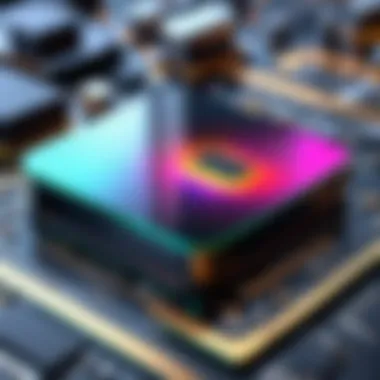

Total harmonic distortion (THD) assesses how much a sound system distorts the original audio signal after amplification. It is presented as a percentage. A low THD percentage indicates accurate sound reproduction. For instance, a THD of 0.1% is generally impressive for consumer sound cards. However, 0.01% or lower is desirable for high-quality audio interfaces used in professional settings.
In high-performance audio applications, it is critical to consider THD to avoid adverse impacts on audio reproduction. While slight distortion may be imperceptible to most listeners, audiophiles and sound engineers often identify and analyze such nuances to achieve purity in sound.sound cards with low THD ensure a better listening experience.
In summary, attending to these parameters—bit depth, sample rate, SNR, and THD—significantly shapes the auditory output from a sound card. Therefore, for anyone dealing with audio in any facet, maintaining awareness of these technical details allows for informed decisions in selecting sound cards and improving audio quality.
Installation of Sound Cards
The installation of sound cards is a pivotal process in enhancing the overall audio experience in computing systems. It enables users to enjoy richer soundscapes across various applications, from gaming to professional audio production. Understanding the details surrounding sound card installation ensures optimal performance and reduces the likelihood of common issues. This section highlights the careful planning and execution required to successfully install a sound card in a computer.
Preparation and Compatibility
Before initiating the physical installation, it is essential to verify compatibility. Your motherboard must be compatible with the chosen sound card type, whether it is dedicated, integrated, or USB. Most modern motherboards come with PCI Express slots, suitable for dedicated sound cards. It’s worth checking the specifications of the sound card, available on its manufacturer's website.
Consider the operating system as well; ensure your sound card supports it. Many manufacturers provide drivers and software updates on their platforms which can be crucial for maximizing performance. For example, sound cards like the Creative Sound Blaster Z offer extensive user guides and downloadable software tools for setup.
Other preparatory steps include:
- Gathering Required Tools: Generally, all you need is a screwdriver and possibly an anti-static wrist strap to prevent electrostatic discharge.
- Creating Adequate Space: Ensure you have enough room in your computer case. Some dedicated sound cards may require extra clearance.
Physical Installation Steps
The installation process can be relatively straightforward. Below are the steps to guide users through successful installation:
- Power Off and Unplug Your Computer: A crucial first step to avoid electric shocks or damage to components.
- Open The Computer Case: Use the screwdriver to remove any screws and take off the side panel to access the motherboard.
- Locate An Empty PCI Express Slot: Typically, these slots are located near the CPU. If using a USB sound card, find an available USB port instead.
- Installing The Sound Card:
- Reattach The Side Panel: When satisfied that the installation is secure, replace the panel of your computer's case.
- Plug Back In and Power Up: Restore power to your computer and check if it boots up normally.
- Align the card with the slot, then gently but firmly push the card into place.
- Make sure it fits snugly and is leveled.
- Secure the card with screws that may have come with the sound card package.
By following these guidelines, users can expect a successful hardware installation with minimal issues.
Driver Installation and Configuration
After successfully installing the hardware, it is vital to install the relevant drivers. Drivers allow the operating system to communicate effectively with the sound card.
- Most sound cards come with a CD containing software and drivers. Alternatively, download the latest drivers from the manufacturer’s site, such as those offered by ASUS or Focusrite. This ensures that you're using the latest version, which may include bug fixes and new features.
Once the drivers are installed, you can navigate to the audio settings on your device:
- Go to your computer's sound settings. Here, confirm that the newly installed sound card is selected as the output device.
- Adjust settings like volume levels and sound effects according to personal preference. In cases where the card has advanced features, users can explore options for optimization.
A smooth installation relies heavily on proper preparation and understanding system requirements. No detail is too small when creating a conducive audio environment.
In summary, the thorough documentation available for sound card installations emphasizes good preparation, precise steps during physical setup, and proper driver configurations. Users looking for enhanced audio experiences can benefit significantly from following these guidelines.
Troubleshooting Common Sound Card Issues
Having a sound card is critical not only for delivering audio in computers but also for ensuring a seamless user experience across various applications. However, sound-related problems can significantly hinder this experience. This section detailing troubleshooting common sound card issues allowing users to identify and rectify sound problems efficiently. Such insights empower users to address sound card issues proactively, saving both time and frustration in the process.
No Sound Output
Experiencing no sound output at all from a computer can be disrupted. Many factors can contribute to this issue. The first step is to check the physical connection. Ensure that all cables are correctly attached. Inspect the speakers or headphones to verify they are working correctly. If these elements are functional, it could be a software-related problem.
Ensure that the correct playback device is selected. For Windows operating systems, right-click the sound icon in the taskbar and navigate to 'Playback devices'. From there, select the appropriate device. Sometimes sound settings may have changed during updates.
Finally, word should be checked around the sound card drivers. Outdated drivers can lead to performance issues. To rectify this, go into the Device Manager and check for driver updates or reinstall them entirely if necessary. Keeping your drivers updated ensures compatibility with software applications.
Crackling or Distorted Audio
Crackling or distorted audio during playback is a common issue that can ruin the listening experience. This issue could arise from a multitude of sources, including sound card performance and inadequate power supply to the devices.
A primary step to remedy crackling audio is to adjust buffer settings, often found in audio software settings. Increasing the buffer size can often improve sound quality by alleviating dropout issues.
Additionally, conflicting applications can interfere with audio performance. Close unnecessary active programs. Especially resource-consuming programs that may reduce audio processing performance. Checking whether any enhancements or equalizer settings are enabled can also help. Sometimes these features can inadvertently introduce significant distortion, so it's worth disabling them temporarily.
Driver Conflicts
Driver conflicts are technical troubles that frequently challenge both professional and casual users. Sound cards require correctly functioning drivers to communicate with the operating system efficiently. When conflicts occur, it often leads to sound issues.
Users should start with verifying that all drivers are compatible with the operating system. Reinstalling drivers can sometimes rectify these types of conflicts. In some situations, multiple drivers being active may clash with each other.
Verifying device manager creates a detailed driver list provides clarity on what needs updating or uninstalling. In advanced cases, using online forums such as Reddit or other tech community platforms can yield solutions or insights from fellow users dealing with similar issues. Prioritizing driver updates regularly will mitigate most of the potential conflicts.
Investing in academic publications and technology resources can often reveal themost efficient solutions to sound card issues.
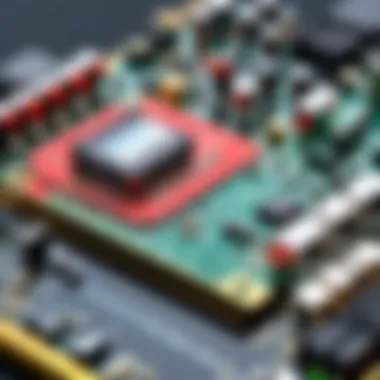

Applications of Sound Cards
The utility of sound cards extends beyond basic audio playback. Their applications encompass several domains, each tailored to meet specific audio processing needs. Understanding these applications is fundamental for anyone using computers for tasks involving sound. This section will focus on three principal applications: gaming, audio production, and video conferencing.
Gaming
Sound cards are crucial in the gaming world. They enhance the immersive experience through high-quality audio rendition. This can make a notable difference in gameplay, where sound cues are critical for spatial awareness and reaction times.
When a sound card processes audio with precision, it delivers rich sound textures. Gamers can hear footsteps or the distant sounds of explosions clearly, which can significantly impact their gameplay strategy. Many modern sound cards also support advanced audio technologies, such as Dolby Atmos, making audio multidimensional. This creates an enveloping environment that can amplify excitement during intense gaming sessions.
Benefits of using sound cards in gaming include:
- Enhanced Sound Quality: Improved fidelity leads to more realistic audio.
- Positional Audio: Hear sounds from specific directions, enhancing gameplay mechanics.
- Customization Options: Adjust ettings to tailor audio to personal preferences.
Audio Production
In audio production, sound cards serve an even different purpose. They provide essential tools for recording, mixing, and mastering multimedia. Producers and musicians need accurate sound reproduction to ensure that their work meets industry standards.
The use of high-quality digital-to-analog converters (DACs) can greatly affect the end product's clarity and quality. Many professional sound cards offer features such as multiple input and output channels, low latency, and support for various audio formats. This versatility allows artists to craft intricate soundscapes, experimenting with different audio configurations without an unattainable budget.
Key advantages of sound cards in audio production include:
- Low Latency: Ensures real-time feedback during recording and editing.
- Multiple Channels: Supports complex projects needing various input sources.
- High Fidelity Recording: Captures nuances in sound for professional output.
Video Conferencing
With the rise of remote work and virtual communication, sound cards gain increasing importance in video conferencing. Clear audio is critical to effective communication. Bad sound quality can lead to misunderstandings and diminish the overall experience.
A good sound card can enhance audio quality during conferences. It manages several elements including noise suppression and echo cancellation. Often, integrated sound features in many laptops and desktops do not meet the necessary standards for mics being used. Users need optimal audio clarity to facilitate seamless conversations.
The significance of sound cards in video conferencing is highlighted by:
- Improved Clarity: Ensures all participants can hear and respond without frustration.
- Noise Cancellation: Reduces unwanted ambient sounds for clearer conversations.
- Broad Compatibility: Works with multiple conferencing platforms to ensure reliable performance.
Sound cards are more than just components; they lay the groundwork for auditory richness present in gaming, professional audio projects, and daily communication.
As technology evolves, so do the applications of sound cards. Embracing these capabilities can reshape experiences across entertainment and professional environments.
Future of Sound Card Technology
The future of sound card technology plays a significant role in enhancing our understanding of audio applications in computer systems. With growing demand for high-quality sound in various environments like gaming, movie production, and conferencing, advancements in sound card technology are critical. Future innovations promise to improve efficiency, performance, and integration, ultimately benefiting end-users and professionals alike.
Emerging Trends and Innovations
Emerging trends in sound card technology are paving the way for new applications and improvements. One major trend is the development of sound cards that offer support for high-resolution audio. High-resolution formats, like FLAC and DSD, become increasingly relevant as streaming music services offer more lossless options. NOTE: Users find sound clarity quite literally transformative in their experience. These cards often utilize advanced Digital-to-Analog Converter (DAC) technology, ensuring better sound fidelity compared to standard DACs.
Another trend is surround sound virtualization. Software and hardware innovations allow sound cards to simulate multi-channel audio from stereo files, immersing users without the need for physical surround speakers. Products like the Sound Blaster AE-7 from Creative Labs have adopted these features, enriching orientations during activities such as gaming or watching movies.
Security is also a growing consideration. Many sound cards now include support for encryption protocols. Encrypted audio streams provide heightened security for shaded applications, particularly in business environments.
Integrating artificial intelligence for sound customization is another advancing reality. Genius systems analyze the connected environment, adjusting sound settings for optimal listening experiences, enhancing convenience without user intervention.
Integration with Other Technologies
Integrating sound cards with other technologies indicates a clear progression towards a more unified audio experience. Sound cards are being designed to seamlessly communicate with smart devices and ecosystems. For instance, popular Bluetooth sound cards allow users to manage audio across devices without cumbersome setups. This integration leads to improved flexibility and user satisfaction. Programs like Razer Surround simulate multi-channel sound quality across wireless headsets, cementing morale in the realm of casual and competitive gaming.
Gamers especially benefit when sound cards support interfaces like USB-C. These interfaces not only fix issues with power consumption but they even ensure faster data transfer rates. Connect and charge becomes more simplified, thus related load times and glitches decreases.
Moreover, there’s a substantial push towards environments where audio devices are merged into mixed-reality applications. Interactivity calls for sound demands that were traditionally unmet by basic sound cards, requiring more advanced capabilities. Clearly defined product designers unequivocally see a necessity for enhanced real-time signal processing, transferring audio data to both local systems and network-based audio solutions effectively.
Finally, the compatibility of sound platforms across operating systems continues to be paramount. This aspect synergies with the perpetual growth of varied operating systems, such as Linux for instance, contributing to a higher demand for versatile software-driven solutions.
The continual evolution of sound card technology is set to redefine how users experience audio on computers, setting higher expectations across diverse applications.
Culmination
The discussion surrounding sound cards in computer systems is essential for a clear understanding of how our devices function. Sound cards are not merely add-ons; they are pivotal components that significantly influence audio quality. Exploring their attributes, types, functions, and problems gives insights into why they matter in multiple contexts.
Summary of Key Points
Sound cards serve functions beyond what is commonly recognized. Here are several crucial points to conclude the exploration:
- Functionality: They convert digital audio signals into analog for playback and vice versa for recording.
- Types: There are integrated and dedicated sound cards, each with unique advantages; knowing these can enhance user experience.
- Data Integrity: A clearer grasp of aspects like bit depth, sample rate, and Harmonic Distortion aids in meaningful comparisons among devices.
- Installation Process: Correct installation is important for effective performance; straightforward methods streamline this process.
- Troubleshooting: Understanding common issues leads to quicker resolutions, ensuring uninterrupted usage in technical environments.
Final Thoughts on Sound Cards
The future of sound cards leans towards increased integration and innovation, ushering in improvements that could enhance multimedia experiences. Today’s robust options address diverse needs, whether for particular applications like gaming, professional audio mixing, or routine audio playback in conferences.
Thus, engagements with sound cards become crucial for anyone in IT, cybersecurity, or associated fields. The emerging trends highlight the importance of staying updated, helping users or professionals push the boundaries of what's achievable. Regularly adapting to advancements ensures that users maximize their computer systems' capabilities. Understanding sound cards engenders insights needed to navigate tech-savvy scenarios successfully.



