Understanding the Slack Interface: A Comprehensive Overview


Intro
Slack is more than a mere messaging app; it serves as a central hub for team collaboration in modern workplaces. Understanding its interface is crucial for IT professionals, tech enthusiasts, and students who seek to leverage its capabilities effectively. This article delves into the multi-faceted nature of Slack, examining the features and functionalities that define its user experience. By the end, readers will have a clearer grasp of how to use Slack to improve their work dynamics.
Understanding the Slack Interface
Exploring the Slack interface reveals its intuitive design. Users encounter various elements such as channels, direct messages, and integrations with other tools. Channels organize conversations based on topics or teams, allowing team members to communicate efficiently. Direct messages provide a private space for one-on-one discussions. Each interaction contributes to a more cohesive work environment.
The layout is user-centric. Primary features are easily accessible, including search tools, notification settings, and app integrations. This setup minimizes disruption, enabling more focused conversations. Each interface component contributes to user adaptability, reducing the learning curve for newcomers.
Features and Functionalities
Slack's capabilities extend beyond text-based communication. Users can share files, conduct video calls, and create polls within the app. These features increase productivity and ensure that team interactions are dynamic. File sharing simplifies collaboration, allowing team members to access and review documents seamlessly.
Integrations with third-party applications create a unified workspace. Tools like Google Drive, Trello, and GitHub can seamlessly connect, enhancing project management strategies. This level of integration is vital for teams that rely on diverse applications to function effectively in their workflows.
Best Practices for Team Collaboration
Understanding Slack's interface is just the first step. To maximize its benefits, teams should adhere to certain best practices.
- Set clear guidelines for channel usage. Define the purpose of each channel to maintain focus and reduce noise.
- Utilize threads for detailed discussions. This prevents important messages from getting lost in the conversation stream.
- Regularly review app integrations. Remove unused tools to keep your workspace uncluttered.
These practices enhance communication and ensure that every team member contributes to a productive environment.
Tailoring Slack to Your Needs
Customization is a key aspect of Slack. Users can personalize notifications, themes, and channel roles. Detailed settings allow individuals to streamline their experience, avoiding distractions that could hinder performance. For example, setting notification preferences helps users stay informed about critical updates without being overwhelmed.
Moreover, Slack provides options for integrations with other software tools that teams already use. This synchronization not only saves time but also ensures that team members can access necessary resources at their fingertips.
The End
In summary, navigating the Slack interface involves more than just understanding where to find features. It requires a comprehensive approach to integrating communication tools into daily workflows. As teams increasingly embrace remote and hybrid models, mastering Slack becomes essential. This understanding will foster better collaboration and communication in the workplace.
"The key to improving team communication lies not just in the tools used, but in how they are utilized."
By adopting best practices and customizing the Slack experience, teams can ensure they are making the most out of this powerful platform.
Prolusion to Slack Interface
The Slack interface is an essential tool for modern workplace collaboration. Its design and features provide significant benefits for teams seeking efficient communication. Understanding this interface allows users to maximize its potential in their daily operations. The relevance of this section cannot be overstated, as an in-depth knowledge of the Slack interface enhances overall productivity.
Definition and Purpose of Slack
Slack is a messaging platform designed to facilitate team collaboration. It serves as a centralized hub for communication, enabling direct messages, channels for group discussions, and project-specific threads. The primary purpose of Slack is to streamline interactions within teams, reducing reliance on traditional email. This leads to faster decision-making and improved information sharing. Users can easily search for past conversations and access shared resources, which can significantly enhance workflow efficiency.
Historical Context of Slack Development
Slack was launched in 2013, emerging from a need for better communication tools in remote work environments. The founders, Stewart Butterfield, Eric Costello, and others, sought to create a platform that could address common pitfalls in workplace communication. Initially developed as an internal messaging system for a gaming company, it quickly evolved into a stand-alone product. Its growth was rapid, marked by the integration of various features that catered to both small teams and large organizations. Today, Slack continues to develop, adapting to the ongoing changes in team dynamics and technological advancements.
Exploring the User Interface
The user interface of Slack serves as a pivotal element in enhancing productivity and facilitating communication among team members. Understanding this interface is essential because it directly impacts how users engage with the platform. A well-organized UI can lead to effective collaboration, minimizing distractions while maximizing efficiency. In an era where remote work is becoming commonplace, knowing how to navigate and utilize Slack’s features can set professionals apart in their collaborative efforts.
Dashboard Layout
The dashboard layout of Slack presents users with a centralized view of their workplaces. Upon logging in, the main screen displays channels, direct messages, and pinned content. This arrangement allows for quick access to ongoing conversations, ensuring that important discussions remain top-of-mind. The layout is designed to prioritize communication while allowing for easy navigation across different workspaces.


There are several key areas within the dashboard:
- Workspace Switcher: This feature allows users to toggle between different teams or workspaces efficiently.
- Side Navigation Bar: The navigation bar provides access to channels, direct messages, mentions, and integrations, making it simple to find what you need without excessive scrolling or searching.
- Message Input Field: At the bottom of the screen, this area is where users type their messages. It remains easily accessible regardless of which channel or direct message is currently open.
The layout can contribute to a seamless working environment, reducing the time spent searching for information, thereby allowing focus on critical tasks.
Navigational Elements
Navigating the Slack interface is intuitive, largely due to its minimalistic design. The navigational elements are structured to facilitate easy movement between different sections of the application. Key components include:
- Shortcuts: Keyboard shortcuts are available for nearly every function. These can drastically reduce the time taken to execute commands, which is beneficial for power users.
- Search Functionality: Situated at the top of the interface, the search feature allows users to find past messages, files, or channels instantly. This can be crucial for retrieving information quickly during discussions.
- Profile Management: Users can access their profiles to modify settings or preferences, update their status, and customize notifications for different channels or direct messages.
Effectively utilizing these navigational elements can enhance overall user experience and facilitate smoother communication within teams.
Visual Customization Options
Customizing the visual aspects of Slack is an often overlooked, yet significant feature that allows individual users to tailor the interface to their preferences. This personalization can enhance comfort and usability. Notable options include:
- Themes: Users can select between light and dark themes, which can reduce eye strain in different lighting conditions.
- Channel Colors: Each channel can be assigned a specific color, helping users to visually distinguish between various discussions more easily.
- Notification Preferences: Customizing notification settings helps in managing the frequency and type of alerts received by users, reducing unnecessary distractions during focused work periods.
Visual customization not only aids in personalization but also contributes to a more organized workspace, aligning with individual workflows.
Incorporating these features and understanding their importance allows users to leverage Slack effectively, ultimately improving team collaboration and communication.
Core Features of Slack
The core features of Slack play an essential role in ensuring streamlined communication and collaboration among team members. Understanding these features is crucial for individuals who wish to leverage this platform effectively. Slack's functionality is designed to enhance teamwork, with an array of tools that facilitate information sharing, instant messaging, and integration with external applications. Each feature creates a unique environment that fosters productivity and engagement.
Messaging Capabilities
Messaging is the bedrock of Slack's functionality. The platform provides multiple ways for users to communicate, enabling both casual conversations and more structured discussions. This adaptability supports a variety of team dynamics.
Direct Messages
Direct messages allow users to communicate one-on-one. This method is vital for private conversations. A key characteristic of direct messages is their simplicity; they enable quick exchanges without the noise of larger group discussions. Direct messaging is beneficial for sensitive topics and fostering personal connections within teams. The unique feature is the ability to message any user, regardless of their channel memberships. However, the overuse of direct messages can lead to fragmented discussions that are less visible to other team members, potentially hindering broader collaboration efforts.
Channels
Channels are the heart of organized communication in Slack. A significant aspect of channels is their ability to group conversations around specific topics or projects. This specialization allows team members to focus on relevant discussions rather than sift through unrelated messages. Channels can be public or private, which adds a layer of flexibility. The unique feature here is the convenience of searchable history, enabling users to revisit past conversations. On the downside, managing numerous channels can result in confusion or missed updates if team members fail to monitor them closely.
Threads
Threads provide a mechanism for discussing messages without cluttering the main channel. This is particularly useful for keeping related conversations together. A notable characteristic of threads is their ability to maintain context. Users can respond directly to a specific message, which helps in avoiding miscommunication. Threads are popular for feedback loops and ongoing discussions where clarity is crucial. However, the challenge lies in users often neglecting to check threads, leading to delayed responses and lost insights, ultimately affecting communication flow.
File Sharing and Collaboration Tools
Slack excels in file sharing and collaboration. Users can easily upload and share documents, spreadsheets, and multimedia files. This feature eliminates the need for external file transfer solutions, streamlining project workflows. Teams can comment on shared files directly within Slack, fostering real-time feedback and collaborative efforts. The integration with cloud storage services enhances this capability, allowing access to files from anywhere. However, users must be cautious about sharing sensitive information to prevent unintentional data exposure.
Integration with Third-Party Applications
Integration with third-party applications is a significant feature of Slack that greatly enhances its usability. Slack supports a range of tools from project management software like Trello to customer support systems such as Zendesk. This connectivity allows teams to centralize their work into one platform, increasing efficiency. The unique aspect of these integrations is that they often come with customizable notifications, which help users stay informed without overwhelming them. Nonetheless, relying too heavily on integrations can lead to a reliance on external platforms, complicating the user experience if any integration fails.
Communication Dynamics within Slack
In today’s collaborative environment, understanding the communication dynamics within Slack is essential. This section will discuss how Slack functions as a modern communication hub for teams, outlining specific elements that enhance collaboration. The benefits of these dynamics relate to increased productivity, clarity in communication, and improved workplace relationships.
Real-Time Communication Features
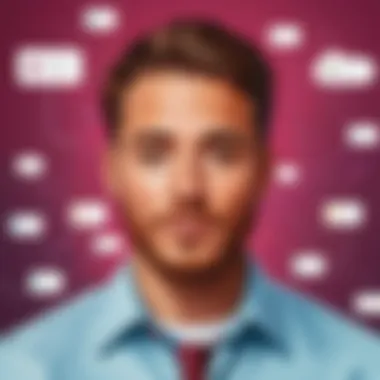

Slack shines in its ability to facilitate real-time communication. This is important for teams that rely on instant updates and immediate feedback. Real-time messaging allows users to engage in conversations that mimic natural dialogue, enhancing the immediacy of workplace interactions.
With features such as direct messaging and public or private channels, Slack encourages quick exchanges of ideas. Users can also initiate voice and video calls within the platform. This capacity for seamless communication supports agility in problem-solving and empowers teams to react promptly to developments.
"Real-time communication is not just a feature; it’s a fundamental element that increases team effectiveness."
Use of Emojis and Reactions
Another notable aspect of Slack's communication dynamics is the integration of emojis and reactions. These elements add nuance and expressiveness to conversations. They allow users to convey feelings quickly and effectively, which text alone often lacks. Emojis can help reduce misunderstandings and add a layer of personalization to interactions.
Reactions, such as thumbs up or laughter, provide instant acknowledgment and engagement. This fosters a positive communication culture, encouraging users to interact more freely. Moreover, the use of emojis can lighten the tone of discussions, making them more approachable without compromising professionalism.
Privileged Communication Management
Managing communication in a workplace is crucial, especially in teams dealing with sensitive information. Slack provides tools that enhance privileged communication management. Users can create private channels or use direct messages to ensure that information is shared only with authorized individuals.
Furthermore, admins have the ability to control access to channels, ensuring that confidential conversations are restricted. Additionally, Slack's retention settings allow organizations to manage message history effectively, balancing transparency with confidentiality. This capability is essential for maintaining trust and protecting sensitive data within the organization.
Organizing Information Effectively
Organizing information is crucial within the Slack interface. A well-structured environment enhances team collaboration and ensures that important data is readily accessible. Effective organization reduces noise and improves productivity. When team members can find the information they need quickly, it minimizes frustration and wasted time. The ability to efficiently categorize and retrieve data becomes even more dire in large teams and complex projects where information can quickly multiply.
Channel Creation and Management
Channel creation is a fundamental aspect of Slack that allows teams to segment discussions based on specific topics, projects, or departments. Creating dedicated channels for distinct purposes fosters focused conversations. For example, having channels like or enables team members to engage in relevant discussions without veering off-topic. This clarity can reduce misunderstandings and streamline workflows.
Management of these channels is equally important. Administrators should regularly review active channels, archiving those that are no longer in use or creating new ones in response to emerging needs. Additionally, providing guidelines on how to use each channel can further enhance effectiveness. Channels help in organizing information, but without clear management, they can lead to confusion.
Search Functions and Accessibility
The search function in Slack is a powerful tool that helps users locate relevant conversations, files, or channels quickly. Its efficiency can greatly affect how well a team collaborates. Slack includes filters to refine search results, allowing users to search by keyword, date, or the person involved in the discussion. Such functionality saves time and boosts efficiency.
Accessibility also plays a central role in how effectively information is organized. Teams should ensure that all members are trained to utilize the search features and channels correctly. This fosters inclusive communication, where everyone knows how to find and contribute information. By prioritizing robust search capabilities and accessibility, teams can maintain a well-organized system, reducing the potential for information overload.
Security Features and Settings
In a rapidly evolving digital landscape, protecting sensitive data and ensuring secure communications are paramount for team collaboration tools like Slack. The significance of security features within the Slack interface cannot be overstated, especially for organizations handling confidential information or adhering to regulatory compliance. This section delves into crucial security elements, emphasizing mechanisms that safeguard user data and how roles and permissions affect access to information.
Data Protection Mechanisms
Slack integrates multiple data protection mechanisms designed to enhance security for its users. First and foremost, data encryption acts as the bedrock of its protection strategies. Both data at rest and transit are encrypted, ensuring that sensitive information remains secure from potential breaches. The use of advanced encryption protocols, such as TLS (Transport Layer Security), minimizes the risk of unauthorized access to communication channels.
In addition to encryption, Slack employs regular security audits and vulnerability assessments. These practices identify potential risks and areas for improvement. Users are notified promptly about updates and security patches, ensuring that they always operate on the most secure version of the software.
Another crucial aspect is multi-factor authentication (MFA). This feature adds an extra layer of protection by requiring users to provide additional verification beyond just their password. It substantially reduces the likelihood of unauthorized access due to compromised credentials.
"Security is not a product, but a process. Constant vigilance and adaptation are necessary in today’s digital world."
Additionally, Slack offers the option for enterprise-grade security features for organizations that require higher levels of protection. This includes customizable security settings, compliance certifications, and even the ability to manage and monitor user activities extensively.
User Roles and Permissions
The configuration of user roles and permissions is critical in maintaining security within Slack. Each user is assigned specific roles that determine their access levels and functionalities. For instance, administrators have the authority to manage users, set permissions, and oversee channel creation, which is vital for maintaining an organization's security posture.
Regular users, on the other hand, have their capabilities limited to prevent unauthorized actions like changing settings or accessing sensitive channels without clearance. This structure ensures that only authorized personnel can access critical information, truly fostering a secure communication environment.
You can implement role-based access control, which allows organizations to define user roles based on their responsibilities. It creates more comprehensive oversight and control. This system not only fortifies security but also simplifies the onboarding process for new team members by clearly outlining which information and channels they can access from the beginning.


Furthermore, Slack offers the option to customize channels with different access levels. For example, private channels can be created for sensitive discussions, ensuring that only invited members can view and participate. This adds another layer to the security framework, allowing for more controlled interactions.
Best Practices for Slack Usage
Using Slack effectively requires an understanding of best practices that can enhance communication and collaboration. Applying these practices in professional settings can improve workplace efficiency, foster team cohesion, and minimize misunderstandings. As remote work becomes commonplace, knowing how to navigate Slack wisely will become increasingly important.
Effective Communication Strategies
Effective communication within Slack relies on clarity and conciseness. Here are some strategies to consider:
- Use Clear Subject Lines: When creating a new channel, clearly define its purpose in the channel name. This helps team members understand where to find relevant discussions.
- Tagging Members: Utilize the "@mention" feature to draw attention to specific individuals. This ensures that messages reach the intended recipients, enhancing response times.
- Maintain Message Clarity: Keep messages brief, focusing on essential points. Overly complex messages can introduce confusion and lead to misinterpretation.
- Utilize Threads: When responding to a message, use threads to keep discussions organized. This prevents the main channel from becoming cluttered.
- Regular Updates: Share regular project updates within the relevant channels. This proactively informs team members and keeps everyone on the same page.
Incorporating these strategies can lead to a smoother workflow and reduce the time spent on clarifying messages.
Maintaining Professionalism in Channels
Professionalism within Slack is vital to uphold workplace decorum and promote productive dialogue. Here are some key considerations:
- Establish Guidelines: Develop and share guidelines that outline appropriate behavior within channels. This sets clear expectations and helps maintain a respectful environment.
- Avoid Informal Language: Steer clear of slang or overly casual language in professional discussions. This can help prevent misinterpretations and foster a serious tone when needed.
- Be Mindful of Emojis: While emojis can add a friendly touch, excessive use may undermine professionalism. Use them sparingly to maintain clarity.
- Respect Availability: Acknowledge that team members may not be available to respond immediately. Avoid pressuring colleagues to respond outside their working hours.
By adhering to these practices, communication through Slack can remain respectful and professional, enhancing overall team productivity.
"Effective communication is not just about the content of the message, but how that message is conveyed across platforms like Slack."
In summary, embracing best practices for Slack usage can transform how teams interact. By applying effective communication strategies and maintaining professionalism, teams maximize the platform's potential and foster a productive collaborative environment.
Challenges and Limitations
Understanding the challenges and limitations of using the Slack interface is essential for setting realistic expectations in any organization. While Slack serves as an effective tool for communication and collaboration, it is not without its drawbacks. Being aware of these limitations allows users to strategize better ways to use the platform.
Information Overload
One of the primary challenges users encounter in Slack is information overload. Teams often share numerous messages, files, and updates daily. The constant influx of notifications can lead to critical information being lost in a sea of messages.
Key points on information overload:
- Volume of Messages: Channels may be flooded with messages, making it difficult for users to catch important updates.
- Notification Settings: Users often receive alerts for every message, which can disrupt focus and work productivity. Customizing notification preferences is crucial.
- Retention of Information: Important documents and announcements can be buried under regular conversations, leading to frustration and miscommunication.
To mitigate these issues, users should employ strategies like proper channel organization, setting clear expectations on communication frequency, and utilizing Slack's search functionality. Given the inherent nature of team environments, it's vital to be selective both in what is shared and how it is communicated.
Distraction from Workplace Tasks
Another considerable limitation with Slack is the potential for distraction. Even with the best intentions, the platform can easily divert attention from essential tasks.
Considerations regarding distraction:
- Continuous Engagement: Frequent notifications and the urge to check messages can lead to interruptions in workflow.
- Casual Communication: Slack promotes a casual communication style, which, while beneficial in some contexts, can result in overly lengthy discussions that stray from work-related topics.
- FOMO (Fear of Missing Out): The desire to stay updated on ongoing discussions may drive users to monitor channels incessantly, further detracting from their productivity.
Strategies that help mitigate distractions include establishing 'do not disturb' hours, minimizing active channel memberships, and focusing on direct communication when relevant. Effective management of Slack can promote a balance between collaboration and individual productivity.
"Employing clear guidelines and regular evaluations on Slack usage can significantly reduce challenges faced by teams."
Being aware of these challenges and limitations can enable users to implement better practices in their communication workflows. Addressing information overload and minimizing distractions are essential for maximizing productivity while using the Slack platform.
The End
The importance of the conclusion in this article lies in its ability to synthesize and reflect upon the various dimensions of the Slack interface. By summarizing the key points discussed, the conclusion reinforces the significance of understanding Slack's functionalities and their practical applications in team collaboration. In doing so, it serves to validate the relevance of each feature covered throughout the article.
The Evolution of Team Communication
Team communication has changed significantly over the years. Before the advent of platforms like Slack, team members relied heavily on email and face-to-face meetings. Such methods, while effective, often led to inefficiencies, especially in larger teams. The rise of digital communication tools introduced a new paradigm, allowing for more cohesive and agile interactions. Slack emerged as a frontrunner by consolidating these communication streams into one interface. Its design fosters real-time dialogue and reduces barriers to information sharing. As teams become more dispersed, the need for such tools has become more urgent. Slack stands as a testament to how technology can enhance collaborative efforts.
Future of Slack and Workplace Collaboration
The future of Slack and similar platforms is bright. As workplaces increasingly embrace remote and hybrid models, tools that facilitate seamless communication will only gain importance. The integration of artificial intelligence and advanced algorithms in Slack could further enhance user experience. Features like smart notifications could predict when a user is overwhelmed, potentially suggesting the best times to communicate. Many organizations are likely to continue leveraging Slack for project management and information sharing. Therefore, understanding Slack’s role in the workplace can empower teams to optimize their communication strategies and enhance productivity. As new features are rolled out, continually adapting to these changes will be crucial for maximizing collaboration potential.



