Understanding VDI: A Comprehensive Overview

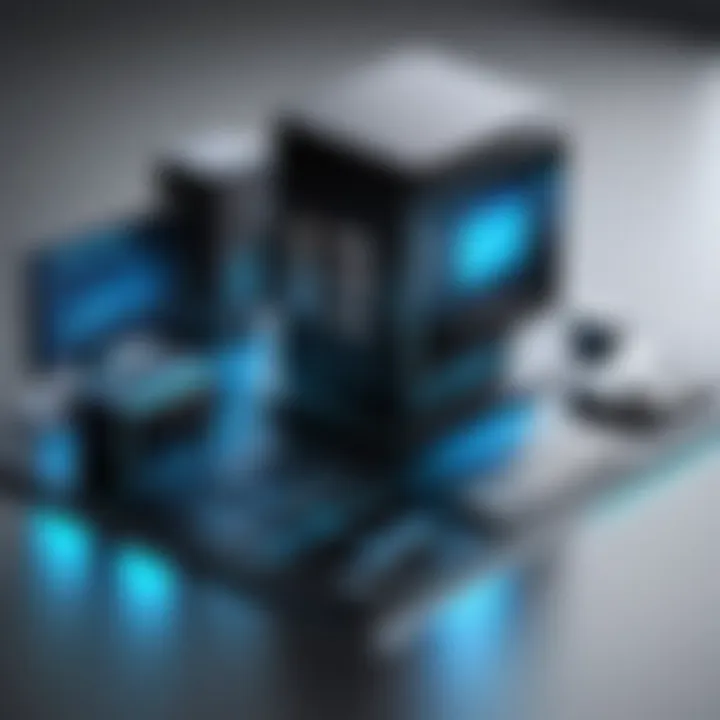
Intro
Virtual Desktop Infrastructure (VDI) reshapes how organizations manage and utilize their computing resources. This technology provides a desktop environment that runs on a centralized server rather than on a local workstation. Users access this environment remotely, enabling flexibility and a variety of deployment scenarios.
This overview will present key points on VDI, including its definition, components, benefits, and applications. Understanding these elements is crucial for IT professionals and cybersecurity experts seeking to enhance organizational efficiency within today's digital landscape.
Understanding Storage, Security, or Networking Concepts
To thoroughly grasp VDI, one must understand the interconnected realms of storage, security, and networking that underpin it.
Prologue to the basics of storage, security, or networking
Storage refers to the mechanism of storing data in a manner that allows for quick retrieval and management. Key components often include physical devices, such as hard drives or SSDs, and software to manage these devices.
In terms of security, safeguarding data is paramount. This involves implementing protocols and technologies to protect sensitive information from unauthorized access and breaches. Security measures might incorporate encryption, strong authentication methods, and constant monitoring. Networking, on the other hand, focuses on connecting devices seamlessly. This includes both wired and wireless communications, allowing users to access resources and data from various locations.
Key terminology and definitions in the field
- VDI: A technology that presents virtualized desktop environments to users.
- Hypervisor: Software that creates and runs virtual machines.
- Thin Client: A lightweight computing device that relies on a server for processing power.
- Persistent vs. Non-Persistent Desktops: Persistent desktops retain user settings and data, while non-persistent ones revert to a default state after use.
Overview of important concepts and technologies
Key technologies that facilitate VDI include:
- Storage Area Networks (SAN): Specialized networks for accessing block-level data storage.
- Virtualization Software: Such as VMware vSphere or Microsoft Hyper-V, these tools create and manage virtual environments.
- Remote Desktop Protocol (RDP): A protocol that allows users to connect to their desktops over a network.
Best Practices and Tips for Storage, Security, or Networking
When implementing VDI, organizations should consider the following best practices:
Tips for optimizing storage solutions
- Use deduplication to reduce storage footprint.
- Implement tiered storage to manage different types of data efficiently.
- Regularly update storage protocols to ensure optimal performance.
Security best practices and measures
- Ensure encryption of data both at rest and in transit.
- Implement multi-factor authentication to enhance access control.
- Continuously monitor and audit security logs for unusual activity.
Networking strategies for improved performance
- Utilize Quality of Service (QoS) settings to prioritize VDI traffic.
- Regularly test network latency to identify and mitigate issues.
- Establish multiple connectivity options for redundancy.
Industry Trends and Updates
VDI technology continues to evolve. Current industry trends to consider include:
Latest trends in storage technologies
- The shift towards cloud-based storage solutions where data is managed off-site.
- Increasing use of object storage, built for unstructured data and to support big data analytics.
Cybersecurity threats and solutions
- Rising sophistication of ransomware attacks; organizations must implement better security protocols.
- Use of artificial intelligence to enhance threat detection and response.
Networking innovations and developments
- Adoption of 5G networks, enabling faster and more reliable connections for remote users.
- Implementation of software-defined networking (SDN) for enhanced flexibility and control over network resources.
Case Studies and Success Stories
Real-life examples of successful storage implementations
Numerous organizations have embraced VDI, seeing improved efficiency and management of resources. Companies in finance often utilize VDI to enhance data security while maintaining employee productivity.
Cybersecurity incidents and lessons learned
There have been cases where inadequate security measures led to data breaches within organizations utilizing VDI. These incidents underscore the importance of rigorous security protocols that protect sensitive data through a layered approach.
Networking case studies showcasing effective strategies
Several enterprises have shifted to VDI and successfully leveraged standardized network practices to ensure seamless connectivity for remote users. These strategies have led to improved employee satisfaction and productivity.
Reviews and Comparison of Tools and Products
In-depth reviews of storage software and hardware
Organizations often evaluate tools such as NetApp for storage solutions. They have gained recognition for ease of use and flexibility.
Comparison of cybersecurity tools and solutions
Tools like Symantec Endpoint Protection and Palo Alto Networks offer robust solutions for managing security within VDI systems. Organizations need to assess which software best fits their needs based on features and pricing.
Evaluation of networking equipment and services
Equipment from brands such as Cisco can enhance network performance, ensuring reliable access to VDI for all users.
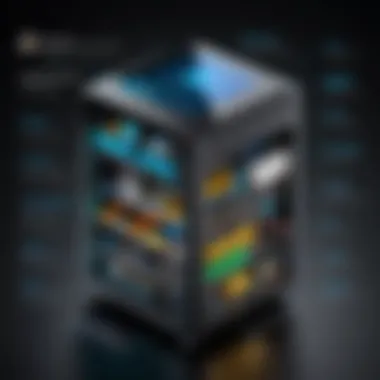
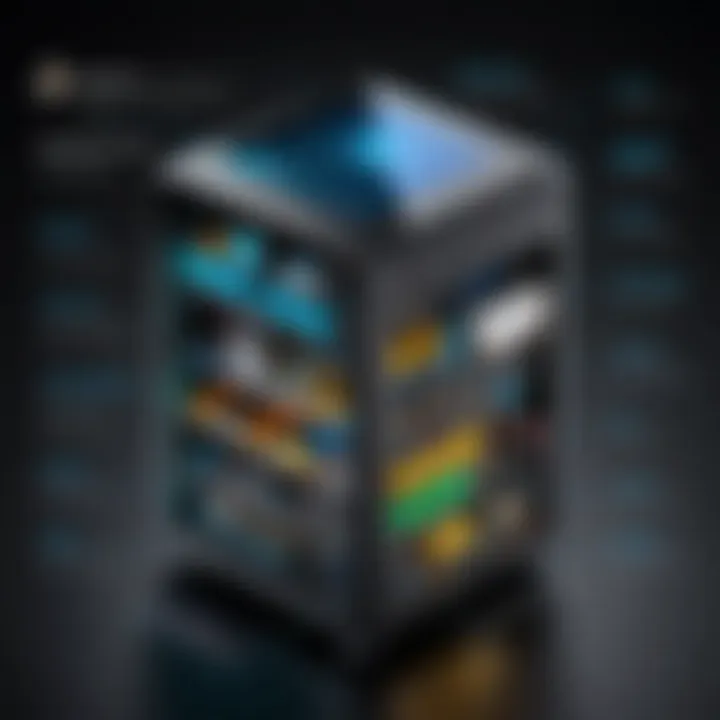
In summary, comprehending VDI involves an understanding of storage, security, and networking systems. This VDI overview provides insights into its benefits, challenges, and best practices, enabling organizations to make informed decisions in deploying this technology.
Intro to
In this digital age, organizations are constantly seeking ways to enhance efficiency and foster innovation. Virtual Desktop Infrastructure (VDI) stands at the intersection of these needs, offering a robust solution for managing desktop environments. Understanding VDI is crucial for IT professionals and decision-makers who aim to optimize technological resources within their organizations. This section outlines the foundation of VDI, its importance, and the primary considerations surrounding its implementation.
Defining
VDI refers to a technology that hosts desktop environments on a centralized server. Rather than running applications directly on local machines, users access their desktops remotely through a network connection. This structure leads to several potential advantages. First, it enhances accessibility, allowing users to connect from various devices without the need for powerful hardware. Second, VDI simplifies management, as updates and security patches can be applied centrally. The architecture typically uses hypervisors, which virtualize the hardware to create and manage multiple virtual machines, each representing a user’s desktop.
Historical Context
The concept of remote computing is not new, but VDI evolved as a response to increasing demand for flexible work environments. Early desktop virtualization solutions began to emerge in the late 1990s. Key players, such as VMware and Citrix, contributed to significant advancements in this field. Initially, the technology faced limitations regarding bandwidth and processing power. However, as network speeds improved and cloud computing gained traction, VDI grew in popularity. Today, it represents a pivotal shift in how organizations view desktop management, pushing towards a more agile and cost-effective operational model.
"VDI has revolutionized desktop delivery, combining flexibility, security, and efficiency."
Industry adoption has surged over the last decade, particularly in sectors that require strong security protocols, such as finance and healthcare. Recognizing the value VDI brings, companies continue to explore its benefits and integrate it into their IT strategies.
Key Components of
The concept of Virtual Desktop Infrastructure (VDI) is built upon essential components that function harmoniously to deliver a robust solution for modern workplaces. Understanding these key components is crucial for anyone seeking to implement or optimize a VDI system. Each element plays a pivotal role in ensuring performance, security, and user satisfaction.
Virtual Desktops
At the heart of VDI are the virtual desktops themselves. Each virtual desktop is a software-based emulation of a physical desktop, hosted centrally on a server. Users can access these virtual desktops from anywhere, using a variety of devices. This flexibility enhances productivity by allowing employees to work remotely or on the go.
Virtual desktops are often tailored to meet specific user requirements. For instance, developers may need more computing power and software installations than regular office workers. This customization can lead to improved efficiency as users interact with an optimal environment for their tasks. Moreover, since data is stored centrally, the risk of data loss is significantly reduced. This arrangement allows for easier backups and recovery processes. In addition, when software updates are required, they can be deployed centrally, saving time and resources.
Hypervisors
Hypervisors are an integral component of VDI, acting as the platform that hosts multiple virtual machines on a single physical server. They allocate resources such as CPU, memory, and storage to each virtual desktop. The two main types of hypervisors are Type 1 (bare-metal) and Type 2 (hosted).
Choosing a hypervisor can impact performance and scalability. Type 1 hypervisors run directly on the hardware, which typically results in better performance compared to Type 2 hypervisors that rely on a host operating system. Therefore, organizations must carefully evaluate their needs when selecting the right hypervisor to support their VDI deployment effectively.
Connection Brokers
Connection brokers serve as the middleman between users and their virtual desktops. They manage user requests and ensure that users are connected to the appropriate virtual desktop services. When a user logs into the VDI system, the connection broker authenticates the user and directs them to the correct virtual desktop based on their profile and permissions.
Efficient connection brokers enhance user experience by reducing the time it takes to connect to a desktop. They also contribute to load balancing, ensuring that the server resources are optimally utilized. Moreover, they provide security by implementing access controls and session management.
Storage Solutions
Storage solutions are critical for VDI environments as they hold all the user data, applications, and virtual desktop images. VDI requires robust and fast storage systems to ensure seamless performance. Common storage types in VDI include Network Attached Storage (NAS) and Storage Area Network (SAN).
The choice of storage can affect the overall performance and responsiveness of the VDI infrastructure. Properly configured storage solutions can lead to faster data retrieval and lower latency, which is vital for user satisfaction. In addition, organizations might consider implementing storage tiering or caching mechanisms to optimize performance based on workload requirements.
User Devices
User devices are the endpoint hardware through which users access their virtual desktops. These devices can range from traditional desktop computers and laptops to mobile devices and thin clients. The choice of user devices can impact the overall experience of VDI.
Thin clients are often preferred in VDI deployments as they are lightweight, cost-effective, and consume less power. They offload computing tasks to the server, reducing the need for high-end hardware on the user's side. However, organizations must ensure that the chosen devices provide sufficient performance and compatibility with their VDI solutions to ensure smooth operation across various scenarios.
Understanding these key components of VDI equips organizations to design a solution that meets their needs. It allows businesses to properly align their technology strategies with their operational goals. Each component, from virtual desktops to user devices, plays a crucial role in the performance and security of the entire VDI system.
Types of Deployments
The selection of VDI deployment type is crucial for organizations aiming to optimize their virtual desktop solutions. Each type brings distinct advantages and considerations that can align with specific business needs and objectives. Understanding these nuances is essential for IT professionals, cybersecurity experts, and students who are venturing into the realm of VDI. It directly impacts not just the flexibility and management of virtual resources, but also the overall user experience and costs associated with implementation.
Persistent
Persistent VDI allows each user to have a dedicated virtual desktop that retains personalized settings, applications, and files across sessions. This deployment type becomes important in scenarios where users require consistent and personalized environments. For instance, employees in graphic design or software development may depend on specific configurations and installed software that do not change with each login.
Benefits of persistent VDI include:
- User Customization: Users can tailor their desktops to fit their workflow.
- Data Retention: Files and settings are preserved between sessions, reducing data loss.
However, this model comes with challenges:
- Higher Resource Consumption: Persistent desktops require more storage and management overhead.
- Scalability Issues: It can become complicated to manage as the number of users increases.
Non-Persistent
In contrast, non-persistent VDI provides users with a virtual desktop that resets and returns to a default state after each session. This approach is particularly suitable for environments where users do not need to save changes or customizations, such as call centers or temporary project teams.
Key advantages include:
- Resource Optimization: Efficient use of infrastructure as the environment is transient.
- Simplified Management: Easier to manage and update since all users access the same base image.
Nonetheless, there are drawbacks:
- Limited User Experience: Users cannot store personal settings, which may hinder productivity.
- Loss of Data: Any unsaved work disappears after logging out.
"Non-persistent VDI is ideal for scenarios where uniformity is paramount."
Cloud-Based
Cloud-based VDI leverages cloud infrastructure to deliver virtual desktops, providing flexibility and scalability. With this deployment, organizations can outsource their virtual desktop management to cloud service providers such as Amazon Web Services or Microsoft Azure. This model is particularly favorable for companies looking to reduce hardware investments and simplify administration.


The benefits of cloud-based VDI include:
- Cost Efficiency: Reduces capital expenditure related to on-premises hardware.
- Scalable Solutions: Easily scale resources up or down based on user demand.
However, organizations must consider:
- Dependency on Internet Connection: Performance issues can arise in low-bandwidth scenarios.
- Security Risks: Data is stored off-site, which may introduce privacy concerns if not managed properly.
On-Premises
On-premises VDI refers to virtual desktops hosted within the organization’s data center. Organizations choose this model for reasons such as data security, compliance, and control over infrastructure. This is especially relevant in industries where data sensitivity is paramount, such as finance or healthcare.
The advantages of on-premises VDI include:
- Enhanced Control: Organizations have full authority over security and compliance measures.
- Lower Latency: Better performance is achieved since data does not travel over the internet.
Challenges to consider include:
- Heavy Upfront Investment: It requires significant capital for hardware and initial setup.
- Maintenance Responsibilities: The IT team must manage the entire infrastructure, which can strain resources.
By analyzing the implications of each type of VDI deployment, organizations can make smarter decisions that align with their operational needs and long-term strategic goals.
Benefits of
Virtual Desktop Infrastructure (VDI) brings significant advantages to organizations in today's technology-driven world. Understanding these benefits is essential for IT professionals, decision makers, and anyone involved in managing technology resources. VDI offers an array of transformative capabilities that bolster productivity and efficiency.
Enhanced Security
Security is a major concern for businesses, especially when it comes to data protection. VDI enhances security in several ways. First, data does not reside on individual user devices; it is stored on centralized servers. This setup reduces the risk of data loss and unauthorized access, as sensitive information remains within the controlled environment of the data center.
Using techniques like data encryption further ensures that information is secure when transmitted over networks. Additionally, VDI supports strong access controls. Organizations can implement strict authentication protocols to prevent unauthorized access. Regular security updates and patches can be centrally managed, reducing vulnerabilities across the entire infrastructure.
Ensuring that data remains secure requires adopting a comprehensive approach to VDI security implementation.
Cost Effectiveness
Cost considerations are critical for any organization. VDI can be a more cost-effective solution compared to traditional desktop environments. By centralizing resources, organizations can reduce hardware costs. Fewer individual systems are needed since multiple users can share virtual desktops without needing the latest equipment.
Moreover, VDI can extend the lifecycle of existing hardware. Older devices can often run virtual desktops effectively, which helps avoid regular full-machine upgrades. The reduction in power consumption also translates into lower electricity bills. Organizations can expect savings not just in procurement, but also in maintenance and energy costs.
Scalability
Another vital advantage of VDI is its scalability. As businesses grow or change, they need a flexible computing environment. VDI allows for easy addition or removal of resources without significant disruption. New virtual desktops can be provisioned rapidly, accommodating seasonal spikes or project-specific needs.
This dynamic nature of VDI is particularly valuable for organizations undergoing rapid growth or those with fluctuating workforce needs. IT departments can quickly adjust resources, ensuring employees have what they need when they need it.
Centralized Management
Centralized management is one of VDI's core strengths. IT teams can oversee the entire system from a single location. This feature simplifies tasks like software updates, security patches, and user management. Troubleshooting issues can also be streamed, which minimizes downtime and improves user experiences.
Moreover, centralized management makes it easier to enforce compliance policies. Organizations can ensure that all users adhere to security standards, reducing overall risk. This control allows organizations to align their technology use with business objectives more closely.
Challenges of Implementation
Virtual Desktop Infrastructure (VDI) provides various benefits, but the path to its successful implementation is fraught with challenges. Understanding these challenges is crucial for organizations considering VDI, as they can significantly impact deployment timelines, cost structures, and user satisfaction. Addressing these challenges allows businesses to maximize the advantages VDI offers while minimizing potential pitfalls.
Infrastructure Costs
One of the most significant challenges of VDI implementation involves infrastructure costs. Establishing a robust VDI setup typically requires substantial investment in hardware and software. Organizations need to procure powerful server systems to host virtual desktops, as well as reliable storage solutions. This includes the use of high-performance disks to accommodate the demands of multiple simultaneous users. Additionally, licenses for virtualization software such as VMware Horizon or Citrix Virtual Apps and Desktops can add to the expense.
Budgeting for these upfront costs is critical. Organizations must also consider ongoing expenses, such as maintenance, updates, and potential scaling as user demand grows. Failure to accurately predict these costs can lead to budget overruns and may hinder other business initiatives.
Network Latency
Network latency presents another considerable hurdle for VDI deployments. Virtual desktops heavily depend on network connectivity to deliver a seamless user experience. If the network is slow or unreliable, users may experience lag, interruptions, or degraded performance, which can lead to frustration and decreased productivity.
To mitigate these issues, businesses need to invest in quality networking infrastructure, including routers, switches, and, possibly, enhanced bandwidth. Additionally, load balancing solutions can help distribute network traffic evenly, combatting latency problems. Properly assessing and addressing network architecture before implementation is essential to ensure an optimal VDI experience for users.
User Experience Factors
The user experience can make or break the success of a VDI deployment. Adopting a virtual desktop environment may require employees to adjust to new workflows or technologies. If users find the system difficult or unintuitive, adoption rates can drop significantly. Training users on the new system is crucial, as is ensuring that the environment is optimized for performance.
Considerations around hardware compatibility are also vital. Users may have varied devices from which they access VDI, and the performance can differ across platforms. Therefore, testing VDI solutions across different devices is essential to ascertain a good fit for the user base. Ultimately, ensuring that the virtual desktops meet user expectations will play a significant role in the overall success of the VDI strategy.
Vendor Lock-In Risks
Vendor lock-in is a risk that organizations often overlook during VDI implementation. This occurs when a company becomes so reliant on a particular vendor’s products and services that switching to another provider becomes difficult or costly. This situation can be problematic, especially if the initial vendor does not meet future needs, or if there are better solutions available elsewhere.
To minimize vendor lock-in, organizations should carefully evaluate their choices and consider adopting solutions that support open standards. Building a hybrid environment that integrates technologies from multiple vendors can help maintain flexibility and adaptability as the organization evolves. Making informed decisions during the initial stages of VDI implementation can mitigate potential long-term challenges.
Security Considerations for
The significance of security in Virtual Desktop Infrastructure, or VDI, cannot be understated. Organizations increasingly rely on VDI to deliver secure and efficient remote access to applications and data. However, without proper security measures in place, these systems may expose sensitive data to various threats. This section emphasizes essential security elements integral to ensuring the integrity of VDI environments.
Data Encryption
Data encryption serves as a fundamental security mechanism in VDI. It ensures that any data transmitted between the virtual desktop and the end user’s device remains confidential. There are two main aspects to consider:


- Data at Rest: This refers to data stored on servers. Encrypting this data protects it from unauthorized access in case of a breach.
- Data in Transit: When data is sent over networks, it can be intercepted. Applying encryption protocols such as TLS or VPN ensures that data in transit is secure.
The implementation of strong encryption practices not only protects sensitive information but also reinforces compliance with various regulations, which may mandate data protection standards.
Access Controls
Access controls are another critical factor in VDI security. They help determine who can connect to virtual desktops and what resources users can access. Effective strategies include:
- User Authentication: Implementing multi-factor authentication adds an additional layer of security, making it harder for unauthorized users to gain access.
- Role-Based Access Control (RBAC): This enables organizations to grant specific permissions based on the user’s role, minimizing unnecessary access to sensitive data.
- Session Monitoring: Tracking user activity can help identify unusual behavior that may indicate a security breach.
By instituting stringent access controls, organizations can considerably reduce the risk of unauthorized access and data breaches.
Regular Audits
Conducting regular audits is essential for maintaining a secure VDI environment. Regular audits allow organizations to assess the effectiveness of existing security measures, identify vulnerabilities, and ensure compliance with security policies. Key elements of the audit process include:
- Vulnerability Assessments: Periodic testing can help reveal potential weaknesses in the VDI setup.
- Activity Logs: Analyzing log files can highlight unauthorized or unusual access attempts, enabling prompt responses to security incidents.
- Compliance Checks: Auditing for compliance with industry standards and regulations ensures that organizational practices align with required security frameworks.
Regular audits contribute to continuous security improvements, enabling organizations to adapt to evolving threats in the VDI landscape.
"Security in VDI is not just about deploying the right technology; it’s about creating a security culture that integrates best practices at every layer."
In summary, addressing the security considerations of VDI through data encryption, access controls, and regular audits is paramount for safeguarding sensitive information against threats. As organizations increasingly adopt VDI solutions, a proactive security strategy is essential for maintaining trust and ensuring operational integrity.
Best Practices for Deployment
The deployment of Virtual Desktop Infrastructure (VDI) is a multifaceted process that requires careful planning and execution. Implementing these best practices can significantly enhance the deployment experience and ensure optimal performance. In this section, we explore critical elements that inform VDI deployment while emphasizing their benefits and considerations.
Assessing Business Needs
Understanding the specific needs of the organization is paramount before implementing VDI. This process involves analyzing user requirements, applications, and business workflows. Key points to consider are:
- User Profiles: Identify different user groups within the organization. Consider their operational roles and technological demands.
- Application Needs: Evaluate which applications require virtual access. Some applications may demand high performance, while others might have low requirements.
- Workplace Characteristics: Understand the work environment. Consider if employees work remotely or require flexible access to their desktops.
By carefully assessing these aspects, organizations can tailor their VDI offers to match the actual operating environment, avoiding unnecessary resource allocation.
Choosing the Right Infrastructure
Selecting appropriate infrastructure is essential for VDI deployment. The infrastructure must deliver performance, scalability, and reliability while ensuring minimal disruption. Consider the following elements when choosing your infrastructure:
- Hardware Specifications: Ensure servers and storage meet the demands of the workloads. This impacts overall performance.
- Hypervisor Selection: Choose a suitable hypervisor that aligns with organizational needs. Popular options like VMware vSphere, Citrix Hypervisor, and Microsoft Hyper-V each have distinct features.
- Storage Solutions: Choose storage options that ensure quick access to data. Both SSD and HDD solutions have pros and cons, and the decision should align with the organization’s priorities.
These considerations help in establishing a solid foundation for the VDI project.
Continuous Monitoring and Maintenance
Ongoing monitoring and maintenance are vital for ensuring the continued success of a VDI implementation. This entails regularly evaluating system performance and making necessary adjustments. Focus on:.
- Performance Metrics: Track important metrics like CPU and memory usage to optimize resource distribution.
- User Feedback: Establish mechanisms to gather input from users regarding performance and usability. This can inform future adjustments.
- Regular Updates: Keep the VDI environment updated with the latest security patches and features. Regular maintenance helps avoid potential vulnerabilities and service interruptions.
Adhering to these practices will not only help maintain VDI performance but also improve user satisfaction.
Effective VDI deployment is both an art and a science. Understanding organizational needs and continuously assessing the environment leads to sustainable improvement.
Future Trends in
The landscape of Virtual Desktop Infrastructure (VDI) is evolving rapidly. This shift reflects broader technological advancements and changing organizational needs. Understanding these future trends is crucial for professionals seeking to leverage VDI effectively. Adapting to these advancements can result in improved operational efficiency, enhanced security, and better user experiences.
Integration with AI and Automation
AI and automation are set to play a significant role in the future of VDI. Their integration will enable smarter resource allocation, optimizing the performance of virtual desktops. Here are some key benefits to consider:
- Predictive Analytics: AI can analyze usage patterns and predict resource needs. This allows organizations to proactively allocate resources instead of reacting to demands.
- Automated Provisioning: Automation streamlines the process of deploying new virtual desktops, thus reducing setup times. Users can receive their desktops more quickly, enhancing productivity.
- Enhanced Security: AI can monitor and detect unusual activities in real-time. Automated responses to potential security threats can protect sensitive data and resources more effectively.
Incorporating AI and automation into VDI can save time and minimize human error, making the management of virtual environments smoother and more secure. Organizations investing in this integration stand to benefit significantly from increased operational capabilities.
Emergence of Multi-Cloud Solutions
The move towards multi-cloud solutions represents another future trend in VDI deployment. This strategy allows companies to leverage services from various cloud providers, offering flexibility and resilience. Consider these elements regarding this trend:
- Diversification of Services: Multi-cloud solutions enable businesses to choose the best services based on specific needs. Different providers might excel in various areas such as pricing, speed, or security.
- Reduced Vendor Lock-In: Organizations can avoid dependence on a single vendor. This independence fosters negotiation power, driving costs down and enhancing service quality.
- Improved Disaster Recovery: By spreading workloads across multiple clouds, firms can ensure that if one provider faces issues, operations can continue with minimal interruption.
The adoption of multi-cloud solutions aligns well with VDI, ensuring that organizations can maximize their infrastructure use while responding effectively to changing demands in the tech landscape.
The future of VDI heavily hinges on technological advancements such as AI integration and multi-cloud solutions, shaping how organizations manage their digital environments.
Ending
The conclusion of this article serves as a pivotal point to recap the significant aspects discussed about Virtual Desktop Infrastructure (VDI). Understanding VDI's key components, deployment types, and associated benefits is essential for any organization aiming to enhance its digital workspace.
Summary of Key Elements
Throughout this piece, the exploration of VDI has unveiled its transformative potential in modern computing. Not only does it provide enhanced security and cost savings, but it also offers scalable solutions suitable for various organizational sizes. VDI enables centralized management that reduces the administrative load on IT teams.
Benefits of Embracing VDI
Organizations that adopt VDI can experience:
- Improved Data Access: Employees can access their desktops from various devices, increasing flexibility.
- Cost Efficiency: Centralized resource management often leads to lowered operational costs over time.
- Scalability: As organizations grow, adding virtual desktops can be more straightforward than traditional setups.
However, it is crucial to acknowledge the complexities involved in VDI implementation. The challenges such as infrastructure investments, susceptibility to network latency, and user experience must be carefully navigated. Additionally, understanding security considerations like data encryption and user access controls is vital in this evolving landscape.
"The success of VDI is contingent not just on technology, but also on strategic planning and execution."
Final Considerations
In summary, the article delineates the importance of VDI, illustrating its relevance through detailed analysis and best practices. For IT professionals, cybersecurity experts, and students alike, a deeper understanding of VDI will prove invaluable as it continues to shape the future of work.



