Understanding WiFi Connections: A Comprehensive Guide
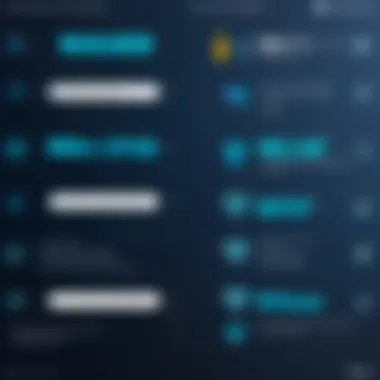

Prelims
In today's digital age, navigating through the nuances of WiFi connections has become a necessity rather than a luxury. Everyone from students to professionals relies on seamless connectivity for a variety of tasks, whether it’s for online classes, remote work, or streaming services. But what exactly is happening behind the scenes when we connect to a wireless network?
Understanding WiFi connections involves peeling back layers of technology that are often overlooked. Let's explore the fundamental concepts and terminology that form the backbone of WiFi technology, providing clarity on how these networks operate and their significance in our daily lives.
Understanding Network Concepts
Basics of Networking
At its core, networking refers to the interconnectivity between devices, allowing for the exchange of data. WiFi, a common wireless networking standard, enables devices to communicate without the need for physical cables. The rise of mobile devices and the sheer number of Internet-connected gadgets have made wireless networks vital for everyday use.
Key Terminology
Understanding key terms is crucial when discussing WiFi connections:
- Access Point (AP): A device that allows wireless devices to connect to a wired network using WiFi.
- Router: This device directs data traffic between your local network and the Internet, typically embedded with an access point.
- SSID: Stands for Service Set Identifier; this is the name of the WiFi network that you connect to.
- Bandwidth: The maximum rate of data transfer across a network, typically measured in Mbps (megabits per second).
Important Concepts and Technologies
Several technologies influence how WiFi operates. For instance, there are different standards, such as 802.11ac and 802.11ax (also known as WiFi 6), which define the speed and reliability of the connection. Devices and users benefit from newer standards through increased speeds, improved security, and better performance in crowded environments.
"Understanding these fundamental concepts provides a solid foundation for delving deeper into the technical aspects of WiFi."
Best Practices for Networking
Optimizing Your WiFi Connection
To ensure that your WiFi network operates at peak performance, consider these tips:
- Positioning the Router: Place the router in a central location for even distribution of WiFi signals.
- Limit Interference: Electronic devices and walls can interfere with WiFi signals. Keep your router away from such obstacles.
- Regular Updates: Keep your router’s firmware up to date to benefit from the latest features and security patches.
Security Measures
With connectivity comes the responsibility of securing the network. Here are some best practices:
- Change Default Passwords: Always update default passwords to something unique to prevent unauthorized access.
- Use WPA3 Security: Employ the latest WiFi Protected Access protocol for enhanced security.
- Monitor Connected Devices: Regularly check which devices are connected to your network; kick off any that seem suspicious.
Industry Trends and Updates
Evolving Technologies
The landscape of WiFi technology is ever-evolving. Here are a few trends to keep an eye on:
- The rise of WiFi 6 offers faster speeds and can handle more devices at once, which is crucial for homes filled with Internet-connected gadgets.
- Mesh networks are gaining popularity, providing better coverage in larger spaces by utilizing multiple access points that work together.
- Increased focus on security measures, as cyber threats become more sophisticated. Innovations in encryption methods aim to protect user data effectively.
Ending
Understanding WiFi connections lays the groundwork for better networking practices, whether you're a novice trying to get a grip or a seasoned pro looking to refine your knowledge. In a world where connectivity is king, developing an informed perspective about these technologies can not only enhance personal efficiency but also safeguard your digital presence.
Prolusion to WiFi Connections
Understanding WiFi connections has become increasingly pertinent in today's world, where wireless communication helps bridge the gap between devices and the Internet. This section sets the stage for delving into the mechanics, significance, and history of WiFi networking. As more devices shift from wired to wireless, grasping the fundamentals of these connections not only helps in creating efficient networks but also instills confidence in navigating both basic and advanced configurations.
Definition and Importance
WiFi, short for Wireless Fidelity, is a technology that enables devices to exchange data wirelessly. It has transformed how we interact with our digital world, making connectivity faster and more convenient. But why is it so important?
- Ubiquity: Almost every modern device—laptops, smartphones, smart TVs—employs WiFi, which connects users to information and resources quickly and conveniently.
- Flexibility: Users can roam free within the range of the network without being tethered by cables, promoting a more ergonomic environment.
- Scalability: Adding new devices to a network is straightforward with WiFi, thus facilitating the exponential growth of connected devices in both homes and enterprises.
For professionals in IT, cybersecurity, and education, a solid understanding of WiFi connections also lays the foundation for evaluating network security risks and implementing effective measures to protect sensitive data. This brings us to the crucial realization that while WiFi provides unparalleled convenience, awareness and knowledge about it’s intricacies are indispensable for users and professionals alike.
History of Wireless Networking
Wireless networking didn’t spring into existence overnight but rather evolved through several stages over decades. The inception traces back to the early 20th century, particularly during the World War II, when numerous technological advances in radio communications were pioneered. Here are a few milestones:
- 1960s: The concept of wireless networking made its early strides with research on radio communications.
- 1990s: WiFi found its footing with the introduction of 802.11 standards by the Institute of Electrical and Electronics Engineers (IEEE).
- 1997: The first version of WiFi, 802.11, was released, offering a meager 2 Mbps speed.
- 1999: With the release of WiFi Alliance's 802.11b, speeds climbed to 11 Mbps, laying the groundwork for ubiquitous wireless access.
Through decades of refinement and innovation, the focus has shifted from mere connectivity to speed, security, and service quality. Framing the current state of WiFi involves understanding its historical context, which showcases the drive for improved performance and widespread accessibility. As this guide unfolds, the deeper intricacies of standards, configurations, and security will reflect the legacy of this remarkably adaptable technology.
Types of WiFi Standards
WiFi standards define how devices communicate with each other across wireless networks. They play a crucial role in determining the performance, speed, and reliability of WiFi connections. Understanding these standards helps users select the right equipment and optimize their network experience. Given the rapid evolution of wireless technology, staying informed about the various WiFi standards is essential for both tech-savvy individuals and those just starting in this field. Comprehending these types also enhances the ability to troubleshoot connectivity issues and make educated decisions when upgrading network hardware.
802. b/g/n
The 802.11 b/g/n standards were some of the first widely adopted protocols for wireless communication. Each standard builds on its predecessor, and although they are often grouped together, understanding their distinctions is key.
- 802.11b introduced in 1999, was the pioneer, providing speeds of up to 11 Mbps using the 2.4 GHz band.
- 802.11g, released in 2003, jumped the speed to 54 Mbps while still operating on the 2.4 GHz range.
- 802.11n, coming along in 2009, brought significant advancements, allowing for dual-band operation at 2.4 GHz and 5 GHz with a theoretical speed of up to 600 Mbps.
With its backward compatibility, the 802.11n standard became a popular choice for home users. However, the 2.4 GHz band can become crowded, especially in urban areas. Devices using these bands might interfere with microwaves, Bluetooth devices, or neighbor networks, leading to occasional slowdowns or drops. Therefore, understanding these standards is not just about speed but also about managing potential interference.


802. ac
When 802.11 ac entered the scene, it raised the bar considerably. Commonly known as WiFi 5, it operates exclusively on the 5 GHz band, which allows for greater bandwidth usage and lower interference.
This standard can theoretically deliver real-world speeds ranging from 433 Mbps to several gigabits per second, depending on the device capabilities and router specifications. Key features include:
- Multi-User MIMO (MU-MIMO), which permits multiple devices to communicate with a router simultaneously, maximizing capacity.
- Beamforming technology, enhancing signal strength by directing it toward specific devices rather than broadcasting it uniformly.
Despite its impressive capabilities, the reliance on the 5 GHz band means that its range is shorter compared to its predecessors. This shortcoming can limit performance in larger homes or spaces with obstacles like walls or furniture. Understanding how to leverage this standard effectively can make a homeowner's or office user's experience much smoother.
802. ax
The latest standard, 802.11 ax, often referred to as WiFi 6, builds upon the features of 802.11 ac, aiming to improve speed, efficiency, and connection density. It's specifically designed for a world where everything is connected—think Internet of Things devices everywhere, from smart lights to kitchen appliances.
This standard supports:
- Higher throughput, with speeds reaching up to 9.6 Gbps, addressing the growing demand of interconnected devices.
- Improved energy efficiency consequently leading to longer battery life for client devices.
- OFDMA (Orthogonal Frequency Division Multiple Access), which divides channels into smaller sub-channels for efficient data transmission to multiple devices.
Although the 802.11 ax standard is still rolling out, its potential to significantly transform networking requires users and IT professionals to consider upgrading their infrastructure. Knowing the advantages and limitations of WiFi 6 can help make informed decisions that will future-proof network connectivity.
"Understanding the nuances of WiFi standards helps in crafting an optimal wireless environment, ensuring connections that are both reliable and fast."
In the realm of networking, where the pace of change is relentless, grasping these standards equips users with essential knowledge and the ability to navigate the complexities of modern connectivity.
Components of WiFi Networks
Understanding the components of WiFi networks is crucial for grasping how these systems perform and interact with devices. The effectiveness of any network hinges on the synergy between its various elements. This section delves into the primary components of WiFi networks and outlines their significance, benefits, and considerations.
Routers and Access Points
Routers serve as the backbone of any WiFi network by directing data traffic. They connect multiple devices to the internet and communicate between them. It’s like the traffic controller at an airport ensuring every plane takes off and lands smoothly, preventing unnecessary delays or collisions. In layman's terms, without a router, your devices would be like ships lost at sea, with no direction to reach the internet.
Access points are integral when the coverage needs to extend beyond the router’s reach. They essentially create additional hotspots that connect back to the main router. This is particularly beneficial in larger spaces, like a sprawling office building or a significant home. Think of an access point as a friendly helper who runs around the room, ensuring every corner gets the WiFi signal it needs.
When setting up routers and access points, several factors deserve attention:
- Placement: The physical location can drastically affect signal quality. Keep them in high, central locations away from thick walls or electronic interference to ensure optimal performance.
- Specifications: It's vital to understand the router's capabilities. Not all routers are created equal, especially when it comes to handling multiple devices simultaneously. Anything below a dual-band router may struggle to manage today’s demands.
- Firmware Updates: Keeping the router's firmware updated is essential for security and performance. Consider it like regular maintenance on a car—you wouldn't drive around with faulty brakes, so don't let your router run outdated software.
Client Devices
Client devices are the end-user's tools, ranging from smartphones and laptops to smart TVs and home automation systems. It’s these devices that bring the capabilities of WiFi networks to life, and their diverse nature means it’s critical they are compatible with the network standards in use.
When evaluating client devices, several considerations play a role:
- Compatibility: Ensure that the devices support the same WiFi standards as the router. For instance, if your router operates on the 802.11ac standard, but your devices only support 802.11b, the performance will bottleneck.
- Number of Connections: Each device can place additional strain on the network. Managing multiple devices requires a robust router that can handle increased data traffic without slowing down.
- Bandwidth Needs: Different activities require varying amounts of bandwidth. Streaming movies or video conferencing consume more data than browsing web pages. Understanding application needs helps in setting up Quality of Service (QoS) rules on the router, prioritizing crucial connections.
"In a well-structured network, the components harmonize, creating seamless communication and efficiency."
The relationship between routers, access points, and client devices is foundational to an effective WiFi network. Understanding their roles helps users in configuring their systems better and addressing performance issues when they arise. In this tense world of rapid connectivity demands, having a solid grasp of these components will equip enthusiasts and professionals alike to optimize and troubleshoot their WiFi experiences.
Configuring WiFi Connections
Configuring WiFi connections is a crucial aspect that can make or break the efficacy of a wireless network. It’s not just about setting things up and calling it a day; proper configuration can enhance security, improve performance, and expand the range of connectivity. For those diving into this world, understanding how to effectively configure the network is pivotal. From the moment you decide on an SSID to selecting the right channel, each step plays a significant role in how the network operates and delivers service to its users.
Whether you are troubleshooting an existing network or setting up a new one, knowledge of these configurations can be the difference between smooth sailing and pulling your hair out over connectivity issues.
SSID and Password Setting
The Service Set Identifier (SSID) is more than just a fancy term; it's the name of your network. Choosing the right SSID is essential, as it identifies your network amid a sea of others. Opt for a name that’s unique but not personally identifiable—steering clear of something like "John's Home Network" might be wise from a security standpoint.
As for your password, it should be anything but basic. Use a mix of letters, numbers, and symbols. A strong password prevents unauthorized access, which can lead to a host of issues from bandwidth theft to outright security breaches. Setting these correctly gauges your network’s access and shields it from unwelcome intruders.
Essential tips for SSID and password setting:
- Opt for a non-identifiable SSID.
- Create passwords that are at least 12 characters long.
- Change the default SSID and password settings from the manufacturer.
Channel Selection
Selecting the right channel might seem trivial, but it can deeply influence signal quality and speed. In crowded environments, such as apartments or office buildings, multiple networks compete for the same channels often leading to interference.
WiFi operates on either the 2.4 GHz or 5 GHz bands. The 2.4 GHz band has fewer channels and is more prone to congestion, while the 5 GHz band offers more channels and higher speeds but has a shorter range. Therefore, choosing a channel with minimal overlap from neighboring networks helps in maintaining a consistent signal.
A few points to consider when selecting a channel:
- Use tools or apps for WiFi analysis that reveal channel usage.
- Opt for channels 1, 6, or 11 in the 2.4 GHz band to minimize interference.
Network Mode Configuration
When configuring the network mode, you must be mindful of the compatibility of your devices. The network mode determines the technology (such as 802.11 b/g/n/ac/ax) that your router uses to communicate. Each mode has its own strengths and weaknesses in terms of speed and range.
For instance, while 802.11 ax can offer faster speeds and longer range, older devices may not connect using this mode. Hence, it’s often wise to set the router to a mixed mode to accommodate a broader range of devices while ensuring optimal performance where possible.


Key considerations for network mode configuration include:
- Assess the devices connected to ensure compatibility.
- Regularly update the router firmware for enhanced performance and security.
Proper configuration of WiFi connections is not merely a task; it’s a fundamental practice that influences both the performance and security of your network.
In summary, configuring WiFi connections is a mix of art and science. It involves thoughtful consideration of naming, securing, and optimizing a network for its intended use. Keeping these factors in mind helps not just in maintaining a functional network but also in creating a robust environment for its users.
Security Protocols for WiFi
In our increasingly connected world, the security of WiFi networks has transformed from an optional luxury into an absolute necessity. The security protocols governing WiFi connections protect sensitive information and prevent unauthorized access, making them vital for both personal and professional environments. As we dive into the various protocols, it’s crucial to understand their characteristics, benefits, and the implications of using one over the others.
WPA, WPA2, and WPA3
When discussing WiFi security, three protocols steal the spotlight: WPA, WPA2, and shortly WPA3. Let’s break them down.
- WPA (WiFi Protected Access)
Introduced to replace WEP, which had many vulnerabilities, WPA uses TKIP (Temporal Key Integrity Protocol) to encrypt wireless signals. While it was a step up from WEP, it isn't considered secure enough in today’s context, as some vulnerabilities have been discovered. - WPA2
This is the noteworthy successor to WPA, employing AES (Advanced Encryption Standard). AES is widely regarded as one of the most secure encryption protocols available. WPA2 has two modes: Personal and Enterprise. The Personal mode is often used in home networks, requiring a pre-shared key for access, while Enterprise uses a RADIUS server that requires user authentication—ideal for larger organizations. However, despite its robustness, WPA2 is not impenetrable. Various attacks, like the KRACK attack, have highlighted weaknesses. - WPA3
The latest kid on the block, WPA3, aims to enhance security further. It introduces a more secure handshake method called SAE (Simultaneous Authentication of Equals) that makes password guessing attacks far more difficult. Additionally, WPA3 incorporates encrypted connections for open networks, ensuring that data remains confidential even without a password. This protocol is an essential upgrade, particularly as more IoT devices come online.
“WPA3 holds a promise of greater security, but transitioning to it requires updating routers and possibly client devices.”
Guest Network Configuration
Creating a guest network is a wise way to protect your primary WiFi connection. But how does one set it up, and what should one consider?
- Isolation of Guest Traffic
This is the main aim of a guest network. Make sure your guest network is separate from your primary network to prevent unauthorized access to your personal devices and data. A good router will enable traffic segmentation. - Set a Unique SSID and Password
Just like your main WiFi, your guest network needs a unique SSID and a strong password to help keep unwanted visitors out. Avoid using identifiable information that might indicate where you live or other personal data. - Bandwidth Limitation
Consider limiting bandwidth for your guest network. If guests stream or download large files, this could affect your main network speed. Many routers allow you to set maximum speeds for different networks. - Access Duration
Allow guests access temporarily. Setting a time limit can ensure that the network is not in use longer than necessary, conserving resources and enhancing security. - Monitor Network Activity
It's sensible to keep an eye on the traffic on your guest network. Most modern routers offer an interface that allows you to see which devices are connected.
By properly configuring your guest network, you can enjoy the benefits of connectivity without the risks associated.
Overall, ensuring robust security protocols and correctly configuring guest networks are crucial steps in safeguarding your WiFi connections. As technology continues to evolve, staying informed and adapting to newer solutions will always keep your networks secure.
Performance Optimization
Performance optimization is crucial for enhancing the overall functioning of WiFi networks. With the ever-increasing demands for seamless connectivity and high-speed data transfer, optimizing performance is non-negotiable. Not only does it improve user experience, but it also extends the life of network equipment and enhances security measures by reducing potential vulnerabilities.
Here’s why performance optimization matters:
- Increased Efficiency: Proper optimization techniques can lead to more efficient data transmission, ensuring that users experience fewer interruptions and faster connection speeds.
- Cost Savings: By enhancing performance, organizations can delay or avoid unnecessary investments in costly upgrades or replacements of network devices.
- Scalability: Optimized networks can better handle increased loads, making it easier to scale as the number of devices grows. This becomes essential in environments with many IoT devices, for example.
The following subsections will explore specific areas where performance can significantly improve through various strategies.
Signal Strength Enhancements
Signal strength is the backbone of any wireless network. If the signal is weak, no amount of optimization will yield the expected results. To enhance signal strength, consider the following:
- Router Placement: Ensure that routers are central to the area they serve, ideally at a higher elevation to allow for unobstructed travel of the WiFi signal.
- Reduce Obstacles: Materials such as metal, concrete, and brick can cause significant interference. Identifying and removing these obstacles can greatly enhance signal propagation.
- Signal Boosters: For larger areas, using range extenders or mesh networks can help ensure strong signals in every corner.
Improving signal strength is a foundational element for any further optimization efforts.
Minimizing Interference
Interference can be a silent killer to WiFi performance, causing sudden drops in speed and connection stability. Here’s how to minimize it effectively:
- Identify Interfering Devices: Many household devices, like microwaves or cordless phones, operate on the same frequency bands as WiFi and can cause interference. Keep such devices away from routers where possible.
- Different Frequencies: Use dual-band routers that offer both 2.4 GHz and 5 GHz bands. The 5 GHz band is generally less crowded and can provide better performance.
- Change Channels: If your WiFi network is on a crowded channel, switching to a less-populated channel can dramatically improve connection quality.
Mitigating interference ensures a smoother, more reliable surfing experience.
Upgrading Equipment
Sometimes, the best way to enhance performance is a simple equipment upgrade. Here’s what to consider:
- Latest Standards: Utilizing routers that support the latest WiFi standards (like WiFi 6) can drastically improve speeds and efficiency, especially in environments with many connected devices.
- Quality of Service (QoS): Modern routers often feature QoS settings, which prioritize bandwidth for critical applications, ensuring that video streaming or online gaming receives the necessary resources for optimal performance.
- Regular Firmware Updates: Keeping your router's firmware updated helps protect against vulnerabilities and often improves performance.
A well-chosen setup amplifies the entire network experience.
"In the ever-evolving digital landscape, ensuring optimal WiFi performance can no longer be an afterthought, but rather an essential component of digital strategy."
Through signal strength enhancements, interference minimization, and equipment upgrades, one can significantly boost WiFi performance. By doing so, not only does one enhance user experiences, but also prepares the network infrastructure for future growth.
Common Issues with WiFi Connections
WiFi connections are a cornerstone of convenient and flexible networking in today's technologically driven world. However, with the increasing reliance on wireless technology, it becomes imperative to understand the common issues that can arise. Addressing these problems is not just about fixing connectivity; it's about ensuring seamless data transfer and enhancing overall user experience. By knowing how to identify and troubleshoot common WiFi issues, both individuals and organizations can maintain the stability and performance of their networks.
Connection Drops
Connection drops can be an annoying hiccup experienced by users, and they often occur without warning. One moment, you’re streaming that new series, and the next, you're staring at a buffering icon. This problem could stem from various sources.
- Distance from Router: The physical location of a device matters significantly. The further you are from the router, the weaker the signal becomes. A general rule of thumb is that walls, furniture, and other obstacles can interfere with the signal strength.
- Router Issues: Overheating or outdated firmware on the router can also contribute to instability. It’s essential to keep the router in a cool area and regularly check for firmware updates.
- Interference from Other Devices: Appliances like microwaves or even Bluetooth devices can disrupt WiFi signals, particularly on the 2.4 GHz frequency band, causing additional connection drops.
To resolve these issues, consider repositioning your router or investing in a range extender. By doing so, you can enhance the signal throughout your home or office, reducing the chances of unexpected disconnections.
Slow Speeds


Nothing is more frustrating than a sluggish internet connection, especially when you have bandwidth-heavy tasks at hand, such as downloading large files or attending video conferences. Several factors can contribute to slow WiFi speeds:
- Network Congestion: In crowded areas like apartments or offices, multiple devices may simultaneously connect to the same network. This can lead to bandwidth being stretched thin.
- Bandwidth Limits: Some internet service providers impose limits on data usage. If these limits are exceeded, your connection speed might slow down significantly until the next billing cycle.
- Outdated Hardware: Old routers might lack the capacity to handle today’s speed demands. Upgrading your router can resolve speed issues, especially if you are using standards from decades ago like 802.11b.
Regularly running speed tests can help you identify these concerns, allowing you to take the necessary steps to secure the bandwidth you need.
Device Compatibility
Device compatibility is another crucial aspect to consider. Not all devices are created equal when it comes to wireless connections. Some points to ponder include:
- Old Devices: Older devices may only support outdated WiFi standards such as 802.11b or g. This can severely limit their connectivity options on modern networks, causing performance bottlenecks.
- Mixed Environments: You could have a mix of devices using different standards, which can lead to inefficiencies. For example, if a single device only supports 2.4 GHz, it can drag down the performance of the entire network, even if other devices support faster standards.
- Network Settings: Sometimes, misconfigured network settings or incorrect drivers can result in issues with compatibility, leading to difficulties in establishing a stable wireless connection.
To tackle compatibility problems, consider performing a device checkup and look into upgrading older devices or optimizing network settings. Ensuring all devices are consistently updated can help keep them in check.
Understanding these common WiFi issues not only enhances user experience but also fortifies one’s readiness to troubleshoot problems as they arise. Acting proactively is the key to enjoying a smooth, hassle-free internet experience.
Troubleshooting WiFi Issues
Troubleshooting WiFi issues is crucial in today’s fast-paced world where connectivity is a lifeline. One minute, you might be watching a video seamlessly, and the next, you’re staring at a spinning buffer wheel. This unpredictability led to calls for better solutions and troubleshooting strategies. With connectivity as a cornerstone of both personal and professional life, figuring out what's causing drops or slow speeds becomes essential. A solid understanding of both basic and advanced diagnostics helps identify solutions quickly.
Proficient troubleshooting can save time, money, and irritability. It allows users to pinpoint problems without having to rely extensively on tech support or prolonged downtime. It also embraces a systematic approach toward challenges that can emerge, whether it’s from a home network or within a larger enterprise setup.
Basic Checks
Before diving headfirst into the deep blue of diagnostics, it’s wise to start with some simple checks. Sometimes, what appears to be an elaborate issue can boil down to something quite trivial. Here are several fundamental steps to ensure that the problem isn't rooted in the basics:
- Router Placement: Ensure the router is placed in a central location. Walls and large objects can block signals.
- Reboot the Router: Unplug it, wait for about 30 seconds, then plug it back in. You’d be surprised how many times this simple act can work wonders.
- Check Lights on the Router: If the internet light isn't lit or flashing, there's likely a problem with the service provider.
- Confirm Connection to Network: Make sure your device hasn’t forgotten the network. Checking the WiFi settings can sometimes reveal a network that’s right under your nose but isn’t connected.
These quick checks can often lead to solutions or at least narrow down the potential issues you’re facing. If the connection still feels as shaky as a new sailor on the high seas, moving on to more advanced diagnostics is advisable.
Advanced Diagnostics
Once the basics have been covered, it’s time to roll up your sleeves and employ a more detailed method of troubleshooting. Advanced diagnostics can uncover deeper issues that might not be apparent at first glance. Consider the following strategies:
- Network Analyzer Tools: Utilize specialized software like NetSpot or Wireshark to analyze signal strength, traffic, and interference. Such tools provide invaluable insights into what’s happening on your network and can help identify congestion and dead zones.
- Firmware Updates: Check if your router's firmware is up to date. Firmware determines how well the device operates and ensures compatibility with the latest networking standards.
- Channel Interference Check: Sometimes, neighboring networks can cause interference. Changing the channel on your router can reduce congestion and enhance performance.
- Device Management: Investigate if specific devices are hogging bandwidth. This could be due to applications running in the background or outdated software.
- Ping Test: Using the command prompt, run a ping test to your router’s IP address to see if there’s packet loss. It’s an excellent way to assess whether the problem lies within your local network or beyond it.
"Continuous monitoring and a refined troubleshooting approach can lead to a more stable and enjoyable online experience."
With a blend of basic and advanced checks, users equipped with the right mindset can solve most WiFi issues that crop up.
Whether you’re just surfing the net or handling sensitive business transactions, mastering these troubleshooting techniques empowers users to keep their networks running smoothly.
Future Trends in WiFi Technology
The landscape of WiFi technology is not static; it evolves rapidly to cater to the needs of an increasingly digital world. Understanding these trends is essential, as they indicate the direction of connectivity and user experience. New standards and developments in WiFi technology can influence how businesses operate, how homes are networked, and even how urban areas implement smart city tech. With more devices connected than ever, efficiency and reliability are crucial for maintaining seamless communications.
"The future of WiFi is not just about faster speeds; it revolves around more intelligent connectivity and integration with the world around us."
Emerging Standards
In recent years, new WiFi standards have been introduced. The evolution from 802.11ac to 802.11ax, branded as WiFi 6, represents a significant leap in technology. WiFi 6 addresses several shortcomings of its predecessors, offering improved speed, greater capacity, and enhanced efficiency. One of the key improvements includes the ability to handle multiple devices simultaneously without degrading service quality, which is becoming increasingly important in homes filled with smart gadgets.
Moreover, WiFi 6E, an extension of WiFi 6, operates in the 6 GHz band, which has opened up a new world of possibilities in terms of speed and reduced interference. As more devices want access to the network, these advancements help ensure individual user experiences are not compromised.
Some important features of emerging standards include:
- Increased Speed: WiFi 6 can reach speeds up to 9.6 Gbps compared to its predecessor, which maxed out at around 3.5 Gbps.
- Higher Capacity: More devices can connect without a noticeable drop in performance.
- Improved Efficiency: Technologies like Orthogonal Frequency Division Multiple Access (OFDMA) allow better usage of bandwidth, serving more devices simultaneously.
The introduction of these standards signifies a move not just towards faster internet but towards smarter and more adaptable home and business networks. Understanding these nuances helps professionals plan for future upgrades and enhance user experiences accordingly.
Integration with IoT
The Internet of Things (IoT) is revolutionizing how devices communicate and operate. In this ecosystem, WiFi serves as a backbone technology enabling devices to connect and exchange data seamlessly. With the rise of IoT devices—ranging from smart home appliances to sophisticated industrial sensors—WiFi must adapt to support a vast range of applications.
Key points regarding the integration of IoT and WiFi include:
- Enhanced Connectivity Options: Newer standards and protocols, like WiFi 6, manage the distinct needs of IoT devices that often require a stable connection but not necessarily high data throughput.
- Lower Power Requirements: Technologies that come hand-in-hand with modern WiFi standards support low-power devices. This is crucial for IoT, where battery life is a major concern for functionality.
- Security Implications: As IoT devices become commonplace, ensuring their security through robust WiFi protocols is paramount. Integration will demand heightened cybersecurity measures to protect sensitive data being transmitted between devices.
IoT integration through enhanced WiFi standards presents challenges but also exciting opportunities for innovation. For professionals in IT and cybersecurity, understanding this intersection helps forecast investment in technology infrastructures and improve overall network performance.
Ending
Understanding WiFi connections is not merely an academic exercise or a passing interest; it holds significant relevance in our daily lives and professional ecosystems. As we become more reliant on seamless connectivity for both personal use and business operations, grasping the essentials of wireless technology equips individuals with the tools necessary to navigate this complex landscape.
The importance of this article's conclusion rests on several specific elements. Firstly, it emphasizes the interconnectedness of various WiFi components, from standards to security practices and troubleshooting methods. As user demands grow and technology advances, mastering these aspects becomes vital in enhancing network performance. Moreover, comprehending the challenges inherent in WiFi connections allows individuals to proactively address issues, ensuring smoother experiences.
In addition, the piece underscores the notion that even as technologies evolve, the fundamental principles laid out here will remain relevant. They provide a bedrock of knowledge that can be built upon as new developments surface, paving the way for adaptations in both personal and profession setups.
Ultimately, staying informed about WiFi trends and configurations encourages enhanced productivity and user satisfaction across various sectors. Whether for a small business running mission-critical applications or a household streaming movies and enjoying online gaming, effective WiFi connections enable us to thrive in our digitally driven world.
Summary of Key Points
- WiFi connections are integral to modern networking, impacting both personal and professional settings.
- Understanding types of WiFi standards and their specifications is essential for choosing the right technology.
- Configuring networks involves specificity in settings like SSID, password management, and channel selection to optimize performance.
- Security protocols must be prioritized, addressing various vulnerabilities inherent in wireless networks.
- Regular troubleshooting and performance optimization techniques ensure sustained connectivity and user satisfaction.
- Knowledge of emerging trends allows individuals to stay ahead in a fast-paced technological landscape.
Final Thoughts
As we conclude this exploration of WiFi connections, keep in mind that this journey doesn't end here. Each point discussed offers a valuable stepping stone toward a more profound appreciation of how wireless technology functions. The digital environment continues to evolve, bringing along challenges and opportunities that demand our attention.
Staying informed and adaptable is crucial in a world where connectivity fuels progress. Engaging with advancements in WiFi technology helps not only in resolving current issues but also in anticipating future changes. The need for optimization, security, and robust configurations remains ever-present. In short — a proactive approach to WiFi understanding amplifies the ability to leverage its benefits effectively.



