Understanding WYSIWYG HTML Editors: A Detailed Guide


Intro
In the digitally charged realm of web development, WYSIWYG (What You See Is What You Get) HTML editors have etched their spot. These editors transform the intricate process of coding into a more intuitive experience. While the tech community often debates the merits of writing code manually versus employing drag-and-drop editors, there's no denying that WYSIWYG tools provide accessibility for many. They cater not only to seasoned developers looking for efficiency but also to those just dipping their toes into coding.
One could say these editors are the bridge between creativity and technicality, allowing users to visualize their projects while crafting them. With a plethora of options available today, choosing the right WYSIWYG editor can feel like navigating a maze blindfolded.
This article offers a detailed examination of these editors, focusing on their functionalities, strengths, and any potential limitations. Our goal is to equip you with insights that will help you decide on the best tool for your web development endeavors. Let's peel back the layers of these versatile tools.
Functionality of WYSIWYG HTML Editors
Understanding how WYSIWYG editors operate is crucial for anyone interested in web design. At their core, these tools visualize the final output as you create. Instead of deciphering lines of code, users can see the text, images, and layout as they will appear on the web. This feature significantly shortens the learning curve for beginners.
Several popular options exist today:
- Adobe Dreamweaver: Known for its sophisticated interface, it allows for both visual and code editing, providing flexible options.
- Microsoft Expression Web: Though less popular now, it still offers a smooth experience for users familiar with the Microsoft ecosystem.
- WordPress: For content-focused sites, its built-in editor enables straightforward web design without a steep learning curve.
However, the simplification that WYSIWYG editors offer does come with caveats. While beginners might find them friendly, they might limit the creative freedom that experienced developers desire.
Advantages of Using WYSIWYG HTML Editors
- User-Friendly Interface: The drag-and-drop feature makes it accessible for novices who may struggle with HTML syntax.
- Time Efficient: These editors can save considerable time, enabling faster edits and updates without diving into the code.
- Visual Feedback: Users can see immediate changes, which can enhance creativity and reduce frustrations related to coding errors.
Limitations of WYSIWYG HTML Editors
Despite their benefits, there are notable drawbacks:
- Code Bloat: These editors often add unnecessary code, which can slow down page load times.
- Limited Flexibility: Complex designs may require a deeper understanding of HTML and CSS, limiting the ability to fully customize projects.
- Dependence on Tool: Users may become reliant on the editor's interface, hindering their coding skills.
"A WYSIWYG editor may be a friendly companion, but eventually, one must learn to walk independently in the coding landscape."
Evolution of WYSIWYG HTML Editors
The journey of WYSIWYG HTML editors has been transformative. From their inception in the early '90s, tools like Netscape Composer brought simplicity to web design. As the demand for user-friendly design tools rose, developers innovated continuously. The rise of open-source editors further democratized web development, allowing more people to create without steep barriers.
In recent years, there has been an increased emphasis on responsive design. Many modern WYSIWYG editors now ensure that the designs created look good on various devices, from desktops to smartphones. This trend reflects the shifting nature of how users interact with web content.
Keeping an eye on how these tools adapt to trends is pivotal for anyone looking to leverage their capabilities for a competitive edge in web development.
Epilogue
Navigating the myriad of WYSIWYG HTML editors available doesn’t have to feel daunting. By understanding their functionalities, advantages, and limitations, both newcomers and seasoned pros can make informed decisions. As you embark on your web development journey, consider exploring different tools to discover which suits your workflow and project requirements best.
In future sections, we will delve into practical examples and considerations to help further demonstrate how to effectively integrate WYSIWYG editors into your development processes.
Stay tuned!
Understanding WYSIWYG Editors
WYSIWYG editors have come a long way since their inception, playing a pivotal role in shaping how content is created and presented in the digital age. This section aims to demystify these tools by diving into their definition and historical context, which is vital for grasping their significance in web development today. Understanding WYSIWYG editors is essential for anyone involved—from novice users to seasoned developers—looking to enhance their online presence or streamline their content creation processes.
Definition of WYSIWYG
WYSIWYG stands for "What You See Is What You Get." This term beautifully encapsulates the core functionality of these editors: they allow users to visualize the final output while they are still in the editing phase. Thus, users can format text, add images, and arrange layouts without needing to understand complex coding languages like HTML or CSS. Imagine crafting a poster. You can see the colors, text size, and images as they will appear in real life, rather than just looking at a set of instructions on how to create it.
For instance, popular editors like Adobe Dreamweaver and Webflow empower users to drag and drop elements readily, simplifying what once was an arduous process of coding each line. Visual editing not only makes the creation process more intuitive but also enhances productivity, allowing users to focus more on design rather than deciphering lines of code.
Historical Context
To fully appreciate the relevance of WYSIWYG editors, it helps to glance back at their historical roots. The concept of WYSIWYG can be traced back to the advent of personal computing. Early software that enabled simple visual editors laid the groundwork for much more complex systems we see now.
In the late 1980s, tools like Microsoft Word started offering visual formatting, but the web really took off in the mid-1990s with the introduction of editors specifically designed for HTML. For instance, Netscape Navigator included a basic editor that allowed users to create web pages without needing to understand HTML.
Throughout the years, several transformations occurred:
- In the 2000s, with the rise of browsers, WYSIWYG editors became more sophisticated, incorporating features like live previews and real-time collaboration.
- By the 2010s, platforms such as Wix and Squarespace emerged, enabling even those with zero technical skills to build websites. Each era brought more accessibility, refining the understanding that not everyone needs to be a coder to create compelling web experiences.


This historical backdrop illustrates how WYSIWYG editors have not only evolved but also democratized web development, making it accessible to a broader audience. With continued advancements in technology, these tools are likely to undergo further enhancements, proving their lasting importance in the digital ecosystem.
The Mechanics of WYSIWYG Editors
When delving into the intricacies of WYSIWYG HTML editors, understanding the mechanics behind their functionality is paramount. This section sheds light on how these editors operate and the key features that set them apart. The efficacy of a WYSIWYG editor can significantly influence the workflow of web developers, particularly those less experienced in coding. Knowing the mechanisms at play allows users to choose the right tools for their projects and optimize their development processes.
How WYSIWYG Works
WYSIWYG, standing for "What You See Is What You Get," operates on a simple premise: it lets users create web content visually. Instead of writing complex lines of code, users can interact with a graphical interface that displays the end product in real-time. This approach means that changes are immediately reflected in a preview format, making it easier for users to understand the impact of their edits.
Primarily, WYSIWYG editors convert user actions—such as dragging elements around or changing text—into HTML code automatically. Underneath the hood, there are various processes happening to translate visual changes into clean, usable HTML. Users benefit from visual cues and immediate feedback, which help clarify how their designs will appear to end-users. But these systems come with their own set of strengths and weaknesses, and that’s where understanding their mechanics becomes invaluable.
Key Features
The features of WYSIWYG editors play a crucial role in how effectively users can create and manipulate web content. Some of the standout functionalities include:
Drag-and-Drop Functionality
The drag-and-drop functionality is one of the hallmarks of modern WYSIWYG editors, allowing users to intuitively position elements on a page without needing to type out HTML. This characteristic transforms the content creation process into a tactile experience. Users can simply click, drag, and drop components, which results in swift and efficient design.
However, while convenient, this approach can come with its pitfalls. For instance, over-reliance on this feature might lead to less understanding of the underlying code structure. Essentially, it’s a double-edged sword: users save time, but could lose sight of the important coding nuances that might be necessary down the line.
Live Preview Options
Live preview options are another essential aspect, empowering users to see their changes in real-time. This feature is invaluable for users wanting immediate feedback on their design choices. As elements are added or edited, users can view the adjustments instantly, allowing for a seamless adjustment process.
A key advantage of live previews is reducing the amount of trial and error, which traditionally plagues web development. Conversely, there can be frustrations if the WYSIWYG editor doesn't accurately reflect how content will render in browsers, leading to a false sense of security.
Template Integration
Template integration is yet another notable feature, which enables users to begin their projects with pre-designed layouts. This function kicks the development process into high gear, allowing customization on top of existing designs. Template integration can serve as a springboard, perfect for users who may feel overwhelmed by blank canvases.
Nonetheless, while starting with templates can speed up the design process, there’s a chance of being boxed in creatively. Users might find themselves adhering too closely to template structures, potentially stifling more original designs. Understanding how to leverage templates without being constricted is crucial for becoming a proficient user of WYSIWYG editors.
"WYSIWYG editors simplify web development for novice users, yet they require an awareness of their limitations to harness their full potential."
In summary, the mechanics of WYSIWYG editors provide a distinctly user-friendly approach to web development. However, recognizing the benefits and drawbacks of features such as drag-and-drop, live previews, and template integration is essential for making informed choices. By critically engaging with these aspects, users can elevate their web design capabilities while still maintaining a grip on the technical realities of coding.
Advantages of Using WYSIWYG Editors
WYSIWYG editors have carved themselves a significant niche in the realm of web development. Their rise in popularity can largely be attributed to the multitude of benefits they bring to the table. In an environment where coding can seem daunting, especially to beginners, WYSIWYG editors provide an avenue to develop websites quickly and efficiently. Below, we delve into some distinct benefits that these tools offer, enhancing the web design process.
User-Friendly Interface
First and foremost, user-friendliness is often the banner under which WYSIWYG editors proudly fly. The graphical interfaces allow users to design a webpage visually, akin to using a word processor. This means you can see the changes you’re making in real time, drawing a direct connection between action and outcome. For example, using Adobe Dreamweaver, you can drag and drop elements around the screen and instantly witness how they appear on the page.
"User-friendliness turns learning into doing, making it a charming entry point into web design."
Elements such as toolbars filled with icons simplify functions that may typically involve intricate commands. Complicated coding is a thing of the past for many; with a simple click, you can add images, make text bold, or create links. Non-technical users particularly appreciate this aspect because it diminishes the intimidation factor associated with web design.
Rapid Prototyping
Another noteworthy advantage is the capacity for rapid prototyping. In the fast-paced world of web development, getting concepts into the hands of stakeholders quickly can be a game-changer. WYSIWYG editors swiftly transform ideas into visual layouts. By allowing you to iteratively design, revise, and present your site within a short timeframe, they cater to the demand for agility in project management.
For instance, platforms like Webflow enable designers to create functional prototypes without breaking a sweat. This means clients can interact with a near-final product within days rather than weeks, allowing for quicker feedback cycles. To put it plainly, speed can sometimes make the difference between winning a project or losing it to a competitor.
Accessibility for Non-Coders
Finally, let's talk accessibility. The beauty of WYSIWYG editors lies in their ability to level the playing field. They're designed to empower individuals who may lack formal coding skills but have the vision for compelling web designs. This accessibility broadens the scope for innovation, as those from diverse backgrounds can contribute to web projects.
People think coding is only for tech-savvy individuals—but WYSIWYG editors say otherwise. Tools like Squarespace let anyone from an aspiring photographer to an amateur baker create an attractive, functioning website without needing a degree in computer science. This democratization of web design means more voices and creativity can emerge in the digital landscape.
In summary, WYSIWYG editors bring user-friendly features, facilitate rapid prototyping, and make web design accessible to a broader audience. Their advantages not only enhance productivity but also contribute to a more inclusive web development environment, making them essential tools in any web developer's arsenal.
Limitations of WYSIWYG Editors


While WYSIWYG editors have carved a niche for themselves in the web development realm, they come with inherent limitations that often leave users at a crossroads. Understanding these limitations is paramount for anyone looking to leverage these tools effectively. This section explores several critical aspects where WYSIWYG editors may fall short, providing a balanced view of their utility in various development scenarios.
Code Bloat Issues
One significant drawback of WYSIWYG editors is the phenomenon known as code bloat. When users drag and drop elements, the resulting HTML tends to be cluttered with unnecessary tags and attributes. This excess can cause page load times to spike, undermining the efficiency that savvy developers strive for. For instance, a basic webpage created in such an editor may end up with excessive `` tags and countless inline styles, leading to what many in the field consider messy code.
“Code should be like a good conversation: clear, concise, and to the point.”
In the fast-paced world of web development, the speed of a site is often vital. This code bloat not only affects load times but can also create compatibility issues with other scripts. Thus, for those keen on optimizing performance, knowing how WYSIWYG tools handle code generation becomes crucial.
Lack of Customization
Another limitation users encounter is a lack of customization options. Even the most advanced WYSIWYG editors can restrict how deeply one can manipulate the underlying code. While they may offer a variety of templates, the ability to modify these templates extensively can be limited. This can frustrate web developers who possess a clear vision for their projects and require specific functionalities.
Many times, users find themselves boxed in by the fixed structure these editors provide. For example, a user may want to implement a unique navigation menu or a custom animation effect, but find the editor's tools don’t support such features. This often leads to a compromise in design and functionality, making it difficult for developers who aim for a bespoke website experience.
Learning Curve for Advanced Customization
While WYSIWYG editors aim to simplify web design, they can introduce another layer of complexity when it comes to advanced customization. Users who wish to dive deeper into coding to enhance their sites might find themselves grappling with a steep learning curve.
When switching from the visual interface to code view, users may struggle to reconcile the code generated by the editor with their expectations. This disconnect can frustrate those who are accustomed to coding from scratch and prompt a lack of confidence in the tool. Beginners might find themselves overwhelmed by this transition, while more seasoned developers may feel restricted when their custom code doesn’t play well with the generated markup.
Popular WYSIWYG HTML Editors
When considering WYSIWYG HTML editors, a smorgasbord of options lies ahead. Each of these tools boasts its own identity, features, and user base. Understanding the popular editors can simplify the selection process and help developers, whether novice or experienced, to fine-tune their web projects. Let’s delve into some noteworthy editors that have carved a niche in the market.
Adobe Dreamweaver
Dreamweaver has made quite a reputation for itself within the WYSIWYG community. It marries the user-friendly approach of WYSIWYG with advanced coding capabilities, making it a favorite among many.
Features and Capabilities
Dreamweaver stands out due to its extensive feature set. It offers a rich toolbox that empowers users to create responsive designs. The live view enables real-time editing, which adds significant convenience. One of its most appreciated features is the fluid grid layout, allowing designers to easily adapt websites to various screen sizes. This characteristic is what has cemented Dreamweaver's allegiance among web design professionals. Although there’s a lot of power in this editor, a potential downside can be the cost, which might pinch the pockets of freelancers.
Target User Base
The user base for Dreamweaver is broad, ranging from aspiring web designers to seasoned professionals. Its capability to cater to both beginners and advanced users is noteworthy, offering tutorials and guidance within the application. This filtered access has made it appealing to institutions and tech-savvy companies that require training tools. However, one could argue that the sheer volume of features might overwhelm newcomers who are just starting their web development journey.
Webflow
Next up is Webflow, a newer player in the scene but with significant influence already.
Design Flexibility
Webflow is lauded for its exceptional design flexibility. Users can enjoy a delightful drag-and-drop interface, giving them the liberty to design their websites without being imprisoned by standard templates. This adaptability allows designers to fully express their vision without feeling like they are painting between the lines. However, some might feel that the artistic freedom comes at a cost; mastering Webflow can take time, which might deter those looking for a quick fix.
CMS Functionality
What truly sets Webflow apart is its integrated content management system. Users can create dynamic content without fussing too much about the technical backend. Website owners appreciate this feature since it allows them to maintain their sites easily. There’s a catch, though: while it streamlines content management, non-tech savvy users may find some aspects of CMS setup daunting at first glance.
Squarespace
Lastly, we turn our attention to Squarespace, a go-to editor for many businesses and creative professionals.
Templates and User Experience
Squarespace is synonymous with beautiful templates that are both aesthetically pleasing and functional. Users can quickly create stunning websites with user-friendly interfaces. It prides itself on offering an intuitive design experience, making it a go-to for those who may not be design-savvy. However, while it’s user-friendly, some individuals may find these templates somewhat limiting in terms of customization compared to other editors.
Business Implementation
For businesses, Squarespace provides robust functionality to launch professional websites or portfolios. Its ecommerce capabilities make it a strategic choice for users wanting to sell products or services. Nevertheless, it’s worth mentioning that as features expand in complexity, the costs can ramp up, making it less appealing for startups on a stringent budget.
Considerations for Choosing a WYSIWYG Editor
When it comes to selecting a WYSIWYG HTML editor, it’s not just a matter of simply picking the first one that pops up on your screen. Being mindful of your needs is crucial; the wrong choice could lead to more headaches than victories. This segment dives into the key aspects that not only help streamline your web development process but also ensure you're equipped with the right tools to elevate your projects. To help paint a fuller picture, let’s break it down into evaluation criteria and the specific audience it aims to serve.
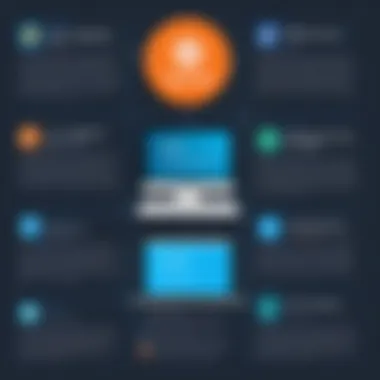

Evaluation Criteria
Cost vs. Value
Choosing WYSIWYG editors isn’t merely about what’s cheapest. It’s really about finding the right balance between cost and value. A tool that's low-priced might skimp on features you really need, while an expensive software might not live up to the hype.
- Hidden Costs: Just like finding a good bargain at the flea market, it’s important to look out for those hidden costs. For instance, some tools might have initial low pricing but charge extra for essential updates or support.
- Long-term Value: It's wise to keep in mind how an editor will hold up over time. Will it evolve alongside web technologies, or will you be stuck with a dinosaur once newer coding practices hit? Choosing an editor that offers continuous updates and support can save you a lot in the long run.
In essence, assessing cost vs. value not only assists you in budgeting for software but ensures you’re investing in a tool that stays relevant and meets your growing needs.
Learning Resources
Another critical aspect to consider is the availability of learning resources. When you’re trying to become proficient at using any tool, having solid support can make all the difference.
- Rich Documentation: Many companies provide extensive manuals or guides that streamline the learning process. If a WYSIWYG editor has solid documentation, it’ll help you avoid those frustrating moments searching online for solutions to common problems.
- Online Community: The presence of a thriving online community can also be a tremendous asset. When you encounter roadblocks, being able to turn to forums like Reddit or dedicated support forums for quick answers can be a lifesaver. Plus, it allows you to connect with other users, share tips, and learn from their experiences.
Learning resources can greatly influence how quickly you can adapt to using a specific WYSIWYG editor efficiently.
Target Audience and Use Case
Understanding who you are as a user can tremendously impact your choice of WYSIWYG editor. Some folks are total newcomers and need tools that are as simple as pie, while others may be seasoned devs who are looking for flexibility and advanced features.
- Beginners: For the newbies, a user-friendly interface paired with comprehensive tutorials is essential. Options like Squarespace provide streamlined interfaces that allow them to focus more on creativity rather than wrestling with complex code.
- Intermediate Users: These users typically want a bit of both—a blend of ease and flexibility is key. Editors like Adobe Dreamweaver might fit the bill here, giving them the ability to play with code while still providing a visual approach.
- Professionals: The more experienced crowd might look for robust features such as integration with APIs or custom design capabilities. A tool like Webflow would be attractive, as it offers a solid blend of design freedom and advanced functionality.
Identifying your target audience and use case can guide you to the right WYSIWYG editor that will enable you to maximize your productivity and creativity.
The Future of WYSIWYG Editors
As we peer into the crystal ball of web development, the landscape of WYSIWYG HTML editors is set to undergo significant transformation. The rapid pace of technological innovations over the past decade has not only redefined how we approach web design but has also opened the floodgates to a plethora of opportunities for these tools. It is imperative to delve into current trends and future developments to understand their implications for both developers and businesses. The role these editors play is not just about creating visually appealing websites; they are becoming integral in simplifying workflows and enhancing productivity across the board.
Emerging Trends in Web Development
The realm of web development is witnessing a shift influenced by emerging trends that are shaping the functionality of WYSIWYG editors. One prominent trend is the growing necessity for seamless collaboration among teams. As projects become more complex and often involve remote contributors, WYSIWYG editors are adapting to foster an ecosystem where multiple users can work together in real-time. This not only enhances efficiency but also encourages creativity by allowing immediate feedback and adjustments.
Another noteworthy trend is user experience optimization. As users become more discerning, WYSIWYG editors must evolve to provide intuitive interfaces and streamlined features. Editors that integrate smart suggestions or machine learning algorithms to predict user needs are rapidly gaining traction, making web design less about technical skill and more about creative experimentation.
Integration with Advanced Technologies
Artificial Intelligence
Artificial intelligence is carving a niche particularly within WYSIWYG editors. It contributes significantly by simplifying the design process through automation. One key feature of AI in this context is its ability to analyze user behavior and preferences, enabling personalized design recommendations. This not only helps users make informed choices but also saves time, allowing even those with minimal coding experience to create sophisticated websites with ease.
The advantages of integrating AI are substantial. It transforms complicated tasks into simplified processes, catering to professionals and novices alike. However, some argue that over-reliance on automation may limit creativity, as users might lean heavily on AI suggestions instead of experimenting with their own ideas. Nonetheless, the primary takeaway is that AI is paving the way for a more inclusive design environment, where creativity is no longer hindered by technical know-how.
Responsive Design Features
Responsive design features are another area that’s making waves in the WYSIWYG domain. Given the diverse array of devices accessing the web today, the capability to create layouts that adapt fluidly across platforms is no longer a luxury; it is a necessity. A defining characteristic of these features is the emphasis on fluid grids, which adjust content dynamically according to screen size, ensuring an optimized viewing experience for users.
One unique aspect of responsive design is its capability for mobile-first design strategies. This is a powerful tool for developers today; it allows them to prioritize mobile users, who constitute a significant portion of web traffic. On the downside, mastering responsive design can introduce added complexity. However, WYSIWYG editors that effectively integrate these features are enabling developers to focus on design and usability without delving into the intricacies of code.
In thinkin about the future of WYSIWYG editors, they stand at the intersection of simplicity and advanced technology, evolving to foster collaboration, personalization, and adaptability. With AI and responsive design leading the charge, the editors are transforming into sophisticated platforms that do much more than just visual editing—they are redefining the landscape of web development itself.
"WYSIWYG editors are not just tools; they are evolving platforms that could redefine who gets to be a creator in the digital space."
Epilogue
In summarizing the exploration of WYSIWYG HTML editors, it's essential to acknowledge their significant role in streamlining web development tasks across various expertise levels. These tools not only empower individuals who may lack extensive coding know-how but also provide a robust platform for seasoned developers to prototype and iterate designs swiftly. The ability to visualize changes in real-time makes the editing process intuitive and efficient.
Recap of Core Insights
Throughout this article, we have examined several aspects of WYSIWYG editors:
- Basic Understanding: With an overview of what WYSIWYG stands for and its evolution, we laid a solid groundwork that illustrates the editors' historical significance and functionality.
- Mechanics: Delving into how these tools operate, we highlighted features such as drag-and-drop functionality, live previews, and template integrations, which collectively simplify the creation of web content.
- Advantages: User-friendliness, rapid prototyping capabilities, and accessibility for non-coders emerged as key benefits, making these tools indispensable in modern web development environments.
- Limitations: We also presented some drawbacks, including potential code bloat and limitations on customization, underscoring the need for users to be aware of these pitfalls.
- Popular Options: Editors like Adobe Dreamweaver, Webflow, and Squarespace were discussed in terms of their features and user bases, giving readers varied choices based on their specific needs.
- Future Trends: Emerging technologies and trends were highlighted, indicating a direction for the future development of these tools, particularly their integration with AI and responsive design features.
This comprehensive understanding of WYSIWYG editors equips users with the knowledge to make informed decisions that align with their project goals.
Final Thoughts on the Role of WYSIWYG Editors
WYSIWYG editors stand at the intersection of creativity and technology. They not only foster a more inclusive environment for those who want to engage with web design but also enhance productivity for experienced developers. In an age where digital presence is pivotal, the choice of a suitable tool can make a world of difference in output quality and efficiency.
Selecting the right WYSIWYG editor becomes less about simply opting for the one with the flashiest features and more about aligning tool capabilities with individual or team needs. Be it for a small personal project or a large-scale commercial website, understanding the functionalities, advantages, and limitations of these editors allows for leveraging their strengths effectively.
In essence, as web development continues evolving, so too will the tools that empower developers and designers alike. WYSIWYG editors have established themselves as crucial players in this evolution, promising to maintain relevance in the ever-changing digital landscape.



