Understanding VPN Speeds and Their Impact on Users
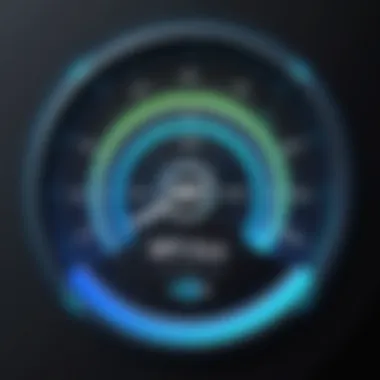

Intro
A Virtual Private Network (VPN) is no longer just a luxury tool for tech-savvy users. Nowadays, it’s prevalent among everyday internet users. In a world where privacy concerns and internet security loom large, understanding the speed of a VPN is essential. Many folks often find themselves perplexed by the varying speeds offered by different VPN services, raising questions about what affects these speeds and how they influence our online activities.
VPN speed can significantly alter your experience when streaming videos, gaming, or simply browsing. A good understanding of the underlying technology can help users make informed decisions. This article will dissect the factors influencing VPN speeds, examine the implications of these findings, and share ways to optimize performance. We aim to shed light on an often overlooked yet crucial aspect of internet usage that affects real-world outcomes.
Understanding Storage, Security, or Networking Concepts
Prelude to the basics of storage, security, or networking
To fully grasp VPN performance, one must familiarize themselves with the foundational concepts of networking and security. At its core, a VPN creates a secure tunnel between your device and the internet by encrypting your data. This process not only ensures confidentiality but also affects the speed of your connection.
Key terminology and definitions in the field
- Bandwidth: This refers to the maximum data transfer rate of your internet connection. Higher bandwidth generally means faster speeds.
- Latency: This is the time it takes for data to travel from your device to the server and back. Lower latency is desirable for swift interactions.
- Encryption: The method of converting data into a coded format to prevent unauthorized access, essential for ensuring your information is secure while transmitted through a VPN.
Overview of important concepts and technologies
When evaluating VPN speeds, a multitude of factors come into play. The server distance, encryption method, and the overall load on the VPN can all affect connection speeds. Additionally, certain protocols like OpenVPN or IKEv2 can influence how fast your VPN operates at any given time. Understanding these aspects provides groundwork for optimizing your VPN experience.
Factors Affecting VPN Speeds
It's crucial to recognize the elements that hinder or facilitate an optimal VPN experience.
- Server Location: The closer you are to a VPN server, the better the speed. This is because data has a shorter distance to travel.
- VPN Protocol: The protocol you choose can drastically affect speed. For example, newer protocols like WireGuard are designed to achieve greater speeds compared to older options.
- Network Load: A server that is overwhelmed with users may experience slower speeds, hence affecting your overall experience.
- Internet Speed: Your base internet speed also plays a significant role. A slow internet connection can lead to slow VPN speeds regardless of the service.
Strategies to Enhance VPN Performance
To make the most out of your VPN experience, consider the following tips:
- Pick a server close to your location to minimize lag.
- If possible, choose a lighter encryption protocol that still offers security without a heavy toll on speed.
- Check if your VPN provider offers split tunneling, allowing you to select which traffic routes through the VPN and which does not.
- Regularly update your VPN software to take advantage of any performance optimizations.
"A VPN is like a personal bodyguard for your internet connection, but even bodyguards can get slowed down by too many distractions."
Culmination
Understanding typical VPN speeds and their factors can lead to improved online experiences. It is not just about choosing any service, but making an informed decision that accounts for your personal use case—whether it’s for streaming, gaming, or ensuring privacy. By addressing these concerns, users can not only enjoy faster internet connections but also have greater peace of mind.
Understanding VPN Technology
In an increasingly interconnected world, understanding VPN technology becomes vital for anyone who values privacy and security in their online activities. As digital threats become more sophisticated, the role of virtual private networks (VPNs) transcends simple anonymity. They offer layers of protection that are essential for both individuals and businesses alike. Exploring how VPNs function, their encryption methodologies, and types helps demystify these tools, arming users with the knowledge needed to make informed decisions.
VPNs create a secure 'tunnel' over the internet, safeguarding data as it travels between devices and networks. Understanding this technology is crucial for evaluating how it influences VPN speeds, as a strong connection relies on the robustness of this digital infrastructure. When users grasp the significance of VPNs, they can better appreciate factors that impact speed, such as server location, load balancing, and encryption protocols. Each of these elements plays a significant role in how efficiently data travels from point A to point B, impacting user experience in various scenarios.
Let's dive deeper into the core components that define VPN technology, starting with the fundamental question:
What is a VPN?
A Virtual Private Network (VPN) is a service that encrypts your internet connection to secure it from snooping, interference, and censorship. This is crucial in today’s digital landscape, where anyone from hackers to governmental bodies may monitor your online activities.
A VPN works by rerouting your internet traffic through secure servers located in various parts of the world. When you connect to a VPN, your device communicates first with the VPN server before reaching its final destination. This means your IP address, which can identify your geographical location, is masked, providing you with a new IP address based on the server's location. This is especially important for those looking to access geo-blocked content or maintain anonymity when surfing the web.
How VPNs Encrypt Data
VPNs employ encryption protocols to scramble your data so that only authorized parties can read it. This process is essential for effective data security, providing peace of mind when collaborating on projects or browsing sensitive websites. By encrypting information, a VPN ensures that even if transmitted data is intercepted, it would be nearly impossible for an attacker to decipher.
Encryption works similarly to sending a locked box. Only the sender and recipient have the key to open it, which means unauthorized snoopers can't gain access to the contents. Various encryption protocols, like OpenVPN or IPSec, dictate how this scrambling occurs, with some offering stronger security than others. For example, OpenVPN is highly regarded for its balance of speed and security.
Different Types of VPNs
The landscape of VPN technology features multiple options tailored to different user needs. Understanding each type helps one select the most suitable VPN based on your requirements. Let's explore three core types:
Remote Access VPN
A Remote Access VPN allows users to connect to a private network (like a company’s network) from a remote location. This is particularly beneficial for telecommuters who need access to internal resources while working from home or on the go. One of the key characteristics of Remote Access VPNs is their ability to provide secure connections using the internet, often at a fraction of the cost of dedicated lines.
- Unique Feature: It allows for seamless access to confidential files and servers, enhancing productivity and flexibility.
- Advantages: It's widely popular due to usability, allowing workers uninterrupted access to necessary tools, regardless of their location.
- Disadvantages: It can slow down a user's internet speed, especially if many employees are accessing the same VPN server, leading to congestion.
Site-to-Site VPN
A Site-to-Site VPN connects entire networks to each other, rather than individual users. This is typically utilized by businesses with multiple offices in different locations. It forms secure connections between the two networks, facilitating internal communications while keeping sensitive data secure.
- Key Characteristic: This type of VPN creates permanent connections between fixed points, making it less flexible than Remote Access VPNs.
- Benefits: Site-to-Site VPNs are advantageous for businesses looking to interconnect sites efficiently without compromising security.
- Drawbacks: They can be costly to set up and require careful management to ensure that all network points maintain connectivity and security.
Mobile VPN
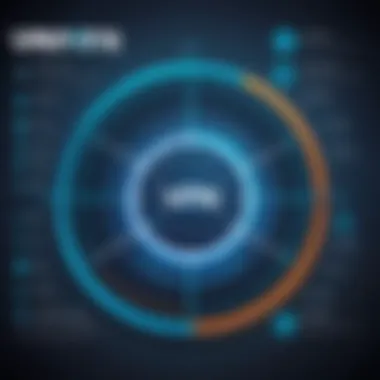

A Mobile VPN is designed specifically for users on the move. It provides a continuous connection even when a device changes networks or loses connection temporarily, which is crucial for mobile users who need constant access to secure resources.
- Key Feature: Maintains an active connection despite changing networks, keeping data secure during transitions between Wi-Fi and cellular data.
- Advantages: This adaptability makes it ideal for professionals who are frequently on the go, such as sales personnel or emergency responders.
- Disadvantages: Mobile connections may still experience some speed reductions compared to stable desktop connections, depending on signal strength.
In summary, grasping the fundamentals of VPN technology—including what they are, how they encrypt data, and the different types available—sets the stage for understanding typical VPN speeds and their implications on user experience. With this foundation laid, one can better navigate the complexities of present-day digital connectivity.
Factors Affecting VPN Speeds
The speed at which a VPN operates is influenced by various factors that can significantly impact the overall user experience. It’s vital to understand these elements, as they can help users make informed decisions regarding their VPN usage. Knowing what drives VPN speeds can lead to a more satisfactory performance, be it while streaming videos, playing online games, or securely browsing the internet. Here, we will delve into essential components that affect VPN speeds, focusing on limitations such as bandwidth, server locations, load, and encryption protocols.
Bandwidth Limitations
Bandwidth is a crucial player in the VPN speed game. Essentially, it refers to the amount of data that can be transmitted over a connection in a given time. If a VPN's bandwidth is limited, then naturally, the introduction of encryption and routing over the VPN can lead to slower speeds. Users experiencing such limitations might notice buffering during video streaming or lag while gaming. One must also consider their own internet speed since a slower connection at the outset can exacerbate issues when connecting to a VPN.
Some VPN service providers advertise unlimited bandwidth, which can lead users to believe they can achieve ultra-fast speeds. However, many factors can throttle bandwidth, including the number of users connected simultaneously. Users must weigh the claims made by providers and assess serious choices based on their needs.
Server Location and Load
Importance of Proximity
When connecting to a VPN, geographic distance to the server can play a significant role in speed. The closer the server, the less time it takes for data packets to travel back and forth, which contributes to a more fluid internet experience. In simpler terms, connecting to a nearby server often means a quicker response as compared to one located halfway across the globe.
Additionally, proximity can help reduce latency — the time it takes for data to be sent and received. Users in search of fast connections should prefer servers within their own region or neighboring countries for optimal performance. The unique feature of this approach is the combination of shorter transmission time and fewer hops; thus, it becomes a path of less resistance.
Impact of Server Traffic
Alongside proximity, the load on the server is another determinative theme in VPN speeds. If a server is packed with users, the experience can swiftly degrade. Think of it like trying to drive through a crowded city; the more cars there are, the slower you’ll go, no matter how capable your vehicle is. High server traffic can lead to congestion, increased latency, and slower speeds.
Understanding server traffic is vital because it also intersects with time of day. Peak usage periods tend to yield slower performance, thus pinpointing the less trafficked hours may lead to better speeds. The relative popularity of certain servers can act as a double-edged sword; widely-used, well-known servers often offer stability, but when everyone is logging in at once, it can lead to frustratingly slow connections.
Encryption Protocols
OpenVPN
OpenVPN is notable for its robust security features, giving users a sense of safety while connected. This protocol is often preferred by providers for its flexibility and configurability. However, it comes with some performance costs due to the level of encryption it employs. Users may find that while OpenVPN’s security is strong, it can also lead to slower speeds than lighter protocols. The key characteristic of OpenVPN is its balance between security and performance, making it an excellent choice for those prioritizing privacy.
The unique feature here is the ability to traverse network address translation (NAT) and firewalls, ensuring a connection even in restricted environments. Still, users should be cautious; if security is prioritized too heavily without consideration of speed, it might lead to frustrating experiences in data-heavy activities.
IPSec
IPSec is another protocol often discussed in the context of VPN services. It's known for its ability to secure internet traffic through strong encryption and can be blended with protocols like L2TP for enhanced security. The core advantage of IPSec is that it operates at the network layer, providing widespread compatibility across various devices.
However, users might notice that, similar to OpenVPN, implementing IPSec can introduce some overhead, affecting speed. Yet, many prefer IPSec for its robustness and integration capabilities, making it a favored choice in many secure applications.
L2TP
L2TP, or Layer 2 Tunneling Protocol, lacks native encryption, which is why it’s commonly combined with IPSec. This partnership can provide a solid speed increase since L2TP by itself is faster than some alternatives. Nevertheless, users must take care that they are not sacrificing too much in terms of data security. The real benefit of L2TP shines when considering its ability to create secure connections over both firewalls and NAT routers, presenting a favorable balance of speed and accessibility.
All things considered, the choice of encryption protocol can heavily influence the user's connection speed while maintaining safety. Users must do their research to ensure that their security preferences align with their speed requirements.
Measuring VPN Speeds
Understanding how to measure VPN speeds is vital for anyone relying on a VPN for daily operations or specific tasks. It provides insights into your connection performance, enabling you to make informed decisions and know what to expect from your service provider. Out-of-the-gate, it helps identify any discrepancies you might experience during streaming, gaming, or secure browsing. Essentially, knowing how to measure speeds saves time, prevents frustrations, and optimizes your virtual experience.
Common Speed Metrics
When we talk about VPN speeds, we usually refer to two key metrics: download/upload speeds and ping latency. Each metric sheds light on different aspects of how your VPN is performing and offers a deeper understanding of its capabilities.
Download and Upload Speeds
Download and upload speeds are two essential metrics when assessing the performance of any internet connection, including VPNs. They indicate how fast data can be downloaded from or uploaded to the internet. High download speed enhances the experience while streaming videos or loading web pages, whereas substantial upload speed is crucial for activities like video conferencing or large file transfers.
Key characteristics of download and upload speeds include:
- Measurement Basics: Download speed is measured in megabits per second (Mbps) and signifies how quickly data arrives at your device. Upload speed, on the other hand, measures how fast data leaves your device.
- Importance to Users: A higher download speed allows for quicker loading times, while quicker uploads improve the overall experience of sending files or streaming live content. Users often prefer VPNs that maintain their download speeds closely to the unprotected internet.
The unique feature of these metrics lies in their practical applications. If a VPN continuously shows strong download and upload figures, it signifies a responsive and effective connection.
Disadvantages might arise if the speeds significantly dip when engaging the VPN. This scenario often reflects either throttling from the VPN provider or distance from the server, both of which potentially impact usability.
Ping Latency
Ping latency, another fundamental metric, measures the time it takes for data packets to travel to their destination and back. This is particularly important for applications where real-time interaction is paramount, such as online gaming or video calls.
Key aspects of ping latency include:
- Response Time: A lower ping indicates a quicker response, leading to smoother sessions, especially in gaming environments.
- Influence on Experience: High latency can cause delays and lead to frustrating lag during important online activities. Essentially, the lower the latency, the better the performance in activities that require quick responses.


Unique features of ping latency highlight its relevance.
While it’s a well-suited measure for connection responsiveness, users may notice that higher-than-average ping times lead to a choppy experience, primarily when connected to distant servers.
Tools for Testing VPN Speeds
Testing your VPN speeds can be done with various tools. Here, we'll cover two popular ones that have gained trust among users, offering easy-to-understand results.
Speedtest.net
Speedtest.net is one of the first names that come to mind when measuring internet speed. This tool is effective due to its user-friendly interface and broad recognition.
- Characteristics: It provides a straightforward analysis of download and upload speeds as well as ping latency, making it a fan favorite.
- Why It’s Popular: The sheer ease of use and reliability are major draws for users, offering a benchmark against which all other VPN speeds can be measured.
Unique features of Speedtest.net include its global server network, which helps to simulate connections virtually anywhere around the world. However, some users might note that the results can vary significantly depending on the timing of the tests and the server selected.
Fast.com
Fast.com is another tool, developed by Netflix, that’s used primarily for measuring download speeds. It’s designed with a minimalistic approach, making it accessible on both desktop and mobile devices.
- Characteristics: Fast.com offers a seamless experience, displaying download speed almost instantaneously after a simple click.
- Why It’s a Good Choice: It prioritizes simplicity over complexity, providing quick results without clutter, which appeals to the casual user.
A unique feature of Fast.com is its focus on streaming performance, especially important for users keen on assessing how their VPN affects their streaming capabilities. Although its simplicity can be an advantage, it doesn’t provide comprehensive speed insights like upload speed or ping latency, potentially leaving a gap for users seeking a more in-depth analysis.
Typical VPN Speed Expectations
Understanding expected VPN speeds is fundamental when you assess the overall utility of these services. This section unveils how speed can directly impact your user experience across various applications and functionalities, serving as a crucial factor in determining which VPN to choose and how it ultimately benefits your browsing experience.
VPN speeds can vary significantly based on the service provider in use, the server selected, and what activities you're engaging in while connected. The reality is, average speeds will greatly influence your experience—be it for work purposes, casual surfing, streaming, or gaming.
The conversations surrounding VPN speeds often revolve around perceived notions versus reality. Users expect seamless connections and minimal disruption, but a range of factors can complicate these expectations. Assessing the following dimensions can offer clarity amidst potential confusion:
- Latency: This is the time taken for a data packet to travel from your device to the VPN server and back. High latency can lead to noticeable delays, particularly detrimental to activities such as online gaming.
- Throughput: This refers to the actual data transfer rates achieved during network use, giving you a better representation of your experience than just the advertised speeds.
- Consistency of Speeds: It's not just about how fast your VPN can go once, but whether it can maintain that speed over time without significant drop-offs.
Average Speeds by Service Provider
The landscape of VPN services is crowded, each provider touting their speeds as the best. However, recent evaluations show that some providers consistently hit the mark better than others. While individual experiences may vary due to factors such as geographical distance from servers and network conditions, a general overview of average speeds can be enlightening.
For instance, industry favorites like NordVPN and ExpressVPN routinely clock average download speeds exceeding 90 Mbps in numerous tests. On the other hand, less established names might struggle to reach half of that speed.
- NordVPN: Known for its robust server network, average download speed is around 94 Mbps.
- ExpressVPN: This provider’s performance is reflected in solid average speeds of about 92 Mbps.
- Surfshark: While newer, it averages around 88 Mbps.
These results of course depend heavily on user location and server load at the time of testing.
Ideal Speeds for Different Uses
Different applications can have distinct tolerances for latency and speed. Here’s how typical VPN use cases specifically shape the expectations of performance:
Streaming Content
When it comes to streaming, speed is paramount. Most streaming services recommend a minimum of 25 Mbps for high-definition viewing. For instance, platforms like Netflix and Amazon Prime Video need fluid, uninterrupted connections to deliver quality content without buffering.
Many users prefer using VPNs to access geo-restricted content. However, if the VPN's speed dips below the acceptable threshold, it defeats the purpose of bypassing restrictions at all. Some other notable features of streaming via VPN include:
- Bypassing Geo-restrictions: Many viewers use a VPN to access content libraries from other regions.
- Potential for Buffering: If speeds lag, viewers could see quality drop or experience downtime, making the VPN ineffective for its intended purpose.
Online Gaming
Gaming online requires both low latency and high speeds to keep the experience smooth. A lag of even a few milliseconds can cost the game. While general browsing can tolerate a hiccup here and there, for gamers, that’s an absolute no-go.
Most gaming platforms recommend ping rates under 20ms for ideal performance. Finding a VPN that promises minimal ping is a critical point for gamers looking to maintain their edge in competitive play. What’s noteworthy here is how right server selection can profoundly skew results:
- Dedicated Gaming Servers: VPNs offering servers optimized specifically for gaming can enhance the experience.
- Game-Specific Protocols: Some companies like Private Internet Access have configurations that cater to gaming traffic, optimizing speed.
Secure Browsing
Secure browsing primarily focuses on protecting personal data, especially on public Wi-Fi networks. Here, the criteria for speed shift slightly; while a faster connection is still desirable, the emphasis is more on stability and privacy. Users want their connection strong enough to handle secure transactions, without interruptions.
The unique feature of secure browsing entails:
- Encryption Levels: Higher encryption may add some overhead to connection speeds, so finding a balance is critical.
- User Interfaces: Cleanup and clarity in UI can positively impact user confidence in conducting sensitive tasks using a VPN.
In sum, the consideration of VPN speeds should guide users as they determine what they truly need based on their intended online activities. Balancing speed with the specific demands of streaming, gaming, or secure browsing equips users with the awareness necessary to make smarter choices.
Improving VPN Performance


Improving VPN performance is an essential topic that carries significant weight in conversations about virtual private networks. The connection speed that users experience can dictate whether they enjoy a seamless online session or face frustration due to lag and buffering. Thus, addressing ways to enhance this performance not only impacts personal satisfaction but also influences productivity in professional settings. Moreover, a well-performing VPN can bolster security, and reliability gives users peace of mind. Let's break down some key elements and strategies that contribute to achieving optimal VPN performance.
Choosing the Right Server
Selecting the right server is pivotal for improved VPN performance. Just like choosing the best lane while driving, the choice of server can dictate how smoothly your data travels. Server proximity plays a huge role; the closer the server is to your physical location, chances are you'll experience higher speeds.
Here are a few considerations when making your choice:
- Location: Opt for a server in a nearby city or country. This reduces the physical distance your data must travel.
- Load Balancing: Servers often have varying loads; choosing one that isn’t overloaded can significantly enhance your experience. Check if the VPN service indicates how many users are connected to a given server.
For example, if you’re using a server in New York while you are in Los Angeles, the speed might suffer due to the distance. In contrast, connecting to a server in San Francisco will likely yield better results.
Optimizing Network Settings
Next, let’s talk about optimizing network settings. This process can seem technical, but a few tweaks here and there can work wonders. Disabling unused applications that consume bandwidth is a great starting point. This includes video streaming services or large downloads that might be running in the background.
Here’s a checklist to follow:
- Adjust MTU Size: Finding the right Maximum Transmission Unit (MTU) size can play a crucial role in minimizing fragmentation of packets on your network.
- Use Wired Connections: If possible, connect your device via Ethernet cables for stable internet.
- Experiment with Protocol Settings: Sometimes switching your VPN's protocol can improve speed. OpenVPN offers a good balance of speed and security, while protocols like IKEv2 can provide faster connection speeds.
Ultimately, small adjustments in your network settings can facilitate a smoother experience while using a VPN.
Updating VPN Software
Updating your VPN software is often overlooked, yet it’s an essential aspect of maintaining and improving performance. Just like keeping your smartphone or computer updated helps it run smoothly, the same goes for VPN clients. Regular updates often include bug fixes, performance improvements, and enhanced security protocols.
Important points to consider include:
- Check for Updates Regularly: Set a reminder to check for updates at least once a month.
- Automate Updates: Most trustworthy VPN services allow for automatic updates; enable this feature to ensure you always have the latest version.
- Read Release Notes: Gain insights into what improvements have been made by reviewing the software updates.
Keeping your VPN up-to-date isn’t just about optimizing speeds; it also plays a significant role in maintaining security. This is crucial to safeguarding your data in an environment where cyber threats grow increasingly sophisticated.
Ultimately, focusing on server selection, network optimization, and software updates can dramatically enhance VPN performance. By adopting these strategies, users can not only enjoy faster internet speeds but also a more secure and reliable online experience.
Real-World Case Studies
Exploring real-world case studies sheds light on how theoretical considerations about VPN speeds translate into actual applications and outcomes. The insights gained from practical implementations help to illuminate the advantages, challenges, and influences that varying speeds have on user experience. Such investigations are vital as they provide concrete examples that either conform to or challenge existing assumptions about VPN performance.
Whether looking at corporate environments where secure connections are paramount or examining the experiences of individual users navigating their daily online activities, these case studies draw back the curtain on the complexities surrounding VPN use. Moreover, they serve as a guiding light for both businesses and everyday people trying to make informed choices about VPN services and settings.
Corporate VPN Implementations
In corporate settings, VPN implementations are often a lifeline for security and connectivity. Many businesses deploy VPNs to facilitate safe remote work, protecting sensitive data as employees access the company network from their homes or while traveling. One significant case to reference would be the adaptability of remote access solutions during the COVID-19 pandemic. For instance, companies such as Cisco experienced an uptick in demand for their Cisco AnyConnect VPN product, as organizations scrambled to secure remote access.
However, implementing a VPN in a corporate environment goes beyond just choosing a service provider. Issues like network architecture and the geographical spread of employees can heavily influence speed and overall effectiveness. Load balancing among various servers, bandwidth allocation, and timely software updates are some of the considerations for this kind of implementation.
Here are some key takeaways from corporate implementations:
- Business Needs: Assess what level of security and speed is required based on the company's activities.
- User Load: Understand how many concurrent users will be utilizing the VPN to allocate sufficient resources.
- Performance Monitoring: Continuously analyze connection speeds and troubleshoot as needed to ensure optimal performance.
The impact of choosing the wrong VPN service can be detrimental, resulting in frustratingly slow connections that hinder productivity. A corporate VPN that provides stable, swift connections will ultimately help build a more efficient workplace.
Individual User Experiences
On the other end of the spectrum, individual users engage with VPN technologies for various reasons – be it for enhanced security, to access geo-restricted content, or simply to enjoy anonymity online. Take, for example, an individual who uses a VPN primarily for streaming. They may subscribe to a service like ExpressVPN, praising its speed and ability to bypass geographic restrictions, allowing them to watch their favorite shows as if they were living in another country. Yet, the experience can be far from uniform.
Many novice users struggle with issues such as connection drops or unusually slow speeds, often due to their choice of server location or the underlying internet infrastructure. For someone based in the U.S. connecting to a server located in Asia, latency can significantly affect their watching experience. Moreover, users sometimes find it challenging to discern whether their VPN is genuinely maintaining their privacy or if they are trading speed for security.
Here’s a brief rundown of individual user considerations:
- Latency Tolerance: Understand what level of delay is acceptable based on the user's activities, such as gaming or streaming.
- Subscription Range: Be wary of free VPNs that may compromise speed and security. Pay attention to reviews and performance metrics.
- User Support: Choose a service that offers robust customer support for troubleshooting connectivity issues.
Culmination
The conclusion plays a pivotal role in tying together the various threads woven throughout this article on VPN speeds. It's not just the end of the discussion; it's a chance to reflect on the significance of intelligent choices when selecting a VPN service. For IT professionals, cybersecurity experts, and students alike, understanding the implications of each factor, from server proximity to encryption protocols, can make a world of difference in user experience and performance.
Summary of Key Findings
In this article, we dissected the landscape of VPN speeds, revealing crucial insights for users:
- Bandwidth Limitation: Each VPN service offers a different bandwidth cap which directly affects speed.
- Server Location and Load: Choosing a server that is closer to you generally yields better speeds. High traffic doesn’t help either.
- Encryption Protocols: The choice of protocol can impact both security and performance, with some being heavier than others.
- Real-World Experiences: Anecdotal evidence from users underline the variability in speeds based on personal setups and location.
These findings illustrate the myriad ways that typical VPN speeds aren't merely numbers; they influence everything from video streaming quality to the smoothness of online gaming. The information isn't just for the tech-savvy; it’s relevant for anyone diving into the world of digital privacy and security.
Future Trends in VPN Technology
The VPN landscape is continually evolving, and future trends hint at significant transformations:
- Rise of Wireguard: This protocol is gaining traction for its balance between security and speed. It’s faster and requires less overhead than traditional protocols.
- Increased Use of AI: Artificial intelligence could soon streamline speed tests and server selection, making it easier for users to find optimal connections based on current network conditions.
- Enhanced User Interfaces: As technology advances, we can expect more intuitive interfaces that allow users to monitor their VPN speeds in real-time, both enhancing transparency and empowering user control.
- Focus on Privacy Regulations: Stricter regulations worldwide could influence how VPN services operate and adapt, pushing them to prioritize speed alongside privacy.
The future holds potential for improved performance and user experience. Keeping an eye on these trends is essential for anyone looking to stay ahead in the increasingly complex world of internet privacy.
In summary: As VPN technology evolves and user demands shift, staying informed about VPN speeds and their implications remains critical for anyone aiming to navigate the digital landscape effectively.



