Understanding WSUS Server Patching: A Comprehensive Guide


Intro
In the realm of IT infrastructure, effective management of updates and patches is critical for ensuring system security and operational efficiency. Windows Server Update Services (WSUS) plays a pivotal role in this process. WSUS serves as a powerful tool for IT administrators, enabling them to manage and automate the deployment of Microsoft software updates across a network. This guide delves into the essential aspects of WSUS server patching and aims to equip professionals with actionable insights for enhancing their patch management strategies.
Understanding WSUS means grasping its core components and functions. Before engaging with the technicalities of patch deployment, it is crucial to understand the underlying concepts of storage, security, and networking that influence the effectiveness of a WSUS implementation. This foundational knowledge lays the groundwork for navigating the complexities of a WSUS environment and managing updates efficiently.
Prolusion to WSUS
In the realm of IT infrastructure, the need for robust update management cannot be understated. Windows Server Update Services (WSUS) stands pivotal in establishing an efficient mechanism for deploying updates within a network of Windows systems. An understanding of WSUS is not merely beneficial; it is essential for maintaining the integrity and security of an organization's IT environment.
WSUS facilitates the central management of patches and updates, ensuring that every system within the network is consistently updated. This functionality mitigates the risks associated with malware and vulnerabilities that often exploit outdated software. The importance of this topic extends beyond mere convenience; it touches on the broader objectives of system reliability and data protection.
Definition of WSUS
Windows Server Update Services is a Microsoft tool that enables IT administrators to manage the distribution of updates released through Microsoft Update. It is essentially a server software that automates the downloading, storing, and deployment of Microsoft updates and patches. By utilizing WSUS, organizations can control and schedule updates, ensuring that systems receive the necessary patches without overwhelming bandwidth or risking system stability during peak hours.
Additionally, WSUS allows for targeted deployment, meaning that specific updates can be rolled out to specific groups of computers. This flexibility accommodates various organizational needs, from critical servers requiring immediate updates to workstations that can afford to wait.
Role of WSUS in System Management
The role of WSUS in system management transcends mere update distribution. It serves as a crucial component in several aspects of IT administration, including:
- Security Assurance: Regular updates help protect against known vulnerabilities. When a system is up-to-date, the risks of exploitation are significantly reduced.
- Centralized Control: WSUS provides a single point of management for updates, streamlining the process of patch management. Administrators can assess which updates are applicable and create deployment schedules based on organizational priorities.
- Economical Network Usage: By allowing centralized download of updates, WSUS minimizes redundant downloads, optimizing bandwidth usage within the organization. This is particularly beneficial in environments with numerous systems needing updates.
- Compliance and Reporting: Organizations need to adhere to various regulatory requirements. WSUS provides reporting features that assist in demonstrating compliance with update policies.
Moreover, effective utilization of WSUS leads to decreased downtime and reduced overhead costs associated with managing updates. Through its structured approach, WSUS not only simplifies the update process but also ensures that it aligns with an organization’s specific operational needs. The integration of WSUS into system management frameworks is vital for any organization aiming to maintain a secure and stable IT environment.
Components of WSUS
The effectiveness of Windows Server Update Services (WSUS) relies heavily on its various components. Understanding these components is essential for optimizing WSUS performance and ensuring reliable patch management. Each element plays a vital role in how updates are managed, distributed, and implemented across an organization's network. This section examines the key components of WSUS and their significance in maintaining secure and efficient systems.
WSUS Server Architecture
WSUS is built on a client-server model, which includes the WSUS server, clients, and a database back-end. The server itself is responsible for downloading update packages from Microsoft and distributing them to clients. Sophisticated server architecture ensures that the WSUS environment can handle the demands of maintaining a large number of client machines. It integrates seamlessly into existing infrastructure, allowing for optimal resource utilization and reduced bandwidth consumption.
A typical WSUS server runs on Windows Server and requires Microsoft SQL Server for its database needs. The WSUS administration console is where system administrators can manage update approvals, schedule synchronizations, and configure client settings. Importantly, a well-structured server architecture minimizes the impact of patching on overall network performance.
Client-Side Components
Client-side components are crucial for the successful implementation of WSUS. The WSUS client refers to any machine that connects to the WSUS server for updates. This includes a wide range of devices, from workstations to servers. Each client must have the Windows Update Agent (WUA) installed, which communicates with the WSUS server to check for updates and report installation status.
These components ensure that updates are applied efficiently without overwhelming the network. Each client also retains a local cache for downloaded updates, which allows quicker installation times and reduces repeated download requests. The proper configuration of client-side components facilitates a smooth update process, contributing to reduced downtimes and improved security overall.
Database Utilization
The database in a WSUS setup is central to managing updates, clients, and overall patching strategy. WSUS typically utilizes a Microsoft SQL Server database or a Windows Internal Database (WID). The database stores all update metadata, approval statuses, client details, and reports on system health. Efficient database utilization allows for quick access to vital information necessary for decision-making in regard to update management.
Regular maintenance of the database is critical for optimizing performance. Routine tasks like cleaning up unused updates and ensuring data integrity contribute significantly to the overall effectiveness of the WSUS system. Effective database management provides a strong foundation for tracking compliance and determining the success of patch deployments.
"A well-structured WSUS infrastructure can significantly enhance an organization's ability to manage updates while minimizing risks associated with system vulnerabilities."
In summary, understanding the components of WSUS is crucial for IT professionals looking to implement effective patch management. This knowledge empowers system administrators to configure, maintain, and optimize WSUS, ultimately leading to a more secure and reliable IT environment.
Importance of Patching
Patching software and systems is a critical component of IT management. The practice of applying updates not only fixes vulnerabilities but also enhances overall system performance. Every organization, regardless of size, faces the challenge of ensuring all software is up to date. Ignoring patching can lead to dire security breaches, instability in operations, and non-compliance with regulatory standards.
Effective patch management can be seen as a shield against cyber threats. Hackers are constantly searching for unpatched systems to exploit, turning neglected software into an easy target. Proactive patching reduces the attack surface significantly. It's not merely a matter of keeping software current, but of actively protecting the integrity of the organization’s data.
Security Enhancements
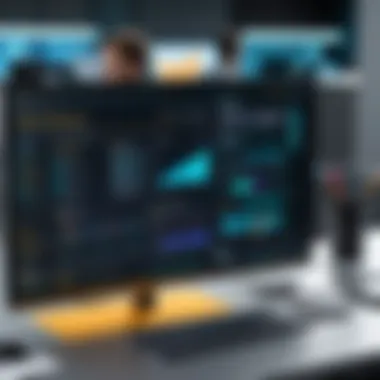

One of the primary reasons for regular patching is to bolster security. Software vulnerabilities are often discovered post-launch, leading to situations where malicious actors can take advantage. According to CVE databases, new vulnerabilities are reported daily. Each patch released is a response to these vulnerabilities, addressing weaknesses that could be exploited by attackers.
- For example, Microsoft regularly issues updates that fix critical security flaws in the Windows operating system. This not only protects user data but helps maintain user trust.
- Additionally, patches can defend against malicious software, like ransomware, by closing loopholes often used by such threats.
By ensuring that systems are continually updated through WSUS Server, organizations can maintain a robust security posture. This significantly minimizes the risk of breaches, making environments safer for sensitive data.
System Stability
Patching does more than prevent attacks; it enhances stability within IT environments. Software is dynamic, constantly evolving as developers roll out improvements based on user experience and technical advancements. Each update introduces optimizations and fixes bugs that can affect performance.
- System crashes and performance slowdowns often correlate to outdated software. Regular updates can therefore lead to improved system reliability and user experience.
- Additionally, up-to-date systems typically operate more efficiently, optimizing resource use and thereby reducing operational costs.
The regular application of patches ensures that systems run smoothly. This is crucial for operational continuity, especially in environments that rely on uptime for revenue generation and customer satisfaction.
Compliance Requirements
Another important aspect of patching relates to compliance with industry regulations. Many sectors, such as finance and healthcare, mandate strict adherence to security standards to protect customer data.
- Regulations like PCI-DSS and HIPAA outline specific requirements for software updates, stating that systems must be patched in a timely manner.
- Failure to comply can result in significant fines, reputational damage, and legal ramifications.
By adopting a disciplined patching schedule, companies not only align themselves with legal requirements but also demonstrate their commitment to data security. This enhances their reputation and builds trust with their clients.
Regular patching is not just an IT practice; it is an organizational imperative that safeguards data, stabilizes systems, and ensures compliance.
The Patch Management Lifecycle
The Patch Management Lifecycle is critical for maintaining the security and functionality of systems managed by WSUS. It outlines the phases a patch goes through from identification to post-deployment verification. Understanding this lifecycle is not only essential for keeping systems up-to-date but also for mitigating potential risks associated with outdated software. Properly managing patches ensures that systems function optimally while adhering to security protocols.
Identifying Update Needs
To effectively manage patches, organizations must first identify which updates are needed. This step requires a comprehensive assessment of the systems in use. IT professionals should regularly check for updates from Microsoft and other software vendors. They should monitor vulnerabilities through different channels, such as security bulletins or vulnerability databases.
Benefits of Identifying Update Needs:
- Enhances security by addressing known vulnerabilities promptly.
- Improves performance by applying necessary updates that can optimize system efficiency.
- Facilitates compliance with regulatory frameworks requiring timely update management.
Testing Patches
After identifying the necessary updates, the next stage is testing the patches. Testing is crucial to ensure that patches do not disrupt system functionality or cause compatibility issues. Organizations should utilize a staging environment to simulate the effects of the patches before widespread deployment.
Considerations During Testing:
- Compatibility with existing applications and operating systems.
- Performance impacts on critical systems.
- Validation of the patch’s effectiveness against identified vulnerabilities.
Deployment Strategies
Once patches have successfully passed testing, it's time for deployment. A well-thought-out deployment strategy can minimize the risks associated with patching. Organizations may choose to deploy in phases or use automated tools to streamline the process.
Popular Deployment Strategies Include:
- Staggered Rollouts: Deploying patches gradually to monitor impact and issues.
- Automated Deployment: Using tools such as WSUS to automatically push updates to clients, saving time and reducing human error.
Post-Deployment Verification
The final phase in the Patch Management Lifecycle is post-deployment verification. This step ensures that the patches have been applied correctly and that systems are functioning as intended. Continuous monitoring can help identify any anomalies that may arise after deployment.
Verification Techniques:
- System Audits: Regular audits to confirm that all updates have been applied.
- User Feedback: Gathering input from end-users about their experience post-update.


"A meticulous approach to patch management not only secures systems but also fosters a culture of proactive maintenance within organizations."
In summary, the Patch Management Lifecycle is an essential framework for organizations utilizing WSUS. By methodically navigating through identifying update needs, testing patches, deploying strategies, and conducting post-deployment verification, IT departments can significantly enhance security and system performance.
Best Practices for WSUS Server Patching
Implementing best practices for WSUS server patching is crucial for achieving a robust, secure, and efficient system environment. These practices help ensure that updates are deployed effectively, reducing potential downtime and risk to network integrity. By adhering to these principles, IT professionals and organizations can optimize their patch management strategy. Such optimization not only fortifies the system against vulnerabilities but also enhances performance and compliance with regulatory standards.
Regular Maintenance
Regular maintenance of the WSUS server is an essential practice that cannot be overlooked. This includes monitoring server health, managing disk space, and configuring automatic cleanup tasks. Performing maintenance tasks routinely helps to ensure that the WSUS server operates efficiently over time. Automated tasks such as cleanup of obsolete updates and synchronizations are valuable in reducing server load and storage consumption.
- Database Optimizations: Regularly verify and optimize the WSUS database to maintain its performance. A bloated database can lead to slower performance and increased response times when deploying updates.
- Synchronization Scheduling: Schedule synchronization during off-peak hours to prevent network congestion and improve bandwidth availability. Ensure that updates are synchronized promptly to avoid delays in patch availability.
Monitoring and Reporting
Monitoring and reporting are integral components of a successful WSUS patch management strategy. By establishing metrics for patch deployment efficacy, IT teams can identify areas for improvement. Regular checks on patch compliance rates provide insights into whether all endpoints have received necessary updates.
- Compliance Audits: Conduct compliance audits regularly to assess the effectiveness of patch management. Identify systems that may be lagging behind in updates and take the necessary actions to rectify those gaps.
- Reporting Tools: Utilize reporting tools within WSUS to generate detailed reports on server performance, update status, and client compliance. This aids in making informed decisions regarding future patch management practices.
"Effective monitoring of patch deployment practices minimizes vulnerabilities and promotes overall system integrity."
Use of Groups for Patch Deployment
Organizing systems into groups for patch deployment is a practical approach. This categorization allows for a more structured deployment strategy based on varying needs and risk profiles of different system groups. Implementing group policies ensures patches are applied in a controlled manner, improving success rates and reducing the chances of system interruption.
- Test Groups: Create a test group of non-critical systems where updates can be initially deployed. This provides an opportunity to monitor for any issues before widespread deployment.
- Role-Based Grouping: Implement role-based grouping such as 'Finance', 'HR', or 'Development'. This ensures that specific patches relevant to different roles are applied efficiently and promptly.
Using groups not only streamlines the patching process but also enhances accountability among teams responsible for managing various systems. By following these best practices, organizations can safeguard their environments effectively.
Challenges in WSUS Server Patching
Patching through Windows Server Update Services (WSUS) is essential for maintaining system security and operational stability. However, several challenges arise in the process that can complicate and hinder effective patch management. Understanding these challenges is imperative for IT professionals and organizations striving for seamless operations. Addressing these hurdles can significantly enhance overall performance and reliability within the IT infrastructure.
Network Bandwidth Limitations
Bandwidth constraints present a noteworthy obstacle in WSUS server patching. As organizations often deploy updates across multiple devices, the sheer volume of data transferred can strain network connections. This strain can lead to slower deployment times and may even disrupt regular business operations. Equipping a network to handle peak update periods is essential.
To minimize disruptions, consider implementing throttling on updates. This can regulate bandwidth usage. Additionally, scheduling patch downloads during non-peak hours can optimize network resource usage. Regular assessments of network capacity also allow IT teams to adjust their strategies effectively, ensuring smooth and uninterrupted patch installations.
Compatibility Issues
With varied hardware and software configurations in an organization, compatibility issues are common during patch deployments. An update intended for specific systems may inadvertently impact others, potentially exposing systems to vulnerabilities. For this reason, thorough testing of patches in a controlled environment before wider deployment is critical. This helps identify incompatibilities early on, allowing teams to resolve potential issues.
Documentation pertaining to system configurations and patch details remains essential. Keeping an updated overview of installed software and hardware enables faster identification of which systems might be affected by the updates. Engaging in regular compatibility testing can also safeguard organizational resources against unforeseen downtime or system failures.
System Downtime Risks
The potential for downtime during patching is a significant concern for many organizations, especially those requiring high availability. System downtime can disrupt business operations, leading to lost revenue and productivity. Proper planning and scheduling can mitigate these risks. Organizations should define maintenance windows during low-traffic periods. This helps lessen the impact on end-users.
Moreover, employing rollback procedures is crucial when issues arise post-deployment. Having clear protocols to revert to previous states ensures systems can recover quickly if a patch causes instability. By maintaining clear communication with stakeholders about expected downtime, organizations can manage expectations effectively.
"Effective patch management isn’t just about deploying updates; it’s about ensuring operation without disruption."
Understanding and addressing these challenges is vital for ensuring that WSUS server patching remains a robust and effective solution in any IT environment. By proactively managing network bandwidth, testing compatibility, and planning for downtime, organizations can enhance their patch management processes significantly.
Automation in WSUS Patching
Automation in WSUS patching is increasingly essential in today's IT landscape. With the growing volume of updates and the complexity of maintaining a secure environment, automating the patch management process can lead to significant efficiencies. Automation minimizes human error, accelerates the deployment of critical updates, and frees up valuable IT resources for other tasks. The key benefits of automation include enhanced consistency in update application, reduced administrative overhead, and a faster response to emerging security threats.
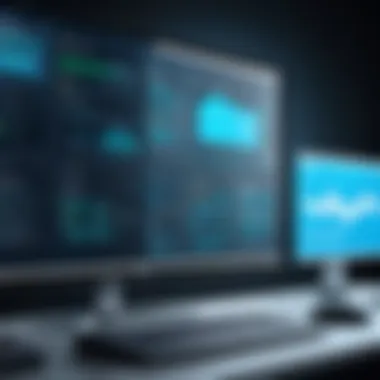

Scripting for Automated Updates
Scripting is a powerful way to enable automated updates in WSUS. By utilizing scripts, IT professionals can streamline the update process, ensuring timely deployment without manual intervention. Various scripting languages, like PowerShell, provide the functionality to manage WSUS settings and initiate updates programmatically.
For example, a PowerShell script can be crafted to check for available updates, approve those meeting certain criteria, and trigger the installation on client machines. Here's a simple illustration of such a script:
This snippet highlights how automation through scripting can enhance an administrator's productivity. By routinely running these scripts, organizations can ensure their systems remain up-to-date with minimal oversight.
Integration with Management Tools
Integrating WSUS with various management tools enhances the automation capabilities further. Tools like System Center Configuration Manager (SCCM) can assist in deploying updates seamlessly alongside other system management tasks. These integrations facilitate a more holistic approach to managing IT environments.
Utilizing management tools allows organizations to leverage additional features such as comprehensive reporting and more granular control over update deployment. By configuring systems to automatically receive patches through these tools, organizations can significantly reduce the time spent on manual updates.
Automation not only streamlines patch management but also strengthens the overall security posture of an organization by ensuring that systems are always equipped with the latest protections.
Culmination
Automation in WSUS patching is not merely a nice to have; it is becoming a necessity. By employing scripting and integrating management tools, organizations effectively ensure timely updates, improve efficiency, and enhance compliance with security standards. As threats evolve, having a robust automation strategy will be key to maintaining the integrity and security of IT infrastructures.
Monitoring WSUS Effectiveness
Monitoring the effectiveness of Windows Server Update Services (WSUS) is crucial for any organization that relies on this system for patching and maintaining its software environment. Effective monitoring ensures that updates are not just deployed but also successfully received and installed on target devices. This process allows IT professionals to keep systems secure and compliant with organizational policies.
There are several specific elements and considerations involved in effective WSUS monitoring. These include understanding how to track update statuses, evaluating compliance across devices, and analyzing potential issues that could arise during the patching process. Engaging in proactive monitoring allows for timely resolutions of any problems that may emerge, thereby maintaining the overall health of IT infrastructure.
Reporting Metrics
Establishing reporting metrics is essential for assessing the performance of WSUS. These metrics help in evaluating how effectively updates have been deployed. Common metrics include:
- Update Installation Rate: Measures the percentage of devices that successfully installed pending updates. A low rate could indicate underlying issues, ranging from connection problems to software conflicts.
- Missing Update Count: Keeps track of how many updates are not installed on machines. This can highlight gaps in your patch management strategy or reveal devices that are not communicating with the WSUS server.
- Error Rates: Helps to identify how frequently errors occur during updates. Understanding these errors can guide troubleshooting efforts and help refine the patch deployment process.
- Compliance Levels: This assesses how many devices are compliant with the organization's update policy. Consistently monitoring compliance is critical to meeting security standards.
Using these metrics, organizations can generate detailed reports that provide insight into their patch management effectiveness. These reports can be shared with stakeholders to illustrate the status of system security and compliance.
Feedback Mechanisms
Incorporating feedback mechanisms into the WSUS patch management process creates a loop where ongoing assessments lead to improved practices. There are numerous ways to collect feedback from the systems and users:
- User Feedback: Engaging users directly can reveal how updates impact workflow and productivity. Surveys and direct communication can be effective tools.
- System Logs: WSUS and client systems maintain logs that can provide insights about update successes and failures. Regular review of these logs is necessary for identifying trends or recurrent challenges.
- Automated Alerts: Setting up alerts for specific incidents, like failed updates or devices that fall far behind on patching, can enable swift responses from IT teams.
Implementing and analyzing feedback mechanisms creates opportunities for continuous improvement. By understanding the effectiveness of the WSUS server and the user experience, organizations can make informed decisions about future updates and strategies.
"Proactive monitoring and feedback are essential to ensure that WSUS operates optimally and updates serve their purpose effectively."
This approach ensures that every layer of the WSUS process is functioning correctly, enhancing the overall efficacy of the patch management system.
Culmination
The conclusion of this article serves as a pivotal recap of the insights surrounding Windows Server Update Services (WSUS) patching. This section encapsulates significant elements about why patching is not just a routine task but an essential practice for any organization relying on Microsoft products. By summarizing the entire content, it reinforces the understanding that effective patch management is crucial for enhancing security, system stability, and regulatory compliance.
Effective patching minimizes vulnerabilities, which is a key concern for IT systems. Regular updates help safeguard against potential threats that could exploit unpatched systems. Additionally, managing patches appropriately reduces the risk of system failures or downtimes, which are detrimental to an organization's productivity. Compliance with industry regulations is also fulfilled through systematic patching.
In summary, this conclusion highlights the importance of embracing a proactive approach to WSUS and patch management practices, allowing organizations to thrive in an ever-evolving technological landscape.
Recap of Key Points
- Definition and Role: WSUS enables centralized management of Microsoft updates.
- Components: Understanding the server architecture and client-side components are vital for effective operations.
- Patching Lifecycle: Know the phases from identifying updates to post-deployment checks for successful management.
- Best Practices: Regular maintenance, vigilant monitoring, and strategic deployment can lead to seamless patching.
- Challenges: Awareness of network limitations, compatibility concerns, and potential downtime risks is crucial.
- Automation: Implementing scripts and integration with management tools can streamline the patching process.
Future of WSUS and Patching Practices
The future of WSUS and patching practices appears to be leaning towards increased automation and integration with advanced management systems. IT environments will likely evolve to incorporate artificial intelligence to enhance decision-making processes related to patch management. This will facilitate a predictive approach rather than a reactive one, enabling organizations to anticipate and mitigate risks before they escalate.
Furthermore, security will remain a pressing concern, demanding more robust update mechanisms and swift patch deployment. As organizations transition to cloud-based solutions, the relevance of WSUS might adapt yet persist, facilitating update control across diverse environments. Continuous improvement in patch management strategies will be essential for maximizing security and efficiency, allowing organizations to not only protect their infrastructure but also maintain compliance with evolving regulatory frameworks.



